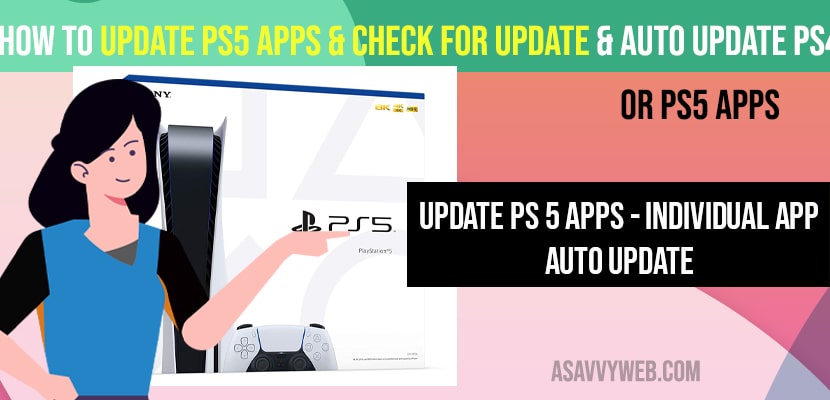- To update ps4 or ps5 apps to latest version -> Go to Library -> Games -> Select the game app and click on option button on ps5 controller -> Press x button and update ps5 apps
- Turn on auto update on ps5 and update apps automatically on ps5.
- You can also update apps on ps5 using your mobile as well and to do this you need to link your ps5 to your mobile and then update ps5 apps using mobile
If you are having PlayStation 5 – PS5 and wondering how to update PS5 apps then it’s pretty simple and easy and straightforward and update individual apps on ps5 to the latest version and before updating apps on PlayStation 5 make sure you are connected to internet and having good bandwidth connection and no wifi internet connectivity issues.
You can also set ps5 apps to auto update automatically as the newer version gets released and check for update and update it on ps4 or ps5.
Update PS5 Apps to latest Version
Below methods will help you to update apps on your playstation 5 (PS5)
Step 1: Go ahead and Login to your PSN account
Step 2: Go to Library -> Under games menu -> highlight the game which you want to update.
Step 3: Now, grab your ps5 remote -> press option button on top of your ps5 controller.
Step 4: Select Check for updates and click on x on your ps5 controller (remote).
Step 5: Now, wait for apps on ps5 to check whether the latest version is available or not.
Step 6: if update is available then go ahead and download and install update and wait for your ps5 apps to download and install and follow onscreen instruction and update ps5 apps.
That’s it, this is how you update ps5 apps and update individual apps on your playstation 5 or playstation 4 or any other model of playstation you have.
You Might Also Like
1) How to Factory Reset PS4 – Playstation 4
2) How to Fix Playstation PS4 Not Connecting to Wifi
3) How To Record One Hour Gameplay on Xbox Series X
4) PS5 Can’t Connect to this Network and Slow WiFi Issue
5) How to Fix Nintendo Switch Not Connecting to WIFI
How to update PS5 or PS 4 games with a phone?
You can update ps4 games or ps5 games apps by using your phone as well, it can be android or iPhone, all you need to do is -> go ahead and download the playstation app from google playstore for android and download playstation app from app store for apple iPhone users.
Now, login to your PSN account and you need to link your mobile to your playstation under console management and link your account and access psn apps form your mobile and update apps directly from your mobile.
How to check for updates on ps5 games
To check for app updates available on ps5 games you need to go to game library and games -> then select the app and press options button and then select check for update and wait for the app to check with the current version installed and with whether the newer version app is available or not.
Can PS5 automatically update games?
Yes ! You can update apps on ps4 or ps5 automatically and you need to turn on auto install option and whenever a new version of app update is available it will check for update and update ps4 or ps5 games automatically and update apps on ps5.