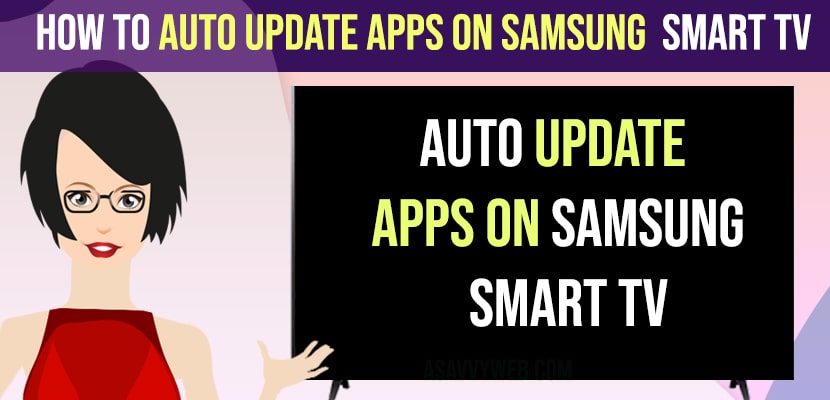On Samsung smart tv updating apps that you have downloaded and installed on samsung smart tv is very important and its recommended to update apps as well as samsung smart tv software (firmware) to latest version to avoid app crashing issues on samsung smart tv and you can enable and disable auto updates on samsung smart tv and update apps to latest version.

Auto Update Apps on Samsung Smart tv
Below steps will help you enable auto update on samsung smart tv and keeps apps uptodate on samsung smart tv.
Step 1: Turn on Samsung Smart tv and Press settings buttons on remote.
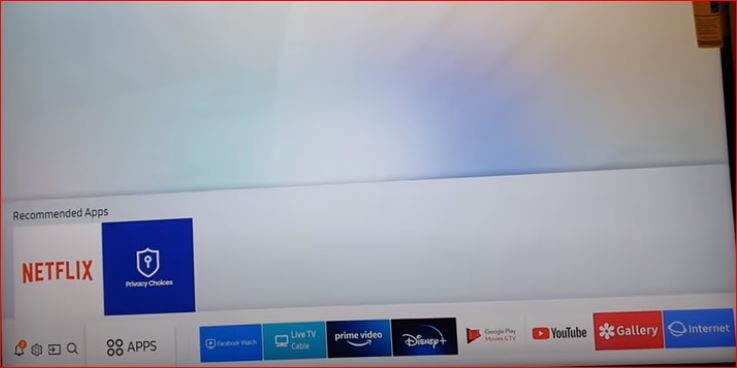
Step 2: Now, Using Arrow keys on Remote -> Go to Apps section.
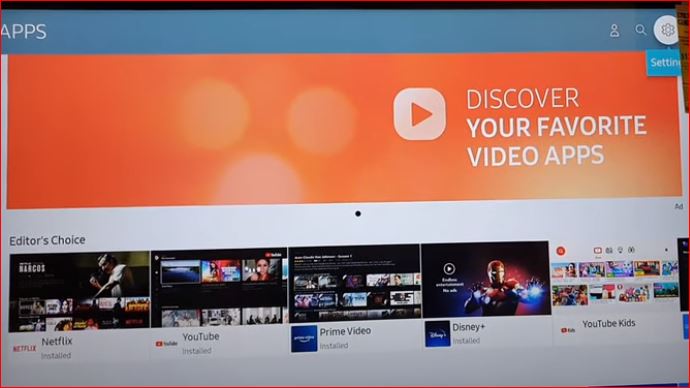
Step 3: Use Navigation Keys (arrow keys) and Go to Settings icon on top right corner of samsung smart tv Apps Screen.

Step 4: Select Auto Update and turn it to ON.
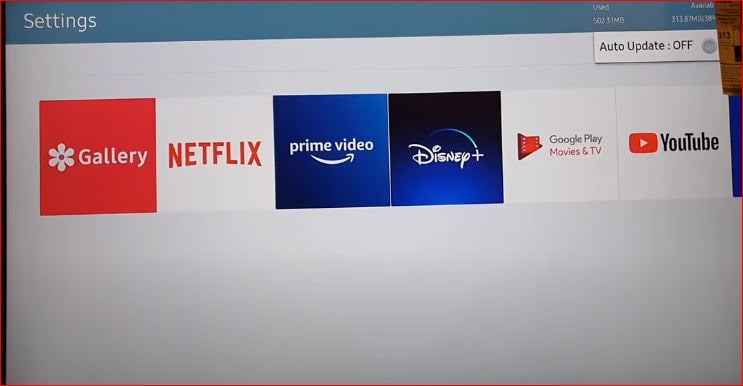
Step 5: To turn off auto updates or Disable auto updates -> you need to turn off auto updates to OFF.
That’s it, once you turn on auto updates in apps settings, then whenever new app updates are available then apps will automatically updates to its latest version and keep apps uptodate on samsung smart tv.
Turn OFF Auto Updates on Samsung Smart tv
Step 1: Press Menu or settings button on Samsung smart tv and Go to Apps Section
Step 2: Now, go to Settings and Turn off Auto updates to off and this will turn off auto updates and apps will not update automatically on samsung smart tv when new version of apps are available.
That’s it, this is how you turn off auto updates or disable auto updates on samsung smart tv and when you turn off auto updates on samsung smart tv you need to update apps on samsung smart tv manually.
Why Are Apps Not Updating in Android TV?
You need to connect to wifi internet connection and turn on auto updates to update apps automatically on samsung smart tv and if you haven’t turned on auto updates on samsung tv you need to force apps to update manually and update apps on samsung tv.