Updating apps to the latest version is very important and updating apps to latest versions will resolve app crashes or apps gets stuck on sony tv or any other issues with sony smart tv. You can update apps on sony tv manually or you can set apps to auto update as soon as a new version of app update is released and you can turn on and enable and disable auto updates of google play store any time as well.
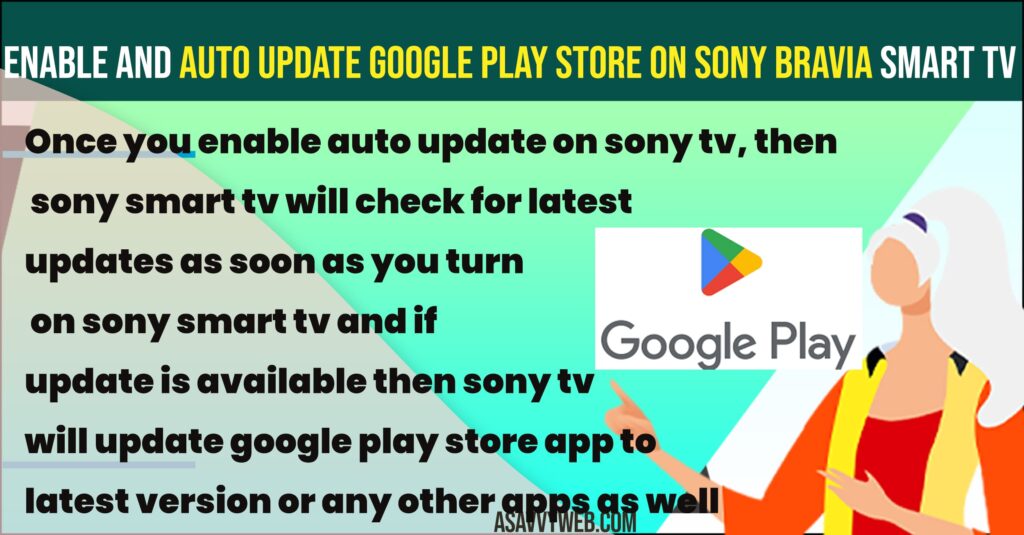
Once you enable auto update on sony tv, then sony smart tv will check for latest updates as soon as you turn on sony smart tv and if update is available then sony tv will update google play store app to latest version or any other apps as well. So, let’s see in detail below.
Auto Update Google Play Store on Sony Bravia Smart tv
To turn on auto update for google play store or any other google play services or apps, follow below steps and enable auto updates on sony bravia smart tv for apps.
Step 1: Fire up your sony smart tv and turn it on.
Step 2: Press Home button on sony tv remote
Step 3: Using Arrow keys go to the Apps section on the left side pane and highlight Apps and press ok on remote or enter button.
Step 4: Press the right arrow and Select Google Play Store app from the list of apps and Open it.
Step 5: Press up arrow on remote and Go to profile icon on top right corner and select it
Step 6: Select Settings and Select Auto Update Apps
Step 7: Select the Radio button Auto Update Apps at Any time and enable auto update on sony bravia smart tv.
That’s it, this is how you enable auto updates of google play store on sony bravia smart tv.
Can i stop Google Play Store to Update Automatically
Yes! You can stop google play store on sony smart tv to update automatically and turn off auto updates and disable auto updates of apps on google play store.
Update Google Play Store on Sony Smart tv Manually
If you have turned off auto updates then you need to update google play store on sony bravia tv manually by going to google play store settings and check for updates and update google play store.
Google Play Store Apps Crashing or Apps Responding Slow or Laggy on Sony tv
If your google play store app or any other app is not working properly or app takes too much time to load or open or apps stuck on logo or apps keeps crashing and app closes on its own on Sony tv then you need to update apps to latest version and this happens due to app compatibility issues with sony smart tv and after updating apps to latest updated version, your issue will be resolved.

