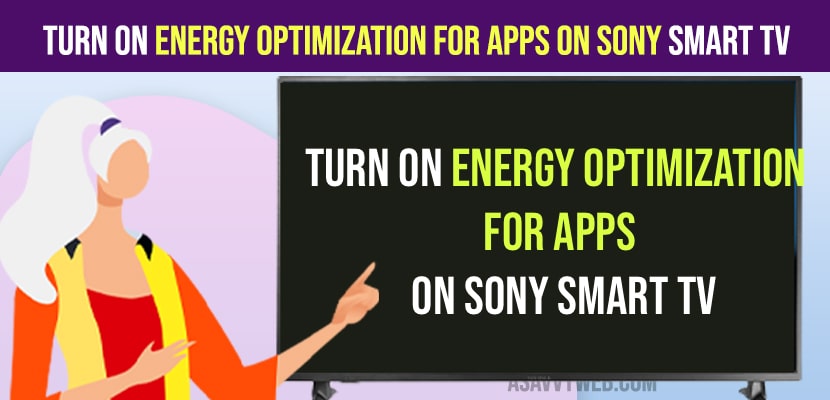- Turn on Energy Optimization for Apps on Sony Smart tv
- Turn off Energy Optimization on Sony Bravia Smart tv
- Can i turn on Energy Optimization for Single App on Sony Bravia Smart tv
- What Happens if i Turn on Energy Optimization for Apps on Sony Smart tv
- When to turn on Energy Optimization for Apps on Sony tv
On your Sony smart tv if you want to optimize energy for apps and save energy of apps and use power saving and optimize your apps which you run on your sony tv like netflix, amazon prime, hotstar or any other apps and make your sony smart tv smooth by turning on energy optimization then you can easily turn on and turn off energy optimization for single apps and turn energy optimization for apps on sony tv. So, let’s see in detail below.
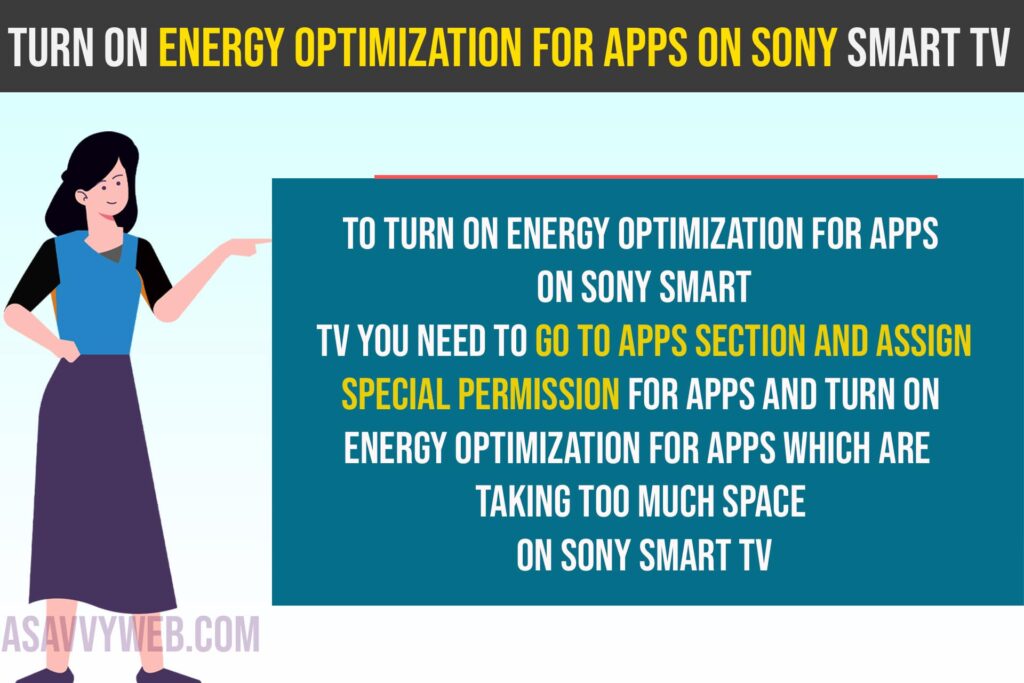
To turn on energy optimization for apps on sony smart tv you need to go to apps section and assign special permission for apps and turn on energy optimization for apps which are taking too much space on sony smart tv which can reduce size of the apps and make apps to run smoother on sony smart tv without any issue.
Turn on Energy Optimization for Apps on Sony Smart tv
Follow below steps to turn on energy optimization for apps on sony tv and make your apps smother on sony tv.
Step 1: Press home button on sony tv remote
Step 2: Using right arrow navigation arrows on remote -> Go to Settings on top right corner next to profile.
Step 2: Now, Press down arrow and go to Apps
Step 3: Press down arrow and Select Special App Permissions
Step 4: Now, Select Energy Optimization Option.
Step 5: YOu will see all apps here and select the app that you want to optimize and press ok button on remote and turn on energy optimization for app.
For example, if you want to turn on energy optimization for amazon prime video, then you need to turn on the energy optimization button next to it and turn it on.
That’s it, this is how you turn on energy optimization for apps or single app on sony smart tv and save power and make your apps on sony smart tv run smoother.
Turn off Energy Optimization on Sony Bravia Smart tv
To turn off energy optimization on sony tv -> Go to settings -> Apps -> Special App Permissions -> Energy Optimization and select the app that you want to turn off and toggle the button next to it.
Can i turn on Energy Optimization for Single App on Sony Bravia Smart tv
Yes! You can turn it on and turn off as well and turn on energy optimization on sony bravia smart tv and turn it off and make apps run smoother.
What Happens if i Turn on Energy Optimization for Apps on Sony Smart tv
If you turn on energy optimization for apps on sony tv then apps will run smoother and sony smart tv will optimize energy and if apps is taking too much space and becomes heavy and runs slowly on sony tv when opening then you need to turn on energy optimization which will make it run more smoother and saves energy by optimizing apps on sony bravia smart tv.
When to turn on Energy Optimization for Apps on Sony tv
If you have installed heavy applications on sony tv or apps are taking too much space or with too much cache and running in background which cause delay or sony tv responding slow or laggy then you need to go to apps and apps permissions and then turn on energy optimization on sony smart tv.