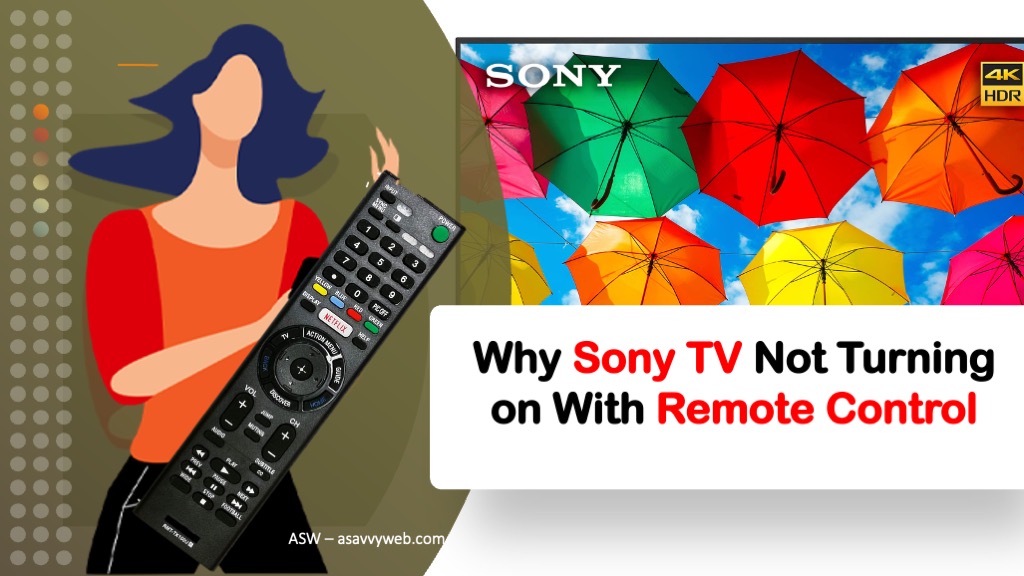- Why Sony tv Not Turning on With Remote
- Remove Obstacles From Front of Sony Smart tv
- Replace Batteries with New One
- Clean Dust on Sony tv Remote
- Press Sony tv remote Button In and Out
- Replace Sony tv Remote and Remote is Damaged
- What to do if the TV is not responding to the remote?
- Power Reset
- Reset Sony Smart tv Remote
When you try to turn on your sony smart tv with remote and press power button and sony tv doesn’t turn on then first thing you need to check is if you are pointing your remote to sony smart tv and there are no obstacles present in front of tv which is blocking remote signal to turn on sony smart tv and if there is nothing blocking and wondering why sony tv is not turning on then you can easily get back your sony smart tv working easily. So, let’s see in detail here.

Why Sony tv Not Turning on With Remote
Below are the reasons why sony tv not turning on when you use remote and press power button on sony tv.
Remove Obstacles From Front of Sony Smart tv
When you press buttons on the sony smart tv remote it will send a signal to sony smart tv and it will be received from the front bottom where you can see light and if the light is blocked in front of sony smart tv then sony tv will not respond.
Replace Batteries with New One
You need to replace your old batteries with a new set of batteries and to do that grab your remote and remove both batteries from remote and insert new pair of batteries and then turn on sony smart tv using remote and your sony tv will be working using remote now.
Batteries often drain at some point and this is the main issue everyone faces when sony tv remote becomes unresponsive and does not respond to any button on tv
Clean Dust on Sony tv Remote
If your sony smart tv is filled with dust and other particles inside then sony smart tv remote will not respond and you need to clean it by removing both batteries on sony tv remote and then clean it and blow some air on to remote and clean it, so that any thing inside get stuck like dust should go away.
Press Sony tv remote Button In and Out
If sony smart tv remote gets stuck inside itself then remote may not respond and you need to remove both batteries out and then press in and out of all buttons on sony tv for couple of times hardly and then insert batteries back and then check whether sony tv remote is working or not.
Replace Sony tv Remote and Remote is Damaged
If sony smart tv batteries are new and sony tv remote is still not responding with new batteries then you need to replace sony tv remote and buy a new remote for sony smart tv.
What to do if the TV is not responding to the remote?
Power Reset
If sony tv remote is not responding then you need to unplug your sony smart tv power plug completely from the wall socket and wait for 60 second and plug it back after 60 seconds and power reset sony tv and then turn on sony tv and check.
Reset Sony Smart tv Remote
You need to remove both batteries from the remote and then press and hold the power button for 3 seconds and then insert batteries on sony tv remote and insert batteries correctly and then check with sony smart tv remote.