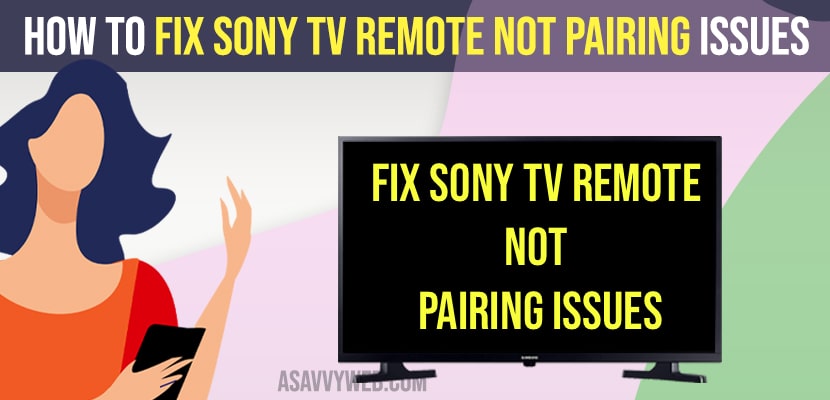- Take Batteries out of Sony Bravia smart tv and press and hold power button for 4 to 5 seconds and insert batteries and pair sony tv remote.
- Go to Remote control pairing mode on Sony tv settings -> Remote and accessories -> Remote control -> Press and hold volume down button and microphone button for 3 seconds and connect Sony tv remote via bluetooth pairing mode.
You need to pair sony tv remote and then connect remote to sony tv and start using voice commands and remote control wirelessly and if sony tv voice remote control not working the you need to unpair and repair sony tv again if sony tv remote is not working or only few button working or any other issues with sony tv remote and reset sony tv remote and pair it again using bluetooth pairing mode. So, let’s see in detail how to get rid of sony tv remote not pairing issue or some buttons on sony tv working or only power button working on sony bravia smart tv.

By default sony tv remote comes paired at factory settings on sony bravia tv when you buy a new tv and if sony tv remote is not working then you need to unpair and pair sony tv remote again with sony bravia smart tv and voice remote controls.
Pair Sony tv Remote Bluetooth
Step 1: Press home button on remote and go to settings on top right corner using arrow buttons on sony tv remote.
Step 2: Select Remote and Accessories
Step 3: Press the right arrow and select and Go to the Remote control option.
Step 4: Select connect via Bluetooth.
Step 5: Press and hold volume down button (-) and microphone button for 3 seconds.
Step 6: Now, you will see the connecting option and once sony tv remote gets connected then you will see the new remote has now been connected and you can start using remote.
That;s it, this is how you pair and connect sony smart tv remote via bluetooth pairing.
Also Read:
1) How to Fix HBO Max Not Working on Sony Bravia Smart tv
2) How to Install Netflix on Sony Bravia Smart tv
3) How to Pair and Connect Nintendo pro Controller to Sony Bravia Smart tv
4) How to Fix YouTube Search Bar Not Working on Sony Bravia Smart tv
5) How to Update Hulu App on Sony Bravia Smart TV
Remove Batteries and Insert Again After 60 seconds
Step 1: Grab your sony tv remote and remove batteries from it.
Step 2: Now, wait for 60 seconds and then insert batteries back into sony tv remote.
Now, go ahead and check and pair sony tv remote and if your Sony Bravia tv is paired with sony tv or not and if it doesn’t then you need to replace batteries and other solutions and pair sony tv remote.
Replace Batteries
If your batteries are dead then sony tv remote will not pair and you need to get a new set of batteries and replace with new batteries and pair sony tv remote.
Most of the time batteries are the issue and consider buying new batteries.
Remove obstacles in front of Sony Bravia Smart tv
If you have any obstacles or objects kept in front of sony tv then sony tv remote will not detect your remote and cant pair remote with sony tv and consider removing any obstacles from front of sony tv remote sensors.
Reset Sony Bravia remote
Step 1: Remove batteries from sony bravia tv remote
Step 2: Press and hold the power button for 3 seconds to 5 seconds and release the power button.
Step 3: Now, go ahead and insert batteries back to sony bravia tv remote and pair sony tv remote and start using sony tv remote.
Power Reset Sony Bravia Smart tv
Step 1: Turn on sony bravia smart tv and unplug power cable from wall socket
Step 2: Now, you need to wait for 50 to 60 seconds and plug back the sony tv power source cable.
Step 3: Turn on sony tv and check with sony smart tv remote and your remote will start working normally.
If there are any temporary software glitches or any software related issues, then by performing power reset methods will fix any issues with sony tv and your issue of sony bravia tv not pairing issue will be resolved.
Sony tv Not Responding to Remote or Buttons
If your sony tv remote is not responding to the remote button, then batteries may have drained and replace new batteries and pair sony tv remote again and reset sony tv remote and connect and pair it with bluetooth on sony tv and start using sony tv remote.
Sony tv Remote not working except power button
Remove batteries and insert batteries back into sony tv remote and check and if this doesnt work then replace batteries with new batteries and check. If this also doesn’t work then you need to buy a new remote.