-
To fix YouTube Search bar not working on sony bravia smart tv -> Reset YouTube app and re-login to your YouTube account.
-
Clear Cache and Clear data of youtube app on sony bravia tv and update sony tv software to latest version and re-install youtube+
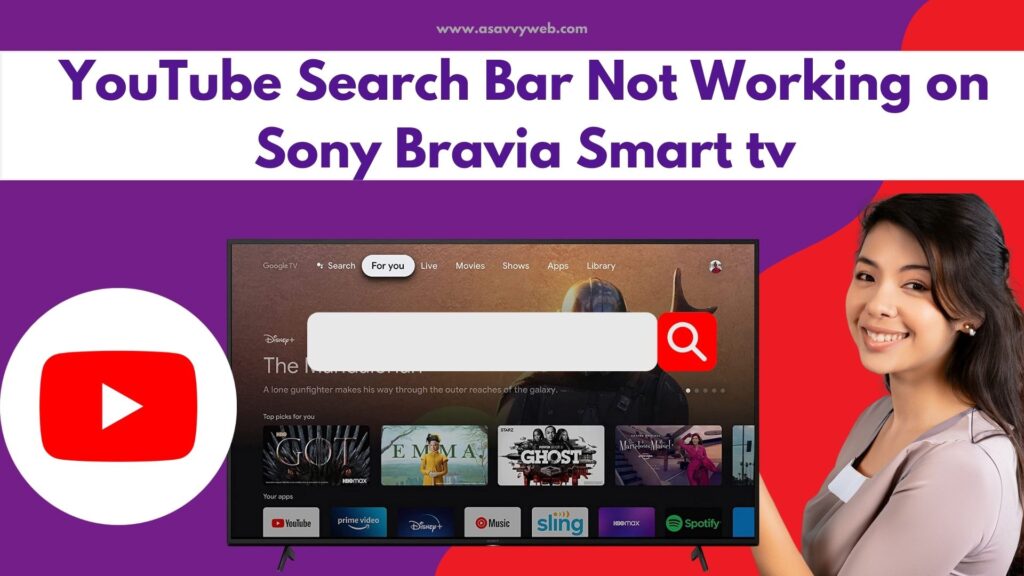
YouTube is most popular streaming service and everyone loves to watch videos on YouTube and YouTube is loaded with full of videos from YouTube creators with useful information and when you want to search for a video on YouTube using YouTube search and suddenly you notice that YouTube search bar is not working on sony smart tv, then there are simple methods and easy tricks and get your YouTube search bar working on Sony Bravia smart tv.
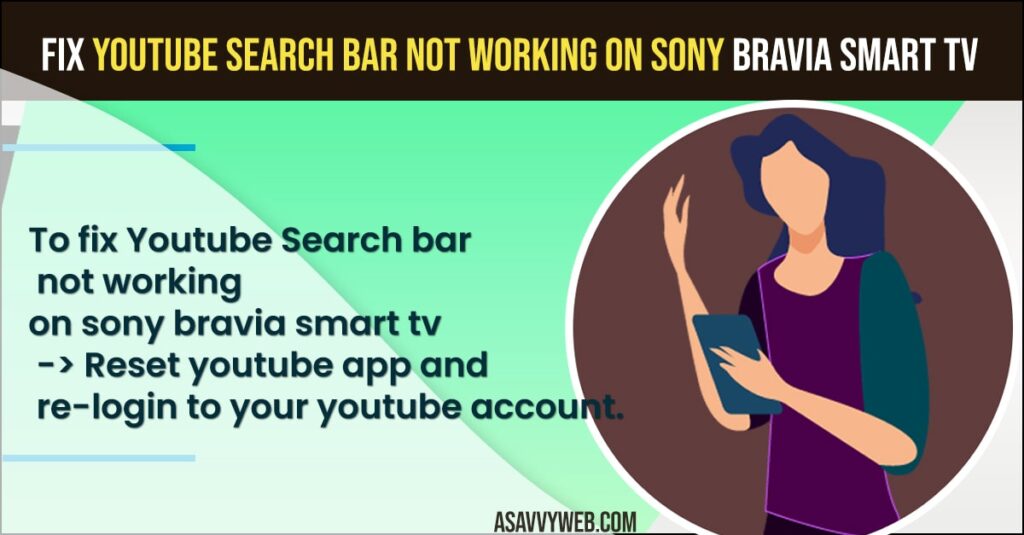
If youtube search bar is not working then you can simply use youtube voice search and wondering why can’t i search on youtube on my tv and search for videos and below methods will help you fix youtube search bar issues as well.
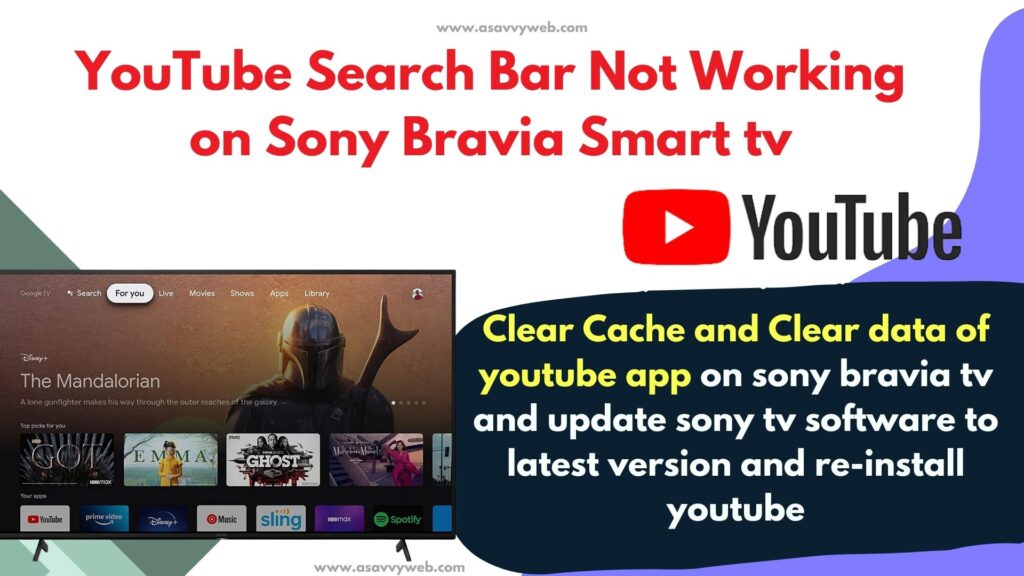
Fix Youtube Search Bar Not Working on Sony Bravia Smart tv

Follow below methods to fix youtube search bar not working issues.
Reset Youtube App

Step 1: Open youtube app on your sony bravia smart tv
Step 2: Go to youtube Settings (at bottom)
Step 3: Scroll down and select Reset appa -> press right arrow and click on reset app.
Step 4: Confirm reset app in popup box and wait for the reset process to complete.
Basically, when you reset the youtube app on sony bravia smart tv, it will delete all your browsing history and reset the youtube app.
Once you perform reset app youTube on sony bravia smart tv you need to re-login to your youtube account and start watching by searching for your favorite videos on youtube on your sony bravia smart tv.

Also Read: 1) How to Update YouTube app on Sony Bravia Smart TV
2) How to Fix Peacock Tv Now Working on Sony Bravia Smart tv
3) YouTube Not working or Blank Screen on Samsung Smart TV?
4) How to fix Sony Smart TV Connected But No Internet
5) Solved: Sony Bravia Smart tv Apps not working doesn’t open, frozen or stuck?
Clear Cache and Clear Data of Youtube App on Sony Bravia Smart tv
Step 1: Press home button on your sony bravia smart tv remote
Step 2: Go to apps section
Step 3: Highlight youtube app and long press on youtube app (middle ok button).
Step 4: A new menu will pop up -> Select Info option.
Step 5: Now, scroll down to clear cache option and press ok and confirm clear cache
Step 6: Now, Select Clear data and press ok and confirm clear data and launch youtube app once you clear cache and clear data of youtube app on sony bravia smart tv.
That;s it, once you clear cache and clear data of youtube app, go ahead and open youtube app and go to search bar and now you can easily search for videos on youtube without any issues and you will not face any issues like youtube search bar with blank screen or youtube search not working issue on your sony bravia smart tv.
Logout and Re-login
You need to logout once from your youtube app and re-login to your youtube account with your youtube login detail and check most of the time once you logout and re-login to youtube on sony tv, your issue of search bar not working on youtube will be resolved.
Reinstall Youtube on Sony Bravia
If you are still having the same issue and still youtube search is not working on sony bravia smart tv, then you need to uninstall youtube app and reinstall youtube app on sony tv and your issue will be resolved successfully.
Why Youtube Search Bar Not Working on Sony Bravia Smart tv
This can be due to software glitches or if you are having outdated sony bravia software version installed on your sony tv. Go ahead and update your sony bravia smart tv to latest version to avoid app crashes or apps not working issues or apps unresponsive issues on sony bravia smart tv.

