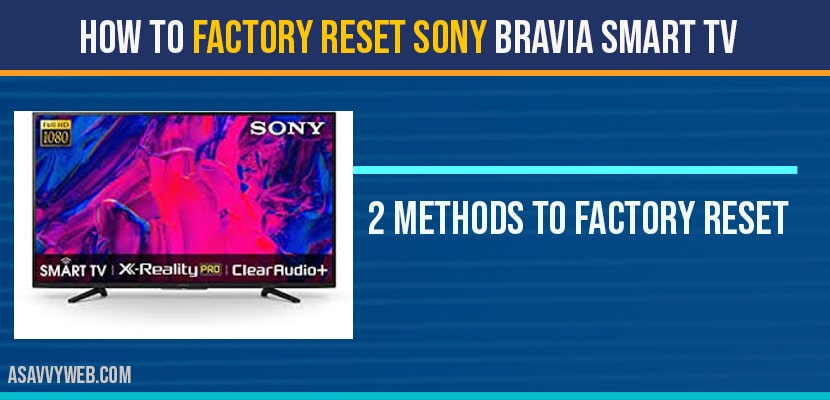- Press Home button on your remote -> Setting -> Storage and Settings -> Select Factory Reset option and enter pin and confirm factory reset and wait for your Sony tv to restart.
- To perform factory reset without remote -> Press and hold reset button on back of your tv and wait for your sony tv to restart to complete resetting process.
If your Sony Bravia smart tv is not responding or facing issues with Sony Bravia smart tv then factory reset back to original will fix all of your issues. Few of common issues you will encounter in sony bravia tv are like, sony bravia smart tv apps not working or apps not loading, sony bravia tv keeps restarting (reboot loot) and many other issues, sometime power reset will fix your sony bravia issues but if it doesn’t fix then you need to reset sony bravia smart tv by using remote or without using remote. So, let’s see in detail how to factory reset sony bravia smart tv
Factory Reset Sony Bravia Smart TV:
Step 1: Grab your remote and click on home button.
Step 2: Navigate to settings (gear icon) and press ok.
Note: Depending up on your sony bravia model your settings will be on top of your screen or on your left side.
Step 3: Click on Storage and Reset(New Sony Bravia Models). In old model Sony Bravia smart tv ->Settings->customer support->Storage/ reset.
Step 4: To factory reset sony bravia just go ahead and click on factory reset.
Step 5: Once you click on factory reset your sony bravia smart tv will start resetting you smart tv back to its original as a new sony bravia smart tv.
That’s it this is how you factory reset Sony Bravia smart tv and erase all your data.
Method 2: Factory Reset Sony Bravia Smart tv without remote
Step 1: Press and hold menu up button(not volume or channel up) and press the power button on sony bravia tv.
Step 2: Now let go, your sony bravia smart tv will display factory resetting sony bravia message on your screen and turns of..
Step 3: Sony bravia tv turns on once factory reset is completed.
Now go ahead and setup sony bravia smart tv as its set back to its original Sony Bravia tv.
Aslo Read: 1) Sony Smart tv Factory Reset without remote hard reset
2) Clear Cache on Sony bravia Smart Tv
3) How to fix Sony TV with no picture but Having Sound
4) How to fix Sony Bravia smart tv not turning on?
5) How to update Sony BRAVIA Smart TV Android Version
What Data Will be Erased When you Perform Factory Reset Sony Bravia Smart tv?
When you perform factory reset all user data, login credentials, all installed apps apart from pre installed apps, wifi login details (you need to setup wifi again), and everything will be deleted and your sony bravia smart tv will be like a brand new tv and you need to setup from start again (everything).
What to do if Sony Bravia factory reset not working?
If Sony bravia Smart tv factory reset is not working using remote then you need to perform a power cycle or soft reset and perform a factory reset using power button on back of your sony bravia smart tv by pressing and holding reset button.
Can’t see factory reset option on sony bravia smart tv?
It depends on your sony bravia smart tv model, in few modelsfactory reset option will be in customer support and in few model in storage and reset and also in few models storage and reset option or factory reset option will be missing, so you need to go with second method to perform factory rset sony bravia smart tv.
Go to Home->Settings->Storage and settings->Factory reset to factory reset sony bravia smart tv.
Perform and power reset on sony bravia smart tv by disconnecting all cables and wait for 30 seconds and try again if sony bravia factory reset not working.
Yes! You can sony bravia factory reset by using buttons on your sony bravia smart tv.