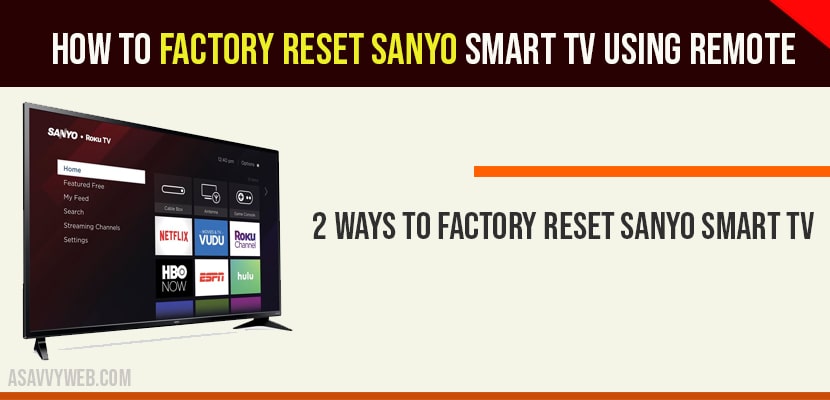If your Sanyo smart tv is not working and you have tried fixing issue with soft resetting Sanyo smart tv and power reset options and your Sanyo smart tv issue is not yet fixed then factory reset option will help you fix any kind of issues on Sanyo smart tv and will erase all data and will reset your Sanyo smart tv to its original default settings. So, lets see in detail how to perform factory reset in detail step by step process.
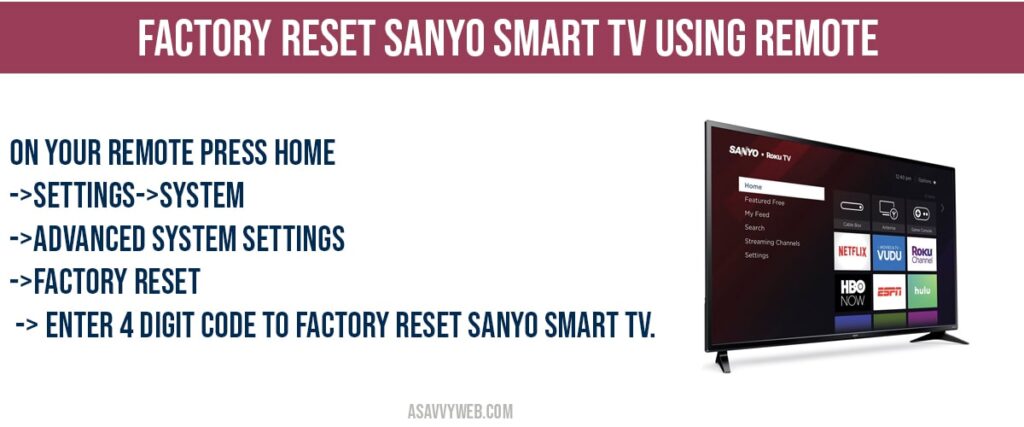
Factory reset Sanyo smart tv using Remote
Step 1: Turn on your Sanyo smart tv and grab your remote
Step 2: On your Sanyo remote -> Press Home button.
Step 3: Navigate to settings option by using arrows on your remote.
Step 4: Highlight settings -> Move right arrow
Step 5: Scroll down and highlight system ->Move right arrow
Step 6: Press down arrow ->highlight Advanced settings->Press right arrow.
Step 7: Highlight Factory reset -> Press right arrow
Step 8: Now, press down arrow and highlight factory reset everything option and enter the4 digit code that appears on your Sanyo smart tv and press ok to factory reset Sanyo smart tv.
That’s it, once you enter 4 digit code and press ok, your Sanyo smart tv will perform factory reset option and your smart tv will restart on it own automatically when it completes.
2 ways to factory reset Sanyo smart tv
There are 2 ways you can factory reset smart tv by using remote and without using remote. When your Sanyo smart tv remote is not working then you can factory reset Sanyo smart tv without using remote by using button on back of your Sanyo smart tv.
Factory reset Sanyo smart tv without using 4 digit code?
Yes ! You can factory reset Sanyo smart tv without entering 4 digit code, but you need to use button on back of your smart tv to perform hard factory reset by pressing and holding power button for few seconds and let go off button when your Sanyo smart tv turns off.
On your remote press Home->Settings->system->Advanced system settings->Factory reset -> Enter 4 digit code to factory reset Sanyo smart tv.