If your sony bravia tv is responding slow or if apps are not loading properly or apps responding slow or if you want to close apps running in background or any other issue with sony smart tv then you need to restart your sony bravia smart tv or restart sony tv using remote or without using remote as well and manually restart sony TV. So, let’s see in detail below.
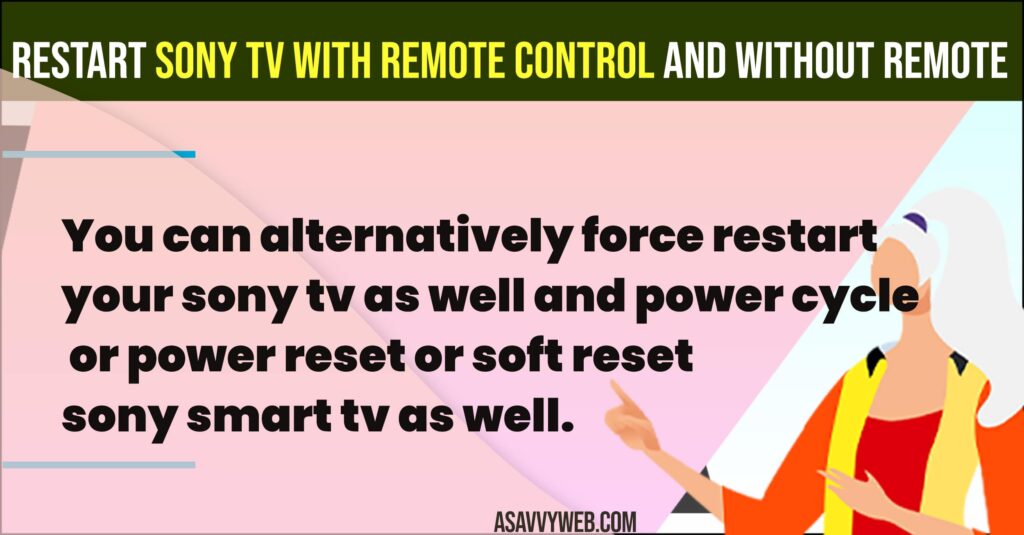
How to Restart Sony tv With Remote
Follow below steps to restart sony tv with remote using settings on sony smart tv.
Step 1: Once your sony smart tv is turned on -> Grab your sony smart tv remote
Step 2: Press and hold the power button pointing towards your sony smart tv for 10 seconds.
Step 3: After 10 seconds you will see a menu option on sony smart tv screen with Restart option and Cancel option.
Step 4: Select Restart Option and Press ok or middle button on Sony tv remote and wait for your sony smart tv to restart.
That’s it, this is how you restart sony smart tv with remote and your sony smart tv will power off and it will shutdown completely and reboot or restart sony tv.
Unplug Power cable and Restart Sony Tv
You can alternatively force restart your sony tv as well and power cycle or power reset or soft reset sony smart tv as well.
Step 1: Unplug power cable of sony smart tv completely from wall socket
Step 2: Wait for 60 seconds and plug it back and turn on sony smart tv and your sony smart tv will restart.
That’s it, this is how you power reset and force restart your sony smart tv and fix any issues with sony smart tv like youtube videos not playing or apps crashing or any other issue on sony smart tv.
When to Restart Sony Smart tv
If your apps are not working on sony smart tv and apps are laggy or apps becomes unresponsive or apps stuck on logo due to cache issues on sony tv then you need to restart sony tv or power reset sony tv to fix apps issue or sony tv slow or laggy issues.
What Happens if i restart Sony Smart tv
If you restart sony tv, then it will close all applications running in background and if there are any technical or software glitches on sony tv firmware will get updated in backend when you restart and it will fix any minor glitches and clear apps cache and app cache data and it will be cleared.

