If you are hearing your favorite song on spotify and when you see lyrics for the song playing on spotify and spotify lyrics are not showing or spotify lyrics are not working for any song on your spotify app on your mobile (android or iPhone) then you can easily fix this issue by just following these simple solutions.
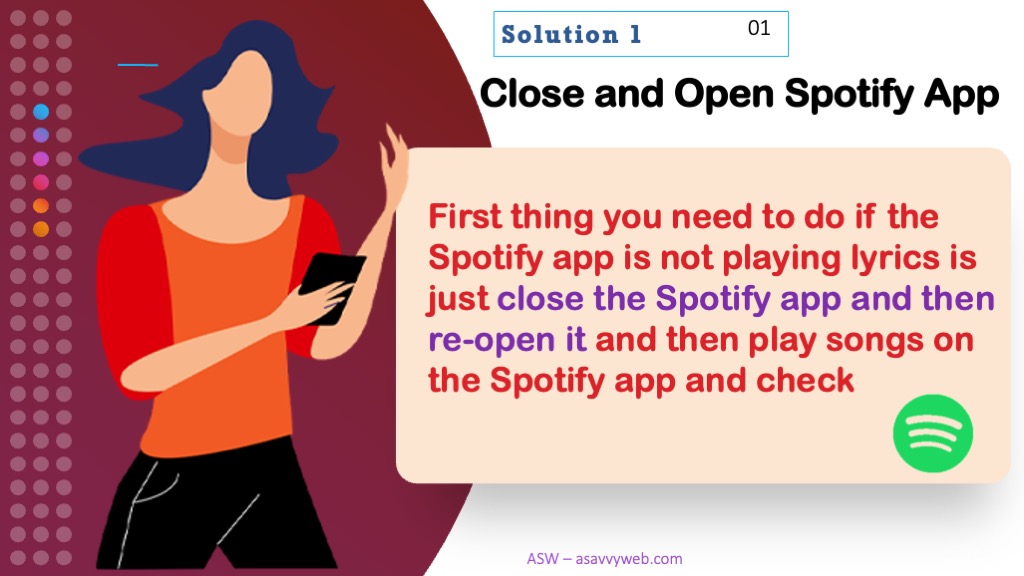
How to Fix Spotify Lyrics Not Working
Follow below solutions to get back spotify lyrics not showing issue.
Close and Open Spotify App
First thing you need to do if the Spotify app is not playing lyrics is just close the Spotify app and then re-open it and then play songs on the Spotify app and check.
Clear Spotify App Cache
Step 1: Open spotify app -> Tap on gear icon ( settings on top right corner).
Step 2: Scroll all the way to the bottom and Tap on Clear Cache option.
Step 3: Confirm clear cache in pop up dialog box again and wait for spotify app to clear cache.
Once you clear spotify app cache then you need to login to your spotify app again and once you login to spotify then go ahead and play songs on spotify and spotify will start showing lyrics on spotify app.
Update Spotify App to Latest version
If the spotify app is not working or not playing lyrics then go ahead and check for new version of spotify app available on google play store or app store for apple devices and update it to the latest version.
Step 1: Go to Google Play store or apple app store
Step 2: Search for spotify app
Step 3: Check for update and if you see any new version of spotify application available then update spotify to latest version.
After updating spotify to latest version then your issue of Spotify Lyrics Not Working or not showing issue will be resolved.
Disable Offline Mode
Step 1: Open Spotify app
Step 2: Tap on gear icon on top left corner (settings icon).
Step 3: Scroll down and under playback options you will see offline mode and tap on it and disable offline mode.
Delete and Reinstall Spotify App
Step 1: Open Google Play Store or Apple App Store
Step 2: Search for Spotify app and uninstall spotify app from your device
Step 3: Now, wait for few minutes and then install Spotify app on your mobile
Step 4: Now, login your with your spotify app credentials (if you forgot then you need to use forget password) and login.
Step 5: Now, start playing songs on spotify and it will show song lyrics on your spotify app.
That’s it, once you uninstall and reinstall spotify app then your issue of spotify not showing lyrics will be fixed.
Why Can’t i See Lyrics on Spotify
If you can’t see lyrics on spotify then this means that you are running an older version of spotify app or you need to clear cache of spotify app and uninstall and reinstall spotify app on your mobile.
If you are having more playlist then spotify may not show lyrics sometimes.

