On your samsung galaxy mobile a52, a22 or any other samsung galaxy mobile if you are conceded to bluetooth device or ear buds and any other device and bluetooth gets disconnecting frequently or keeps turning off and it wont get connected then you need to make sure your bluetooth settings are correct and having enough battery and power saving modes are not turned on and other methods to fix bluetooth issue. So, lets see in detail below.
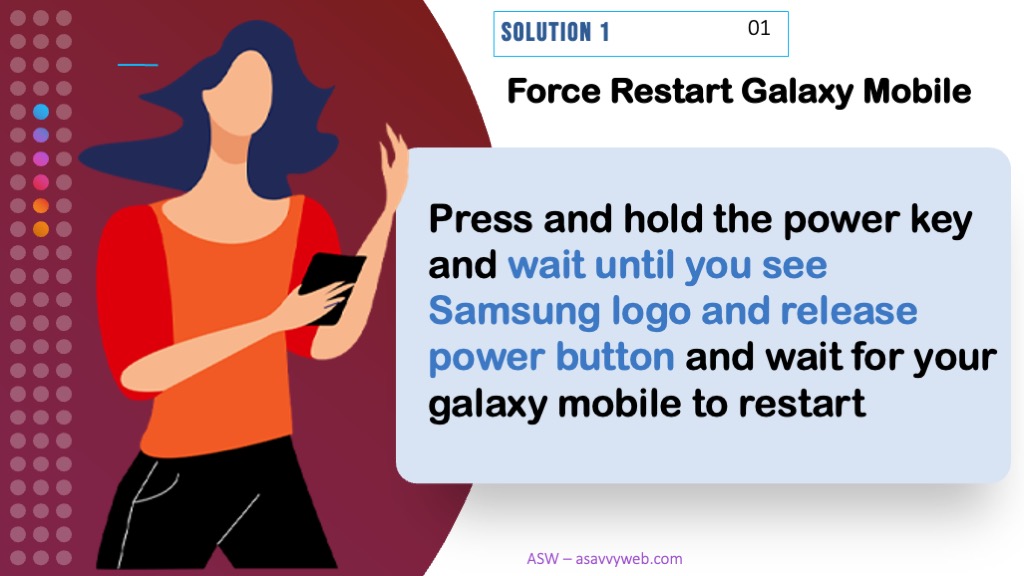
Samsung Galaxy Bluetooth Keeps Disconnecting and Turning off and ON
Below Samsung galaxy bluetooth troubleshooting methods will help you fix bluetooth disconnecting issue.
Force Restart Galaxy Mobile
Press and hold the power key and wait until you see samsung logo and release power button and wait for your galaxy mobile to restart. After restating galaxy mobile, then check with bluetooth and connect it to bluetooth device.
Turn off Low Power Mode
If you have turned on low power mode or power saving mode on samsung galaxy mobile then go to settings and battery and turn off power saving mode and if power saving or low power mode is turned on then bluetooth will get disconnected due to power saving.
Disconnect and Reconnect to Bluetooth Device
Step 1: On Galaxy Mobile Swipe from top to bottom and tap on hold on the bluetooth icon.
Step 2: Now, tap on a bluetooth device that is connected to your galaxy mobile and disconnect it.
Step 3: Now, wait for a few seconds and then tap on the bluetooth device and connect it to your galaxy mobile.
Sometimes, there may be temporary glitches and once you disconnect and reconnect bluetooth device then your issue of Samsung galaxy bluetooth keeps Disconnecting and turning off and wont get connected issue will be fixed.
Disconnect and Rename Phone Name
Step 1: Swipe from top to bottom on galaxy mobile and tap on bluetooth and turn it off.
Step 2: Now, you need to rename bluetooth name.
Step 3: Open settings -> Tap on About Phone
Step 4: Tap on Edit and Rename It.
Step 5: Now go to bluetooth and tap on your bluetooth device and connect it again.
Now, after renaming your phone name and connecting bluetooth to samsung galaxy then you wont have any issue of bluetooth disconnecting or connecting issue.
Reset Network
Step 1: Open settings on Galaxy Mobile
Step 2: Scroll down and Tap on General Management settings
Step 3: Now, Tap on Reset and Tap on Reset Network settings and Tap on Reset settings and enter passcode and wait for galaxy mobile to reset network settings.
Once you reset network settings on your galaxy mobile then your wifi network, bluetooth connections and everything will be reset and your issue of bluetooth keeps disconnecting or its getting disconnected issue will be fixed successfully.
Why does my Samsung Bluetooth keep turning on and off?
If your bluetooth getting disconnected then make sure your samsung galaxy device lo power mode is turned off and make sure your bluetooth device is having enough charging.

