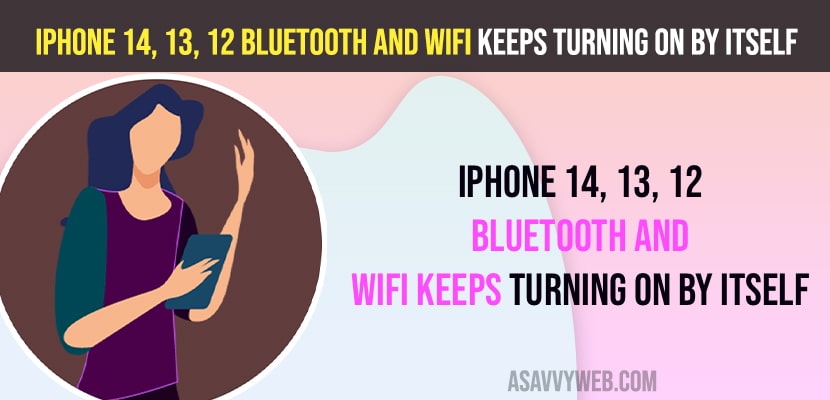- iPhone Bluetooth and WiFi Keeps Turning on By itself
- Turn off WifI and Bluetooth Using Settings and Not By Using Control Center
- Turn off Wifi Using Settings on iPhone 14, 13, 12
- Turn off Bluetooth Using Settings
- Why iPhone WIfi and Bluetooth keeps turning on By Itself
- How do I stop Bluetooth from automatically turning on?
On your iPhone if your iPhone bluetooth and wifi keeps turning off by itself on your iPhone 14, 13, 12 or any other iPhone on iOS 16 or later version then you need to turn off bluetooth by going to settings and turn off bluetooth and not by going to control central and turning off bluetooth and sometimes, it can also happen due to software or temporary glitches as well and in this case you need to update iPhone to latest version of iOS.
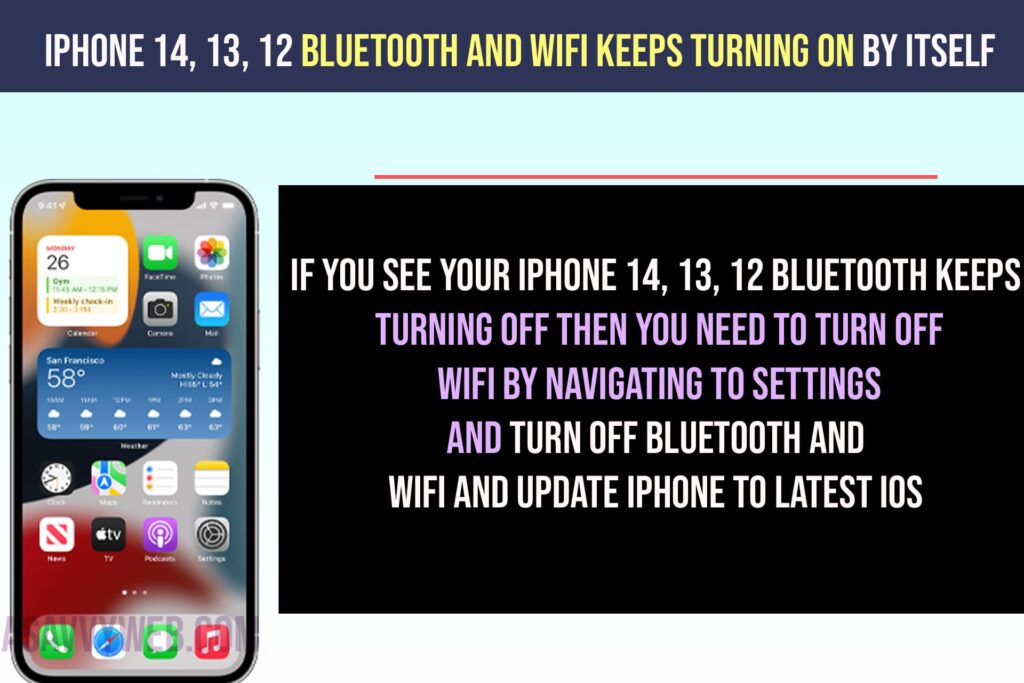
iPhone Bluetooth and WiFi Keeps Turning on By itself
Below methods will help you fix iPhone keeps turning on bluetooth by itself and wifi and misbehaving bluetooth and wifi on iPhone 14, 13, 12 etc.
Turn off WifI and Bluetooth Using Settings and Not By Using Control Center
You need to go to settings and then turn off wifi and bluetooth.
Turn off Wifi Using Settings on iPhone 14, 13, 12
Step 1: Open settings on iPhone.
Step 2: Tap on WiFi
Step 3: Toggle the button next to wifi and turn off wifi.
Once you turn off wifi from settings then you wont experience any issue of wifi keeps turning off by itself on iPhone 14, 13, 12.
Turn off Bluetooth Using Settings
Step 1: Open Settings on iPhone.
Step 2: Tap on Bluetooth
Step 3: Toggle the button next to bluetooth and turn off bluetooth from here.
Once you turn off bluetooth from settings, then you will see bluetooth will be turned off from control center as well and there will be no option to turn on bluetooth from control center and your iPhone 14, 13, 12 will won’t be turned off and turned on again by itself.
Why iPhone WIfi and Bluetooth keeps turning on By Itself
If you have turned off wifi and bluetooth and your wifi and bluetooth keeps turning off by itself then you need to turn off wifi by going to wifi settings and bluetooth settings and turn wifi and bluetooth off.
How do I stop Bluetooth from automatically turning on?
If you see your iPhone 14, 13, 12 bluetooth keeps turning off then you need to turn off wifi by navigating to settings and turn off bluetooth and wifi and update iPhone to latest iOS