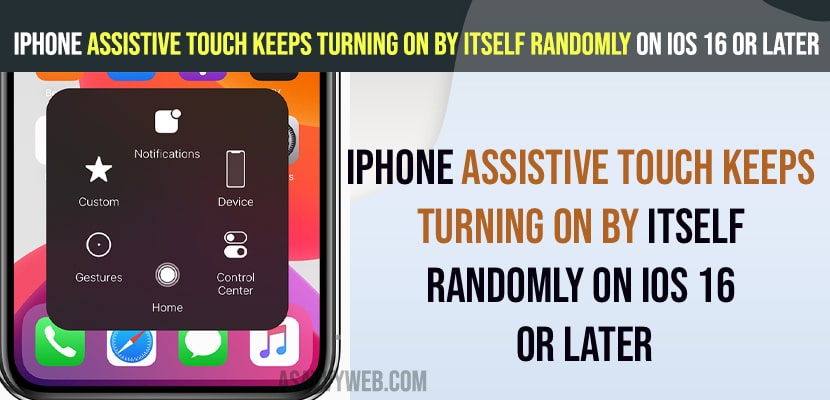- Turn off assistive touch and restart iPhone and disable assistive touch shortcut and restart your iPhone.
- Update iPhone to latest version iOS 16 or later and reset all settings.
- Fix iPhone Assistive touch keeps turning on by itself Randomly on iOS 16 or later
- Use Siri to Turn off Assistive Touch
- Turn Off Assistive Touch and Restart your iPhone
- Turn off Accessibility Shortcut for Assistive Touch
- Turn off Back Tap
- Update iPhone to Latest Version’
- Reset All Settings
- How to stop assistive touch on iPhone
- How to Turn Off Assistive Touch on iPhone 13, 14, 12, 11, x ,xr
- Why Does My Assistive Touch Keep Turning OFF and ON
On your iPhone 14, 13, 12, 11 or any iPhone, if you have enabled assistive touch on iPhone and your assistive touch button keeps turning on by itself randomly on and off and assistive touch keeps popping on iPhone easily and for iPhone iOS 16 or later iOS version users they are experiencing this issue of assistive touch keeps turning on and off and turn off assistive touch and restart your iPhone update your iPhone to latest version and other methods explained below.
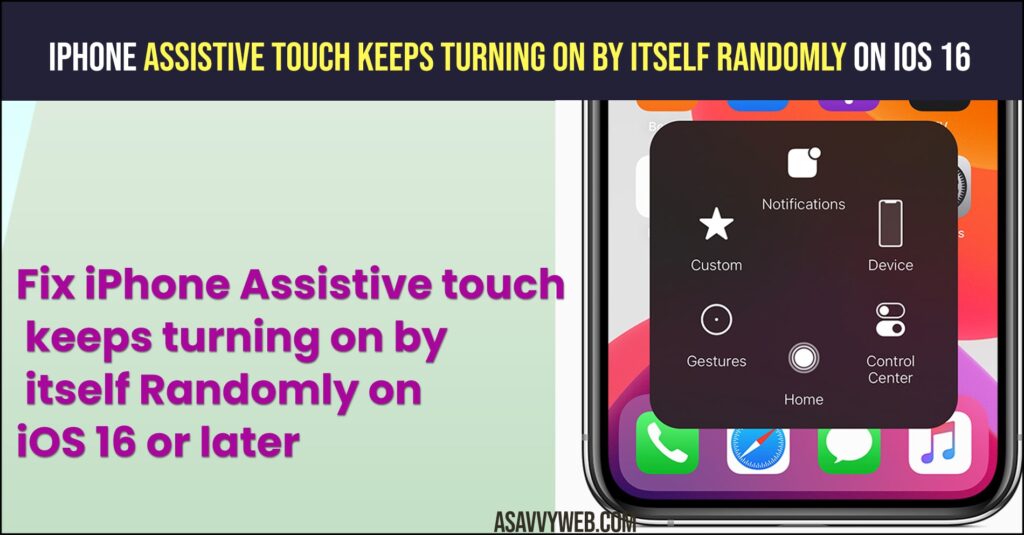
Fix iPhone Assistive touch keeps turning on by itself Randomly on iOS 16 or later
Below methods will help you fix assistive touch keep popping on and off itself randomly on iPhone iOS 16 issue.
Use Siri to Turn off Assistive Touch
Step 1: Activate siri on iPhone and press and hold side button for 2 seconds.
Step 2: Now, Ask Siri to turn on Assistive Touch and siri will turn off assistive touch.
Once you turn off assistive touch on your iPhone then you wont be able to get assistive touch keeps turning off and on issue.
Turn Off Assistive Touch and Restart your iPhone
Step 1: Open settings -> Accessibility
Step 2: Tap on Touch -> Assistive touch
Step 3: Turn on Assistive touch by toggling the button next to it.
Step 4: Now, press volume up button and then side and hold side button and restart your iphone
Once you turn off assistive touch and restart your iPhone then your issue of assistive touch behaving strange and turning on and off by itself issue will be resolved on your iPhone 11, 12, 13, 14 with iOS 16 or later.
Also Read:
1) How to Fix Touch ID Not Working /Unable to Activate Touch ID On iPhone
2) No Notification Sound When iPhone 13 is locked iOS 16
3) Call Blocking and Identification Missing on iPhone iOS 15, 16
4) Solved: iPhone Not Showing Emails in Inbox
5) iPhone Keypad Not Working During Call On iPhone 14, 13, 12, 11
Turn off Accessibility Shortcut for Assistive Touch
Step 1: Open settings -> Tap on Accessibility
Step 2: Tap on Accessibility Shortcut.
Step 3: Disable Assistive touch.
Sometimes, if you have accidentally triggering assistive touch shortcut then this issue can happen and once you disable accessibility shortcut on iphone then your issue will be resolved and assistive touch will not pop up or turn off and turn on by itself.
Turn off Back Tap
Step 1: Go to Settings -> Accessibility -> Tap on Touch
Step 2: Now, tap on Back Tap
Step 3: Tap on Double tap and select none
Step 4: Tap on triple tap and select none.
If you have enable back tap option on iphone then this issue can happen sometimes by triggering back tap on iphone.
Update iPhone to Latest Version’
Check for any iphone 16 or latest software version is available from apple and update it to latest version, iphone iOS version has this bug and once updating to latest version will fix assistive touch keeps popping on and off by itself or turning on and off assistive touch issue.
Reset All Settings
You need to reset all settings and restore settings to factory default to fix assistive touch keeps turning on and off by itself randomly and all assistive touch settings are set to correct and fix this issue.
How to stop assistive touch on iPhone
Step 1: Open settings
Step 2: Accessibility
Step 3: Touch
Step 4: Assistive touch and turn off.
Once you turn off assistive touch then assistive touch icon will disappear and this is how you stop assistive touch on iphone by turning off assistive touch.
How to Turn Off Assistive Touch on iPhone 13, 14, 12, 11, x ,xr
Ask siri -> Hey siri turn off assistive touch and siri will turn off assistive touch on iphone 14, 13, 12, 11 or any iphone and to turn off manually -> Settings -> Accessibility -> Touch -> Assistive touch and turn off.
Why Does My Assistive Touch Keep Turning OFF and ON
If you have accidentally pressed home button multiple times and triggering accessibility shortcut or if back tap options are enabled or it can be an issue with latest iOS 16 or later software bug as well and update iphone and turn off assistive touch shortcuts and assistive touch option to fix.