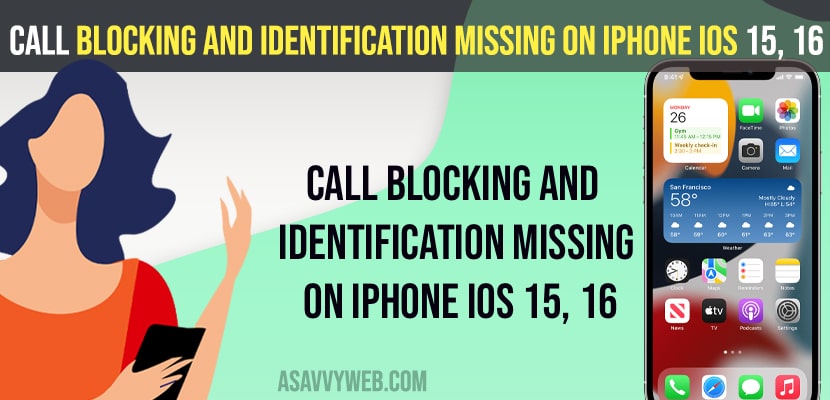- Item Force restart your iPhone and allow apps to request to track and update the iPhone to the latest version.
- If you are using truecaller then you need to re-install truecaller and force restart your iphone and allow settings of truecaller in call block notification settings and check.
On your iPhone due to many reasons sometimes, call blocking and identification or iPhone call blocking and identification missing ios 15 or 16 or later and if you cant find call blocking and identification on iPhone then you can easily fix this issue with these simple solutions.
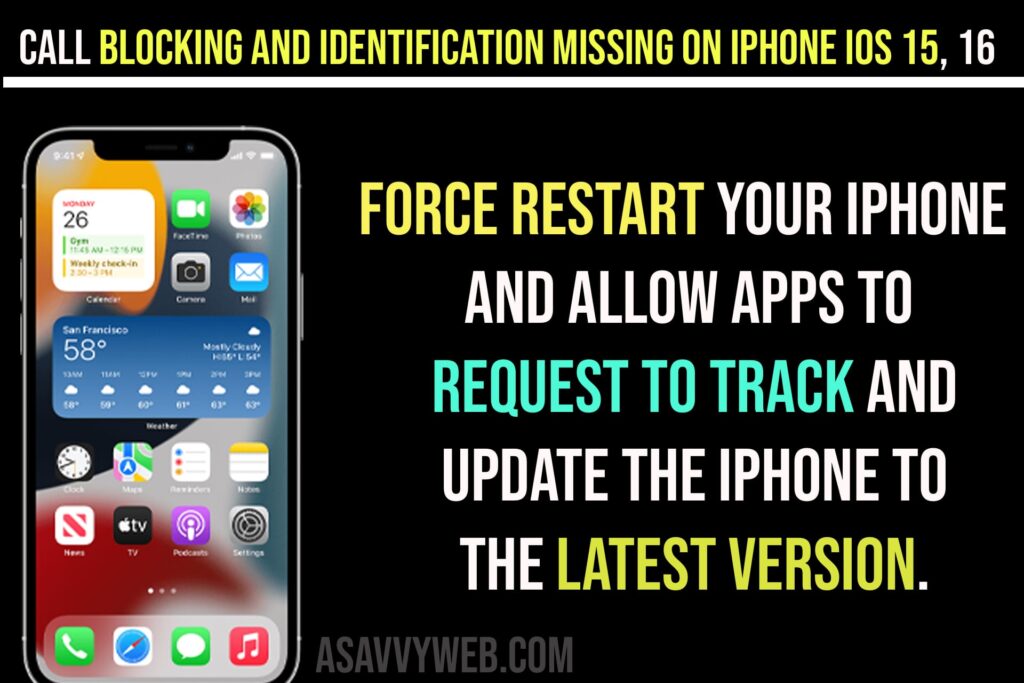
Many apple users are reporting that call blocking & identification is missing on their iPhone. Here, we are going to see some simple troubleshooting tips to fix this issue.
Enable Allow Apps to Request to Track
- First go into the settings app on your iPhone
- Then scroll down to “Security and privacy” and tap it.
- After that, tap “tracking”.
- Here turn on “allow apps to request to track” .If it is already turned on, turn it off and then turn it on.
- Now check If the problem is fixed.
Also Read:
1) How to Fix Missed Call Notification Not Showing on Android 12
2) iPhone Keypad Not Working During Call On iPhone 14, 13, 12, 11
3) How to Fix WhatsApp Call Not Ringing on iPhone iOS 16 on Lock Screen
4) How to Turn Off Call Announcement on iPhone 13, 13 pro Max, 12 Pro, 11
5) How to Fix iPhone Call Forwarding Won’t Turn Off Spinning Wheel
Uninstall and Reinstall the App
- First, uninstall the app which uses call blocking and identification.
- Then restart your iPhone.
- After that, install the app from the app store.
- Now check if call blocking and identification is available on your iphone.
Whenever you update this app, you have to restart your iPhone to make call blocking and identification options available.
Update your iPhone
- First connect your iPhone to Wi-Fi.
- Then go into the settings app.
- After that, tap “general”.
- Here, tap ” software update”. Now your iphone will check for an update.
- Then tap “download and install” if an update is available and wait until the downloading process is finished.
- Once the download finishes, tap “install now” to install the update.
Truecaller Call Blocking and Identification iPhone
If truecaller app call blocking and identification are missing after installing it on your iphone or truecaller not identifying calls then you need to uninstall truecaller app and then force restart iphone and reinstall truecaller app.
Where is call blocking and identification on iPhone
If you cant find call blocking and identification settings, then first go to settings -> Tap on Phone and tap on call blocking and identification option here and in iPhone settings you will see call blocking and identification option on iPhone.