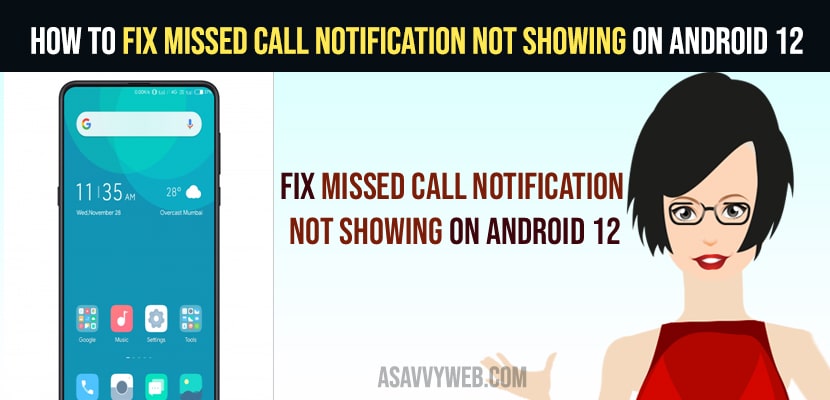- To fix Missed call Notifications not showing on android 12 devices -> Turn on missed call notifications from phone settings and turn on and turn off do not disturb mode.
- Turn on notifications on lock screen and OFF Hide Silent Notifications on Status Bar
On your android mobile like samsung, oppo, redmi, realme, oneplus or any other android device when you miss a call from someone and missed call notification is not showing on lock screen or home screen then you need to change few settings on your android device and turn on missed call notification and other notification settings on android device. So, let’s see in detail below.
Many Android 12 users reported that after updating their Android device they are not receiving any missed call notifications and it can be fixed easily by just turning on missed call notification on android device and other methods.
Fix Missed Call Notification Not Showing on Android
Below troubleshooting method will help you fix missed call notifications not showing on android lock screen or incoming call notification not receiving or any other issues on android 12 device.
Turn off Do Not Disturb Mode
If you have turned on do not disturb mode then you will not receive any notification or any calls etc.
Step 1: Swipe from top to bottom and access quick settings
Step 2: Tap on Do Not Disturb and turn off do not disturb mode and DNB is already off then tap on it and turn on and wait for few seconds and turn off do not disturb mode
Once you turn off and turn on do not disturb mode then go ahead and check whether you are receiving missed call notifications should be working fine and call notifications will show up on your android device 12.
You Might Also Like
1) Notifications Silenced Message on iPhone 12, 13 iOS 15
2) How Can I Stop Receiving Unknown Numbers Messages and Video Calls on WhatsApp
3) How to Disable or Block WhatsApp Call on iPhone and Disable Call Feature
4) How to Recover Deleted Messages on Messenger
5) How to Mute WhatsApp Group Notification and Unmute and Silence Notifications
Turn on Missed Call Notification on Android 12 Samsung, Oppo, Vivo, realme, Oneplus or Any Android 12
Step 1: Open Settings on Android Device
Step 2: Tap on Apps -> All Apps
Step 3: Find Phone app and tap on it.
Step 4: Now, tap on Notifications
Step 5: Now, tap on all phone notifications
Step 6: Scroll down and tap on Missed Call Notifications and toggle the button next to it and turn on missed call notification.
That’s it, this is how you turn on missed call notification on your android device and get back your missed call notifications not showing on android 12 mobiles.
Turn on Notifications on Lock Screen
Step 1: Open settings -> Scroll down and Tap on Notifications
Step 2: Tap on Notifications for lock screen and tap on Show conversation Notification here and select it.
Turn OFF Hide Silent Notifications on Status Bar
Step 1: Open settings -> Notifications
Step 2: Now, Again scroll down and turn off hide silent notifications in the status bar.
Once you change these settings then you need to restart your Android device and your issue of missed call notifications not showing on your android 12 or any other android device issues will be resolved successfully.