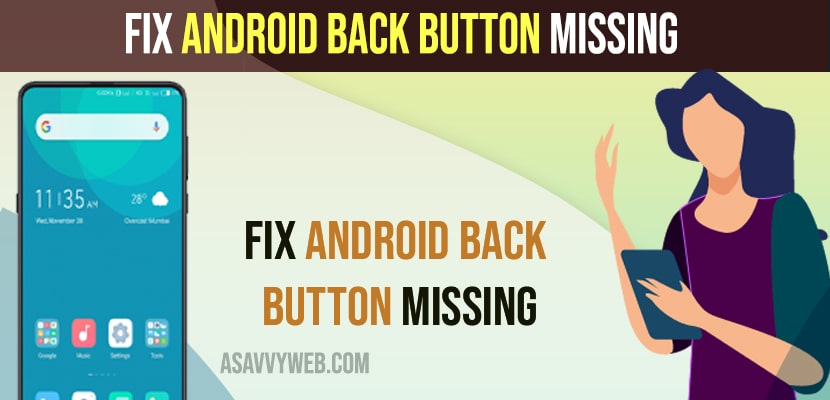- To fix the android back button missing on your device -> Go to settings -> Gestures -> System Navigation -> Select 3 Button Navigation.
- To Go Back on your missing back button on android you need to swipe from left to right or right to left from the edge of your screen and go back and forward if Gesture navigation is enabled..
On your android device if you are not seeing the back button on the bottom of your android device and you are unable to go back and have navigation issues when using your android device then you can get back the Android back button missing on your device. So, lets see in detail below.
You need to change settings to gesture navigation to 3 button navigation on your android device navigation settings in android. On few of the Android device back button gets disappeared and you need to enable the back button option in android settings and enable and turn on android standard navigation back button.
Get Back Android Back Button Missing
Below methods will help you get back you missing back button on your android device on bottom of your screen.
Step 1: Open settings on your android device
Step 2: In Settings search bar -> Type Gestures
Step 3: Tap on Gestures
Step 4: Tap on System Navigation.
Step 5: Select 3 Button Navigation.
That’s it, once you set system navigation to 3 button navigation then your missing back button, square button and home button will be back on your android device bottom of you screen and this is how you get back your missing back button on android device.
You Might Also Like
1) How to Fix QR Code Not Working on Android
2) How to Fix Auto Rotate Not Working on Android Phone
3) How to Fix WhatsApp Emoji Reaction Feature Not Working on iPhone and Android
4) Cant or Unable to Pull Down Notification Bar Android
5) Downloaded Application Installed But Not Showing On Home Screen Android?
Why Back Button Missing on Android Device
If you have enabled gesture navigation on your android device then default 3 button navigation will be hidden or disappear and it will be missing.
How to Go Back When you Don’t Have Back Button
If you cant see back button on bottom of your android device then you need to swipe from left to right edge on your screen to go back right side or to go forwarded then swipe from other end edge will be acting as back and forth and to go home simple swipe up from bottom and go to home screen if there is no back button on bottom of your android device.