- How to Fix You’re all caught up instagram on iPhone or Android
- Follow New People on Instagram to Get More Instagram Feeds
- Turn off Use Less Mobile Data
- Off Load Instagram App and Reinstallon iPhone
- Use VPN on iPhone or Android
- How to turn on you’re all caught up on instagram
- Uninstall and Reinstall Instagram App
- Instagram you’re All Caught up Disappeared 2022, 2023, 2024
- Instagram you’re All Caught Up Glitch
- How do you get rid of you’re all caught up on Instagram?
- How to Disable You’re all Caught Up on Instagram
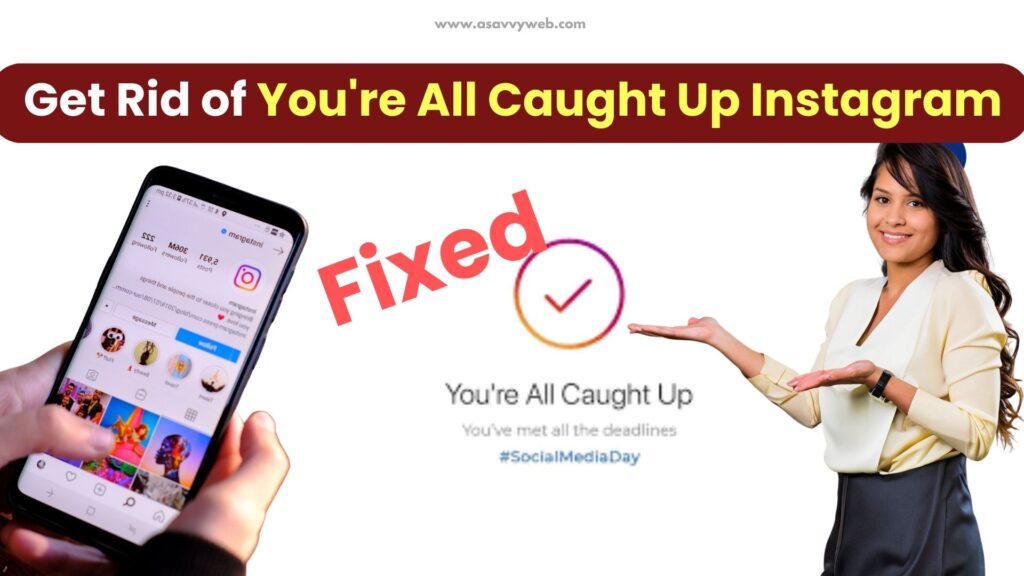
On your Instagram account when you are trying to refresh instagram feed and you are seeing error message “you are all caught up on Instagram” and instagram showing only old posts on iPhone or android device then you can easily fix this issue by following these simple easy methods.
You can also experience issues on Instagram like – instagram brightness increasing automatically or couldnt upload instagram story issue or you home feed doesn’t show any feed even though there are posts and feeds available from friends and followers and this should be shown when you reach the end of your feeds or posts who you follow then this error can be fixed easily. Lets see in details below.

You’re all caught up Instagram is annoying and doesn’t show up feed messages on your Instagram and you need to offload app on iphone and reinstall Instagram app or clear cache before reinstall and update Instagram to latest version will fix the issue.

How to Fix You’re all caught up instagram on iPhone or Android
Below methods will help you fix you’re all caught up instagram message on your insta home screen and these methods will apply for both android and iPhone users and fix you’re all caught up on instagram.

Follow New People on Instagram to Get More Instagram Feeds
If you still have an issue then you need to go ahead and follow new people and see if this issue still occurs.

Turn off Use Less Mobile Data
-
Step 1: Open instagram on your iPhone
-
Step 2: Tap on 3 dots menu (Hamburger Menu) on top right corner
-
Step 3: Tap on Account
-
Step 4: Scroll down and tap on Data Storage
-
Step 5: Tap on use less mobile data and turn it off.
-
Step 6: Force close instagram app and open it.
That’s it, once you change these settings and turn off use mobile data option on your Instagram account your issue of you’re all caught up Instagram annoying message on your insta home screen error will be fixed successfully.
You Might Also Like
1) How to Delete an Instagram Account Without Password
2) How to Restore Deleted Posts/images, reels on Instagram
3) Instagram Can’t Login with Facebook try Logging in With your Password
4) How to Fix Instagram Privacy Check error 2021, 2022
5) How to Fix Instagram Video Too Long Please try Importing a Shorter Clip
Off Load Instagram App and Reinstallon iPhone
-
Step 1: Open Settings on iPhone
-
Step 2: Tap on General -> iPhone Storage
-
Step 3: Scroll down here and find instagram application and tap on it.
-
Step 4: Now, Tap on Offload App and confirm offload in pop up and wait for the instagram app to offload on your iPhone
-
Step 5: Now, tap on Reinstall App and wait for your iPhone to reinstall instagram app on your iPhone.
Once you offload and reinstall an instagram account then go ahead and open instagram app and your issue of you’re all caught up instagram message on your insta home screen will be fixed and your instagram feed will start displayed or show messages from feed.
Use VPN on iPhone or Android
You need to download a vpn on your mobile and try
-
Step 1: Go to Google Play store or Apple store and search for vpn and download and install it on your mobile
-
Step 2: Now, open vpn and activate it and open instagram account.
How to turn on you’re all caught up on instagram
There is no way to turn off this feature you’re all caught up on instagram messages on your feed and this message gets displayed when you reach the end of your feed on instagram and try following new people.
Uninstall and Reinstall Instagram App
-
Step 1: Go ahead and uninstall Instagram app from your mobile
-
Step 2: Now, go to app store and download instagram app
-
Step 3: Login with your login credentials of instagram and check whether your instagram app.
Once you uninstall and reinstall instagram app on your mobile device then your instagram app displaying you’re all caught up on instagram app will be fixed.
Instagram you’re All Caught up Disappeared 2022, 2023, 2024
if you are seeing you are all caught up and feeds getting disappeared and no posts showing on your Instagram and refreshing Instagram doesn’t work then you need to reinstall Instagram app by deleting it from your mobile and clear all data of Instagram app and update Instagram app to latest version will fix Instagram you are all caught up disappeared issue.
Instagram you’re All Caught Up Glitch
It is always recommended to update Instagram to latest version to explore new features on Instagram and avoid any bug issues or temporary glitches with Instagram and you are all caught up on Instagram can be a temporary glitch as well and many users reported this issue as well and updating Instagram to latest version have fixed the issue with you are all caught up on Instagram issue.
How do you get rid of you’re all caught up on Instagram?
You’re all caught up instagram message shows up when you reach the end of your feed and you need to cross check that you have read or seen all posts displayed from your feed and follow new people.
How to Disable You’re all Caught Up on Instagram
To disable you are all caught up on Instagram, you need to update Instagram to latest version and clear cache and clear all data of Instagram app and delete and reinstall Instagram app and login with your Instagram details will fix the issue of all caught up on Instagram and disable you are all caught up on instagram.

