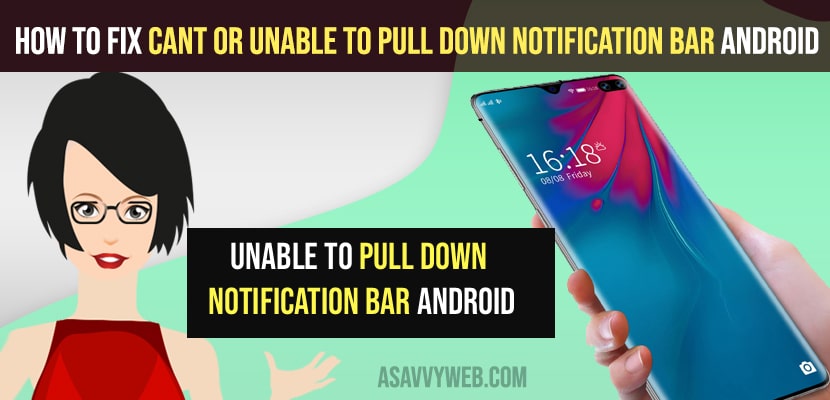- To fix you cant swipe or unable to pull down notification bar on android devices when you swipe from top to bottom then you need to force restart your android device by pressing and holding side button and volume up down and release the button after seeing android logo.
- You need to software update your android operating system to latest version and this issue occurs if there are any software glitches or bugs as well.
- If nothing works then you need reset settings to default original factory settings and fix the issue of swipe or pull down notification bar not working on android device.
On your android phone when you are trying to pull down notification bar and swiping from top to bottom and notification bar won’t pull down or notification bar not coming down Samsung, redmi, huawei or any other android mobile or it can be with swipe down for notification panel not working samsung tablet or Lenovo tablet or any tablet then this issue can be fixed easily by just following these simple methods. So, let’s see in detail below.
If your notification bar not coming down when you swipe from top to bottom then you need to make sure that you have enabled this option in developer option on your android device and it may be turned off automatically without your notice and also make sure that you are not having any issues with touch on your android device and your device is clean and swipe properly and other methods as explained below.
Cant or Unable to Pull Down Notification Bar Android
Below troubleshooting methods will help you get back your notification bar not coming down when swiping from top to bottom or notification bar not showing android device.
Force Restart your Android Device
Step 1: Grab your android device and press and hold volume up button and power button until you see the android logo on your screen.
Step 2: Once you see android logo on your device then let go off the keys (side button and volume up).
Step 3: Now, wait for your android device to completely restart.
Once your android device restarts then go ahead and swipe from top to bottom to bring up notifications panel or control center on android device and hopefully if should be working fine now.
Update Software
If you are having any software update pending on your android device then go ahead and update software to latest version and before updating software make sure you are connected to wifi internet and having good wifi signal.
Step 1: Tap on Settings
Step 2: Scroll down and tap on system
Step 3: Tap on System Update and check for any new version of software update is available.
Step 4: If new version of software update is available then go ahead and download and install latest software update on your android device.
Once you update software to latest version on your android device then your issue of swipe down and pull down notification bar not working issue will be resolved.
You Might Also Like
1) How to fix Clubhouse Not Working on Android and iPhone
2) How to Fix Auto Rotate Not Working on Android Phone
3) Solved Android Google Voice Search Not working “Hey Google”
4) How to Fix Multitasking Feature Not Working on iPad Pro or Air
5) How to Fix Discord Notifications Not Working or Not Showing on iPhone
Reset Settings
By resetting your android settings to default original settings you can get rid of pull down or Unable to Pull Down Notification Bar Android device.
Step 1: Tap on settings
Step 2: Tap on System (depends on your android device and yoru settings may vary).
Step 3: Now, tap on reset option and select reset settings (app preferences).
Step 4: Confirm reset settings and wait for your android device to reset settings to its original default settings.
Once you reset settings on your app then swipe down or notifications not showing when pulling from top to bottom issue will be fixed successfully.
How Do i Fix My Notification bar not coming down
This issue can be fixed by force restarting your Android and updating your android device and on few android devices you need to enable developer options and enable pointers to fix notification bar not coming down issue.
Why is my notification bar not coming down android
This can happen due to android software glitches on you android device and if you are running older version of android then you can experience this issue of swipe form up to down not working issue on android devices.