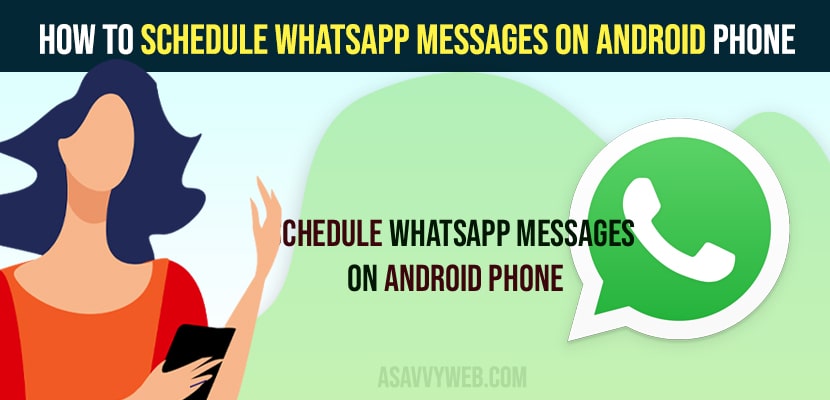- To schedule whatsapp message on android -> You need to install whatsapp scheduler app and schedule whatsapp message to your contacts.
On your whatsapp if you want to schedule whatsapp messages then you can easily Schedule WhatsApp Messages on Android Phone and send view once message and disappearing message or auto send messages on WhatsApp on Android or iPhone. So, let’s see in detail below.
Schedule WhatsApp Messages feature sends your message automatically when you set a time and data to contact and also schedule whatsapp status as well by using third party whatsapp scheduler app.
Schedule WhatsApp Messages on Android Phone
Below methods will help you schedule whatsapp messages on your android device easily.
Step 1: Open Google Play Store and search for scheduler for whatsapp
Step 2: Tap on install and install whatsapp scheduler on android device.
Step 3: Open WhatsApp scheduler will require additional permissions and its recommended to see whatsapp permissions you are providing. (its not recommended).
Step 4: Tap on Enable Accessibility and tap on whatsapp scheduler and turn on and allow permissions.
Step 5: Now, Tap on Add Scheduler -> Tap on Contact and select the list -> Tap on Create list -> select the contact and add recipient.
Step 6: Tap on schedule time and date and type the message that you want like happy birthday and select the contact that your want to send and follow onscreen instructions.
That’s it, this is how you send or schedule WhatsApp message on your android device using whatsapp schedular app.
You Might Also Like
1) How to Fix WhatsApp iCloud Backup Stuck on iPhone
2) How to Fix Whatsapp Verification Code Not Received on Mobile Android or iPhone
3) How to Fix Cant Download or WhatsApp media not downloading on Samsung Mobile
4) How to Fix WhatsApp Desktop Keeps Crashing
5) How to fix iPhone WhatsApp Call Reconnecting Problem on Wi-Fi
How to Schedule WhatsApp Status
To schedule whatsapp status on your whatsapp you can use third party apps like whatsapp scheduler app and schedule your whatsapp status easily,
When to Use Schedule Messages on WhatsApp
If you are busy and want to send birthday wishes or anniversary wishes or any other festival wishes on your whatsapp and don’t want to miss wishing them then you can use whatsApp schedule message and send birthday wishes using send whatsapp schedule messages to your contacts.