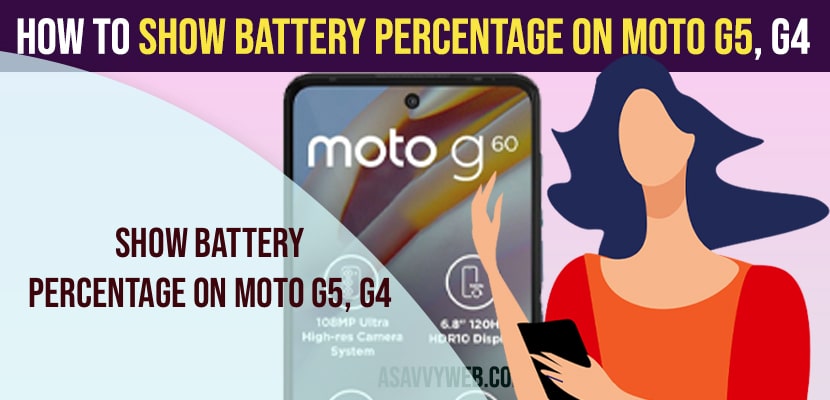- To show battery percentage on Moto G5 or G4 Mobile you need to go to settings -> Battery -> Show Battery Percentage and turn on show battery percentage option in status bar.
On your Motorola G5 mobile or G4 mobile or any other moto Mobiles you can show battery percentage in status bar next to battery icon easily on your mobile and by default on moto G mobiles battery percentage will not show and you need to change settings to show battery percentage on moto G5 or G4 or Any motorola mobiles. Let;s see in detail below.
Adding battery percentage is a pretty easy and quick process which helps motorola users to know how much percentage of their motorola battery they have and charge Motorola G mobile accordingly and turn your battery percentage on.
Show Battery Percentage on Moto G5 or G4
Below steps will help you show battery percentage on your moto G5 or G4 or any other motorola mobiles.
Step 1: Grab your Moto G5 Mobile and swipe from bottom to top and open settings app.
Step 2: Scroll down and tap on Battery
Step 3: Now, scroll down and you will see battery percentage option to show battery percentage in status bar.
Step 4: Tap the button next to show battery percentage and turn on.
Step 5: Now, you will be able to see battery percentage on your status bar next to battery icon and it will show you how much battery percentage is left on your Moto G5 mobile.
That;s it, this is how you show battery percentage on Moto G5 and add battery percentage on your Moto G5 or G4 mobiles.
You Might Also Like
1) How to Add Fingerprint Unlock Password on Motorola G Power 2022
2) How to Show Battery Percentage on iPhone SE
3) How to View Battery Percentage on Galaxy Watch 4
4) Airpods Pro or Airpods Loses Battery Faster than Left
5) How to Check Battery Percentage for Airpods on iPhone and Android
How do I show the battery percentage on my status bar on Moto G
You need to just turn on show battery percentage on the status bar in your motoG battery settings and turn on this option to show battery percentage.
Cant see or Cant Show Battery Percentage on Moto G5 or G4 Mobiles
If you can’t see battery percentage on your status bar then the option to show battery percentage on status bar option is disable and you need to turn on show battery percentage in battery settings on your Moto G4 or Moto G5 Mobiles.