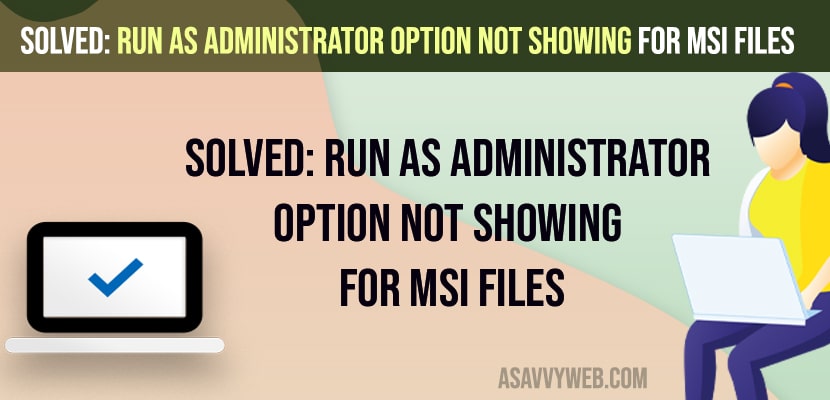- Open registry editor with administrator privileges -> Go to HKEY_CLASSES_ROOT -> Msi .Package -> Shell -> Create new folder with name runas and enter value data Run as &administrator and press ok.
- Now, Create new folder under runas and name it as command and enter value data as msiexec /i “%1” and press ok and restart windows computer.
On your windows computer when you are trying to open MSI files and run as administrator option is not showing for only msi files then you can fix this issue easily by just following these simple methods and open msi files and run msi files as administrator on your windows 11 or 10 computer easily and run msi as administrator from command line as well.
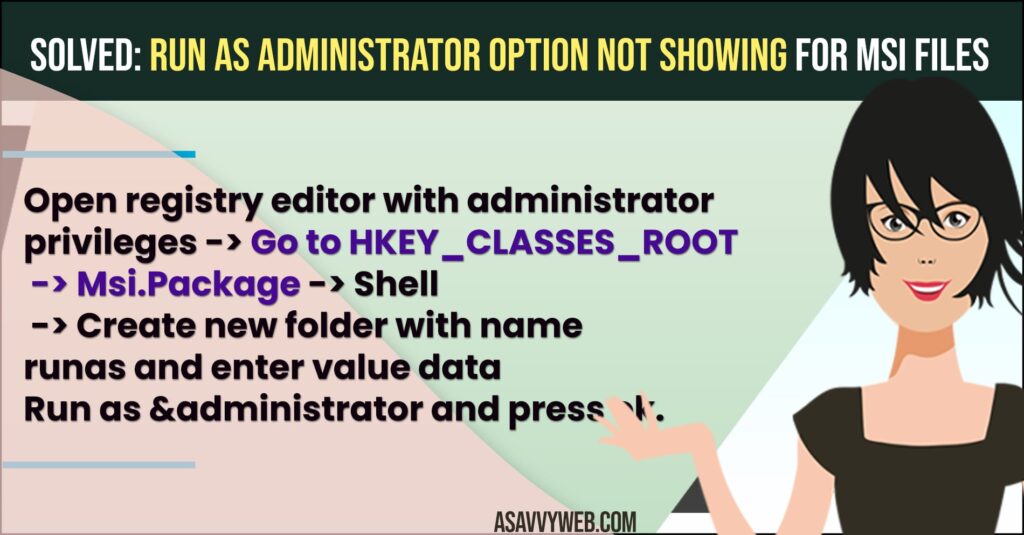
Run as Administrator Option Not Showing for MSI files
Below methods will help you get back run as administrator option on your windows msi files.
- Right click the taskbar search menu and search for regedit and open select run as administrator.
- Click on yes in pop up in UAC (user account control).
- In registry editor on right side pane -> Expand -> HKEY_CLASSES_ROOT
- Scroll down and find Msi .Package
- Expand Shell and right click on shell and Select NEW and select Key.
- Name the new folder as runas and on the right side and double click on the default file on the right side.
- In value data -> type -> Run as &administrator and click on Ok.
- Now, underneath runas folder you need to create a subfolder here -> So, simply, right click on runas folder and select New -> Key and name the folder as command
- Select command folder -> on the right side Default folder double click on it and in value data msiexec /i “%1” and select ok and close registry editor and restart your windows computer.
Now, once you make these above changes and restart your windows computer then your issue of Run as administrator option not showing for MSI files problem will be resolved.
Also Read:
1) Fix: Taskbar has been disabled by administrator in windows 10
2) Solution to fix Can’t run command prompt as administrator in windows 10
3) Fix Fail Fast Exception Error on Windows
4) Fix Your Organization Has Turned OFF Automatic Updates on Windows 11 or 10
5) How to Fix There are currently no power options available windows 11 or 10
Does MSI require admin rights?
Yes! You need to require administrator privileges to install softwares on your windows computer and if you want to run msi files as administrator then you need to right click on msi files and open msi files as administrator.
Why I cant find Run as administrator?
When you try to run as administrator and can’t run as administrator then mostly due to corrupted or damaged files or run as administrator is disabled on your computer and you can fix this issue by registry editor method or by installing clean slate of windows on your windows computer and run sfc scannow.