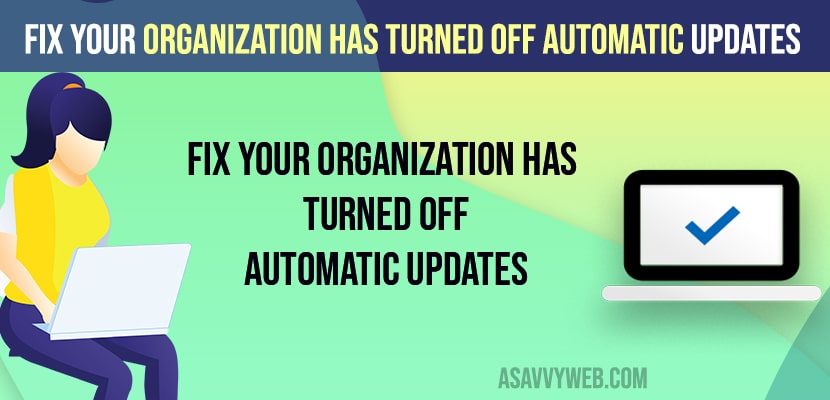- Open Registry editor and go to HKEY_LOCAL_MACHINE ->Software -> Policies -> Microsoft -> Windows Update folder -> Click AU folder and on right side blank area right click and create a new AU file and set its value data to 0.
- Open Group policy editor -> Computer Configuration -> Administrative Templates -> Windows Components -> Windows Update -> Manage end user Experience ->Configure automatic updates-> Select the Not Configured and restart your computer.
When you are trying to update your windows computer to latest windows 11 version and you are seeing an option there Your organization has turned off automatic updates and you are unable to update your windows computer or any other windows update errors like windows 10 update services missing or windows 10 update failed with error codes then follow these simple methods and fix this issue and turn off Your organization has turned off automatic updates option easily.
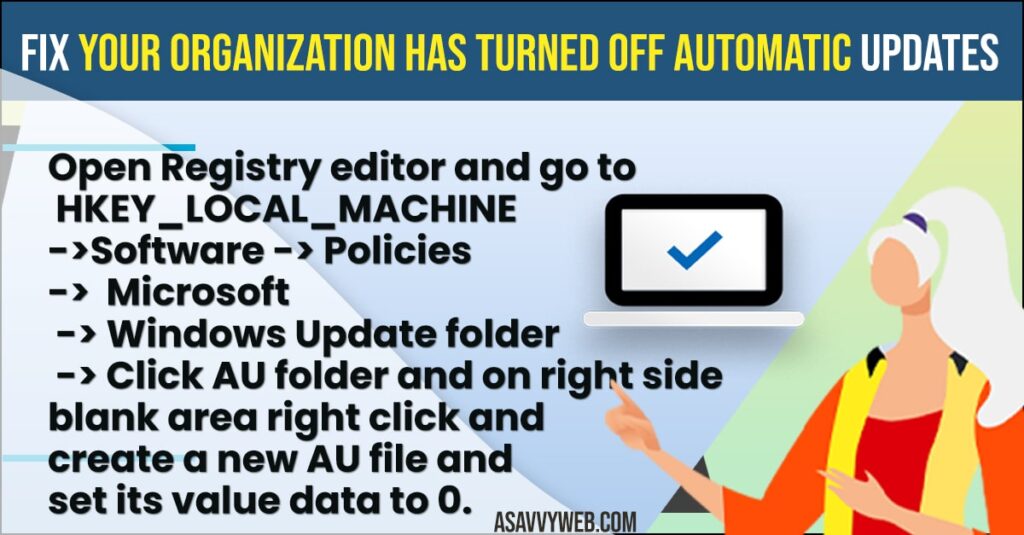
You can easily turn off and disable this option Your organization has turned off automatic updates using registry editor and group policies and other methods by modifying administrative templates group policy editor and change windows 10 or 11 update settings.
Fix Your Organization Has Turned off Automatic Updates
Below methods will help you to turn off Your organization has turned off automatic updates option in windows update settings.
Group Policy
- Click on Windows Search -> Type group policy editor and open group policy editor.
- On left side menu -> Expand Computer Configuration
- Expand Administrative Templates
- Expand Windows Components
- Scroll down and click on Windows Update.
- On right side you will see option -> Manage end user Experience option and double click on it.
- Double click on Configure automatic updates
- Select the Not Configured option and check the radio button here.
- Click on Apply and Ok and restart your windows computer.
That’s it, once you restart your windows computer after making changes to group policy editor windows update settings then go to settings and update your windows computer and your issue of Your organization has turned off automatic updates option in windows settings will be resolved and you can update windows to latest version now.
Also Read:
1) How to Fix Windows Update Error 0xc1420121
2) How to Fix Pause updates option is grayed out windows 11
3) Installation failure windows failed to install the following update with error 0x80070020
4) There Were Some Problems installing Updates 0x80070424 or 0x800f081f on Windows 11 or 10
5) How to fix Windows 10 Update Service Missing or Corrupted
Using Command Prompt gpupdate force
- In windows search -> Search for Command Prompt and Right click on it and select run as administrator and click on Yes in UAC pop up.
- In command Prompt -> type gpupdate /force and hit enter and wait for group policies to get updated.
Thats it, once gpupdate completes then restart your computer and your issue will of Your organization has turned off automatic updates will be resolved.
Using Regedit
- Click on Start Menu and type in regedit and right click on registry editor and select run as administrator.
- On left side menu of Registry editor -> Expand HKEY_LOCAL_MACHINE
- Expand Software
- Expand Policies
- Double click on Microsoft
- Double click on windows folder here
- Scroll down and double click on WindowsUpdate and Left click on AU folder.
- Right click on blank area and select new -> DWORD-32 bit value and Name it AUOptions and change the value data to 0.
Thats it, once you create new AU file or edit AU file in registry editor WindowsUpdate file then your issue of Your organization has turned off automatic updates will be fixed successfully.
Why Your organization has turned off automatic updates?
This can be due to improperly configured or if someone has set the option for you not to update windows and you need to contact your organization in order to get this issue resolved or just make change to registry editor files or group policy editor and fix this Your organization has turned off automatic updates issue.
FAQ
Open Regedit -> HKEY_LOCAL_MACHINE ->Software -> Policies -> Microsoft -> Windows Update folder -> Click AU folder and change its value data to 0.
Contact your System Administrator and Edit group editor policies and modify registry editor files to fix windows update disable or your organization has turned off automatic updates error.