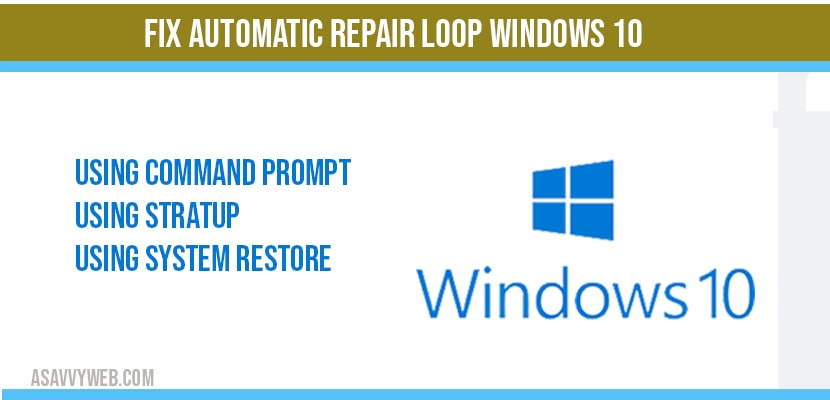In windows 10 if your computer keeps on restarting and shows automatic repair screen every time and fails to boot windows 10 and will attempt to repair windows every time with an endless loop is a frustration situation and this can try these methods to fix automatic repair loop windows 10, so lets see them in detail below.
What is Automatic repair loop windows 10?
Your windows 10 computer keeps on restarting and will prepare automatic repair and self-diagnose by windows 10 built in tool. If your windows 10 shows up automatic repair tool then that means you are having issue on your pc and windows 10 is having issues booting windows on you computer, this can be due to many reasons like sudden or unexpected shutdowns, power failures and bad software’s installed on your computer preventing windows 10 boot.
Fix automatic repair loop windows 10:
First thing you need to do is power off you machine three times in a row and it will launch automatic repair tool utility and you can also launch windows repair tool utility by windows media creation tool and run that tool and will enter bios screen and from there you can boot up windows and get into windows automatic repair tool.
Below are several methods to fix automatic repair loop and you can simply pick one as per your convenience and implement it to fix automatic repair loop error in windows 10.
Fix Automatic repair tool using Command Prompt Registry Backup:
Once you are on windows 10 automatic repair screen, there will be two options , restart and Advanced options. Go ahead and click on advanced options.
- Step 1: Now you will be prompted with choose an option screen -> Now select trouble shoot.
- Step 2: Underneath the troubleshoot options -> there will be two options -> Reset the pc -> Advanced options, go ahead and click on Advanced options.
- Step 3: In advanced options -> There will be 6 options here, 1) System restore 2) System Image 3) Start Up repair 4) Command Prompt 5) Start up settings 6) Go back to previous built options.
- Step 4: Go ahead and select command prompt and click on it and command prompt windows will appear on your screen.
INFO: Now you need to execute few commands here, and fix this automatic repair tool in windows 10. - Step 5: Now, enter c: or whatever your main hard drive is labelled with and hit enter on your keyboard.
- Step 6: Now, type -> dir and hit enter and make sure you are in correct drive of windows and executing dir will returns files and folders like -> preflogs, program files, users, windows, then this means you are in correct drive (windows main drive – installation drive).
- Step 7: Now in command prompt -> type and execute this command -> cd \windows\system32\config and hit enter.
- Step 8: In cmd type ->RA backup and hit enter.
- Step 9: Now type -> copy *.* backup and hit enter.
- Step 10: now type CD RegBack and hit enter
- Step 11: Now type dir and hit enter.
Note: Here if you see a list of files with file size and if you see file size of 0, then don’t restore computer by following this methods coz 0 file size means no files to restore and restore will fail. - Step 12: Now, type -> copy *.* .. and hit enter and when it says overwrite type the letter A and hit enter.
- Step 13: Now type exit.
- Step 14: Now on your windows 10 will show choose an option screen -> select continue ( exit and continue to windows 10).
That’s it, this is how you fix automatic repair loop windows 10 error by using command prompt.
Use Start up repair tool to Fix automatic repair loop windows 10:
Start up repair tool is a default tool provided by windows to help fix problems that keeps your windows from being loaded.
Step 1: When you are on automatic repair tool screen, you will see two option 1) Stat up 2) Advanced options.
Step 2: Select Advanced option and click on it.
Step 3: Now, you will have a screen to choose an option -> click on troubleshoot.
Step 4: Now, click on Advanced options
Step 5: Now click on start up repair to fix automatic repair loop using start up repair tool.
Note: If you have multiple user accounts, it will prompt you to select one account and enter password.
Step 6: Now, on your windows 10 wait for start-up tool to start and mean while you can see, diagnosing your pc and checking pc for errors this might take time and attempting windows and so on.
That’s it, now your windows 10 start up repair tool will fix errors for your on your pc automatically and start your windows 10 successfully.
Note: if it takes too much long to launch start up repair tool for a long time, consider cancelling this methods and fix automatic repair tool by another methods.
Use Media Creation tool to solve automatic repair loop:
You can download windows 10 media creation tool navigating to windows 10 and install media creation tool and run this tool and select to fix problem on this pc and this tool will fix windows 10 errors and fix issues on your computer.
Main Causes of automatic repair loop in windows 10:
Automatic repair tool error occurs due to abrupt shutdown or power failures and also due to incompatible updates and also even due to some applications you have installed on your PC, like malwares or malicious software’s installed which causes windows 10 to fail to boot windows and trigger automatic repair screen.
Can I disable automatic repair tool in windows 10:
This is not a good option to disable automatic repair too, You can disable by using few commands in command prompt, but it doesn’t work, as windows automatic repair tool is built in windows 10 default and when ever your windows 10 computer system fails to boot, windows 10 will automatically trigger this tool and this automatic repair tool will help you boot you windows 10 properly, if automatic repair tool is showing on your windows 10 screen then that means something wrong installed on your pc which is affecting windows to boot up and by following above method by using cmd you can easily fix this issue.
This means windows 10 couldn’t load windows on your computer and windows 10 is having issues and launching automatic repair tool to fix this issue.
Restart you computer for 3 times and after successful failure for 3 times (power on and off for 3 times continuously), windows 10 will launch automatic repair tool.
There are several different methods, you can fix automatic repair tool by registry backup using command prompt and also by start up repair tool, system restore and other methods explained above.