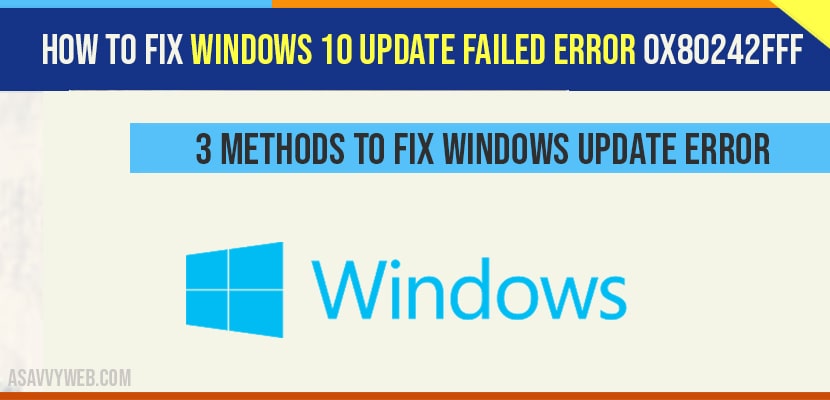- When you Update windows 10 if it fails and throws you an error that’s common these days and in order to fix this issue you need to run windows update troubleshooter mostly windows 10 update troubleshooter will fix this issue.
- If updating troubleshooting method doesn’t fix this issue, you need to Restart Windows Update Components using command prompt and you can also activate windows 10 using cmd and also you can try updating windows 10 services.
- if you want you can disable windows 10 updates for automatic update errors.
Microsoft constantly releases new updates that fixes bugs and system performance and enhancements. However, while updating Windows and installing pending windows updates can be an easy process there are instances where certain issues can occur such as getting Error 0x80242fff or windows 10 update error 80072f8f. There have been reports from Windows user getting Windows 10 update Error 0x80242fff when installing a pending Windows update shown as “There were problems installing some updates, but we’ll try again later Error 0x80242fff”. In this latest installment of our troubleshooting series, we will tackle about Windows update and the recommended troubleshooting solutions that you can try to fix Update Error 0X80242FFF on Windows 10.
Fix windows 10 Update Failed Error 0x80242fff
There are several factors that can cause Windows 10 update failed Error code 0X80242FFF to occur such as a glitch with Windows update, update function is not working, to a corrupt System file. Listed below are the troubleshooting solutions that you can to fix Windows Update Error code 0X80242FFF on Windows 10.
But before performing the recommended troubleshooting solutions below, it’s best to restart your Windows computer first. This action refreshes the Windows operating system and removes any corrupt temporary data that could be causing the problem.
Solution 1 :- Run Windows Update Troubleshooting
Since the problem is related to installing a pending Windows Update, this is the very first step that you can do to fix the problem. Windows Update troubleshooter diagnose and fixes issues with updating and installing pending updates.
To do this:
Step 1: Click Start or Windows key located at the lower left
Step 2: Click Settings, an icon that looks like a gear to open Windows Settings .
Step 3: Click Update and Security tab .
Step 4: At the left pane, click Troubleshoot.
Step 5: Click Additional Troubleshooters at right pane Troubleshoot
Step 6: Scroll down and locate Windows Update under Get up and running
Step 7: Click Run the troubleshooter tab. Windows will now search and detect problems at new window.
Step 8: After Windows update Troubleshooter process is complete and it could not identify any problem, click Close and Exit Settings Section.
If a problem is detected, it will display recommended solutions to fix it.
After performing Windows update troubleshooter, try to install pending Windows update and then check if Windows 10 update Error code 0x80242fff still occurs.
Solution 2 :- Restart Windows Update Components Using Command prompt
When there’s a glitch with Update components, Error code 0x80242fff is most likely to occur and other issues as well. To fix Windows Update Error code 0X80242FFF, you may need to restart Windows Update components.
To do this:
- At the search bar located on the lower left, Type Command Prompt.
- Right click on the first result and select “Run as administrator” for command prompt admin access. If a prompt User account control (UAC) appears, click OK.
- At Command Prompt window, type the following commands in order followed by pressing the Enter key.
- Type net stop bits and press Enter
- Type net stop wuauserv and press Enter
- Type net stop cryptSvc and press Enter
- Type net stop msiserver and press Enter
- Type in C:\Windows\SoftwareDistribution\SoftwareDistribution.old: and press Enter
- Type in C:\Windows\System32\catroot\Catroot2.old and press Enter
- Type net start bits and press Enter
- Type net start wuauserv and press Enter
- Type net start cryptSvc and press Enter
- Type net start msiserver and press Enter
- Click Close to exit
- Restart your computer.
After the computer completely reboots, try to install the pending Windows update and then check if Windows 10 update Error code 0x80242fff still occurs.
Also Read: 1) How to Fix Windows 10 Update Failed to Install Error 1909, 1903
2) How to fix windows 10 cumulative update fails to install
3) Windows 10 update error code 80072f8f
4) Fix Windows 10 Activation Error 0x80072F8F
5) Fix Windows Update Error 0x8e5e03fa on windows 10
Solution 3 :- Restart Windows update service
A corrupted or incomplete downloading of updates can cause update Errors to occur. Restarting windows service update service can help fix Windows Update Error code 0X80242FFF by reinitializing the update process and downloading new contents.
To do this:
Step 1: Press Windows key + R on your keyboard to open RUN dialog box.
Step 2: At RUN dialog box, type “services.msc” and press Enter or click OK to open Services section.
Step 3: At the services section, locate Windows Update service.
Step 4: Right click on Windows Update services and click Restart. Windows update service will now restart. Wait for it to complete.
Step 5: After restarting, right click on it and click on Properties from the drop down menu.
Step 6: At the General tab, make sure startup type is set to Automatic.
Step 7: Make Sure Service status is Running. If it is stopped, click on the Start button.
After restarting Windows Update services, try to install pending Windows update and then check if Windows update Error Code 0x80242fff still occurs.