- Still disney plus is not available on all models of hisense smart tv models, there are work around solutions to install disney plus on hisense smart tv.
- You can also cast your device to hisense smart tv using chromecast, google home, or any other screen mirroring apps.
- Cast disney plus app using third party applications or streaming devices like VIDA, anystream, anyview, miracast etc.
One of the bad things is that the disney plus app is not available in all Hisense smart tv. With this reason you can’t think that you are unable to enjoy the disney plus contents on your Hisense smart tv. 2021 is the game changer year for hisense smart tv for increasing its market value. Hisense smart tv uses the same operating system which is used by both google or android tv (Link based platform smart tv developed by frog). Disney plus upgraded its versions recently with this the app is now available to android. In simple words, if you want to use Disney plus on your Hisense smart tv then look over for some innovative ways. In this article we are providing three options for installing Disney plus in both newer and older versions of Hisense smart tv.
Install Disney Plus on Hisense Smart tv
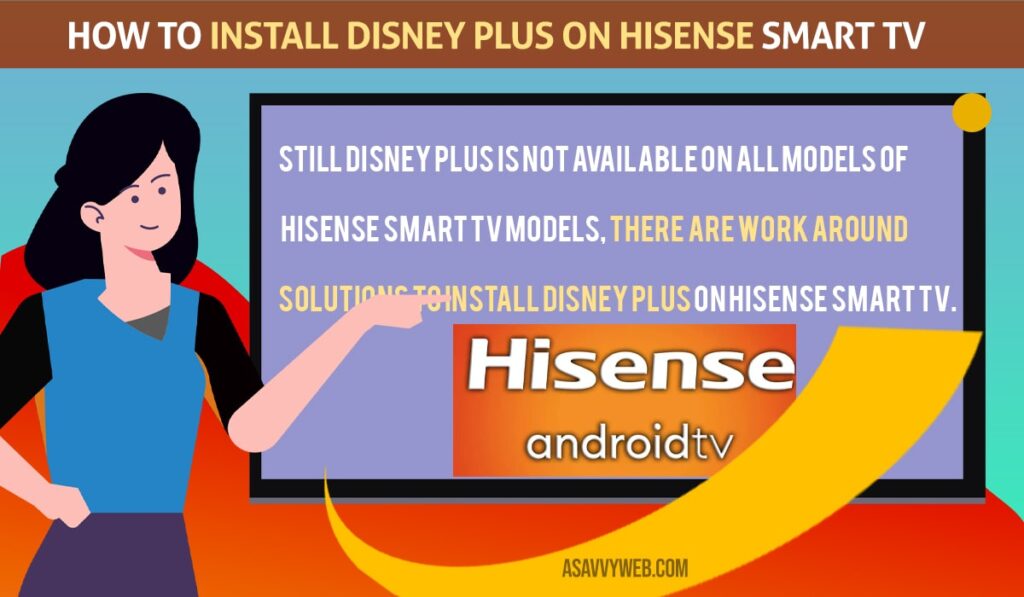
Follow below workaround solutions to install disney plus in hisense smart tv by using screen mirroring apps or cast your iPhone to hisense smart tv. or any other devices.
Method:1 Installation of Disney plus in hisense Roku OS Model
Disney+ facility is not available for hisense smart Roku tv. For this let see some steps to install Disney plus.
Step:1 In order to navigate to the home screen on your Hisense tv click on ‘home’ button on your smart tv remote.
Step:2 Now click on ‘navigation’ button in your remote in order to know the installed apps
Step:3 Now scroll down and choose ‘Add channel’
Step:4 Then search for ‘Disney‘
Step:5 Now choose ‘Disney+’ and start installation.
Method:2 Install Disney plus on Hisense Smart tv Android OS Model
Similar to hisense Roku tv, hisense android tv model will offer Disney app by using android. Now let’s see some steps to install disney+ on android tv.
Step:1 Firstly open ‘Apps‘ option on your Tv by tapping on Ok button on your remote
Step:2 Now choose ‘get more apps’ at the top
Step:3 Next search for Disney plus app on your Hisense tv and tap on Ok in your remote
Step:4 Choose the ‘download’ option on the tv screen by clicking ok on your remote
Step:5 Now navigate back to home screen in order to open the disney+ app
Also Read: 1) Netflix not working on Hisense Smart tv?
2) How to Clear cache on Hisense smart tv?
3) How to install Apps on Hisense Smart tv?
4) How to install kodi and Setup on smart TV?
5) Connect iPhone to Hisense tv without WIFI – Anyview Cast
6) 3 Methods to install HBO Max on Sony Bravia Smart tv
Method:3 Installation of Disney plus in Hisense VIDAA os model
It is quite an older version of hisense smart tv in this Disney plus down not work directly. For this we have to follow two types
Type: 1 Mirroring our Smartphone or tablet or PC to Hisense VIDAA
Follow some quick steps to install disney app on hisense VIDAA tv
Step:1 Now take your Hisense smart tv remote and navigate to ‘Any view stream’
Step:2 Next go to the ‘more menu’ (Hamburger) button and open ‘setup’ from that choose ‘system’ and click on ‘Network’ option. It will navigate you to ‘network configuration’ (wireless) from that select ‘Any view stream’ and enable it.
Step:3 Next, open your phone and choose the same network with which you connected your Tv. And open ‘Google home app’.
Step:4 Now click on ‘More’ option from that select ‘cast audio/screen. Now click it again for confirmation. After that choose hisense smart tv from that obtained pop-up
Step:5 Now open ‘Disney’ and mirror it with your Tv.
Type: 2 Using third party Streaming device in VIDAA
By using some third party streaming devices we can obtain Disney plus on your VIDAA os model by following some quick steps
Step:1 Firstly attach your chrome cast, or Roku with google tv or fire tv or streaming device with an HDMI port to your Hisense tv.
Step:2 Now switch on your smart tv and setup the required input for streaming devices
Step:3 Follow the guidelines provided by the manufacturer for installing the streaming device
Step:4 Now go to the app section and install disney+ and enjoy it.
Finally there are many options for installing disney+ and enjoying its contents even their is no app available for your smart tv. From the above mentioned methods you can easily watch disney+ on your Hisense smart tv.

