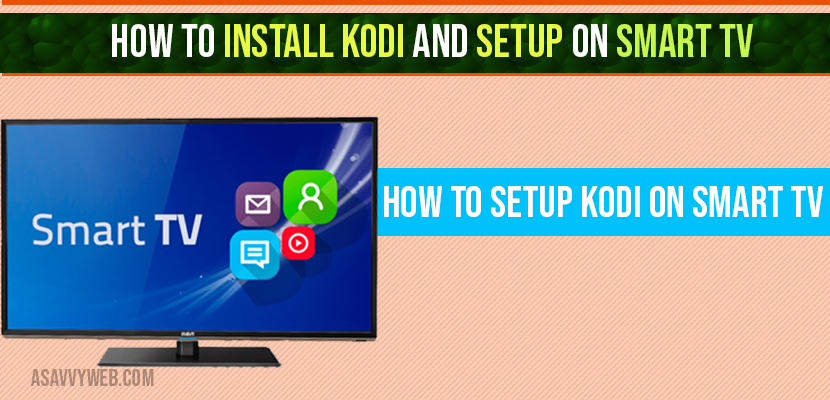If your smart tv supports android operating system for you to able to install kodi, then you can easily install kodi on smart tv, lot of people will be facing problem downloading and installing kodi on smart tv and setting up kodi on smart tv is a little bit difficult but you can setup kodi on smart tv, if you understand about repositories and sources etc. Kodi is a media centre software program so lets see them in detail below here.
How to install kodi on smart tv?
Step 1: Navigate to google play store.
Step 2: Search for kodi app on google playstore.
Step 3: Install kodi on smart tv.
That’s it once kodi app gets installed on your smart tv, you can enjoy all features on your smart tv.
How to setup kodi on smart tv?
Step 1: Once you have installed kodi on smart tv, open kodi app.
Step 2: Now kodi app will ask for require permission to access your device, press continue.
Step 3: Go to settings->system settings->click on Add ons.
Step 4: Allow unknown sources by clicking on it and click yes.
Note: This will allow you to install 3rd party add on to install on your smart tv.
Step 5: Change install notify and stop installing updating automatically, to do this click on updates and change it to notify but don’t install updates.
Step 6: Now go to settings/skin settings and turn off main menu settings which you don’t want to list them on home screen, leave add ons and favourite and disable all the rest.
Step 7: Click back and go to main menu, all items listing will be disabled except favourites and add on’s, which makes simple and ease of access without any confusion while accessing kodi on your smart tv.
How to install Add on’s , Repositories, link to file server etc on Kodi Smart Tv?
Step 8: Now go to file manger and install links to files servers, add ons, getting some repositories on kodi.
Step 9: Go to file manager->Click on Add source.
Step 10: Now you will be asked to enter source, type in your source name and click ok and enter the name of the source as well like .lazykodi and press ok.
Step 11: Now go back to kodi home screen and install from repository now.
Step 12: Click one menu up here and click on install from zip file.
Step 13: click on lazy kodi now and select any one you like or select exodusredux and press ok.
Step 14: Now zip file, repo will be installed and you will get prompted once it get installed on your smart tv
Step 15: Once exodusredux repository is installed.
Step 16: Click on Kodi Add on Repository and install generic apps like ted talk or youtube, Netflix or anything.
Once installed you can enjoy all apps using kodi on smart tv and enjoy streaming, games, music, etc what ever you like on your smart tv.
Can you Install Kodi App on Your Smart tv or supports installing Kodi App?
This is simple, just go to apps section on your smart tv and see if there is google play store installed on your app section, if google play store is installed then you are having smart tv, or turn off your smart tv completely and turn it on, then you will see android operating system loading, and there are pretty other ways as well to find out your tv is android smart tv or not. It will be written on your smart tv mentioning supported by android or built in android kind of notes on your smart tv.
Kodi Compatible Smart Tv list
1- Sony XBR
2- Sharp Aquos
3- Philips
4- Or Any smart tv’s having android operating system. But also there will be an issue if you linking resources and installing from repo will be problematic.
Plex and sling tv are best alternatives for kodi.