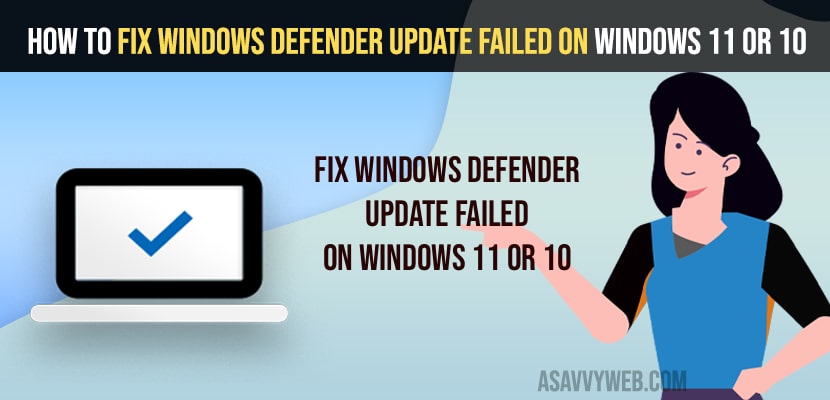- You need to restart your windows computer and see this fixes the issue.
- Open windows services and refresh windows security service, start security center and make sure windows update services are set to automatic instead of manual.
If you are getting windows defender updated failed error on windows 11 or 10 computer or getting an error message “installation failure windows failed to install the following update with error 0x80070643” then you can easily fix this issue by simply following these simple methods.
On windows 11 or 10 computer you may experience issus with windows defender like windows defender error code 0x80240438 the definition could not be installed or windows defender install failed error or any windows defender error.
Fix Windows Defender Update Failed on Windows 11 or 10
Below methods and windows troubleshooting solutions will help you fix the issue of windows defender update failed error.
Using Services
- In windows search bar -> type services and click on services.
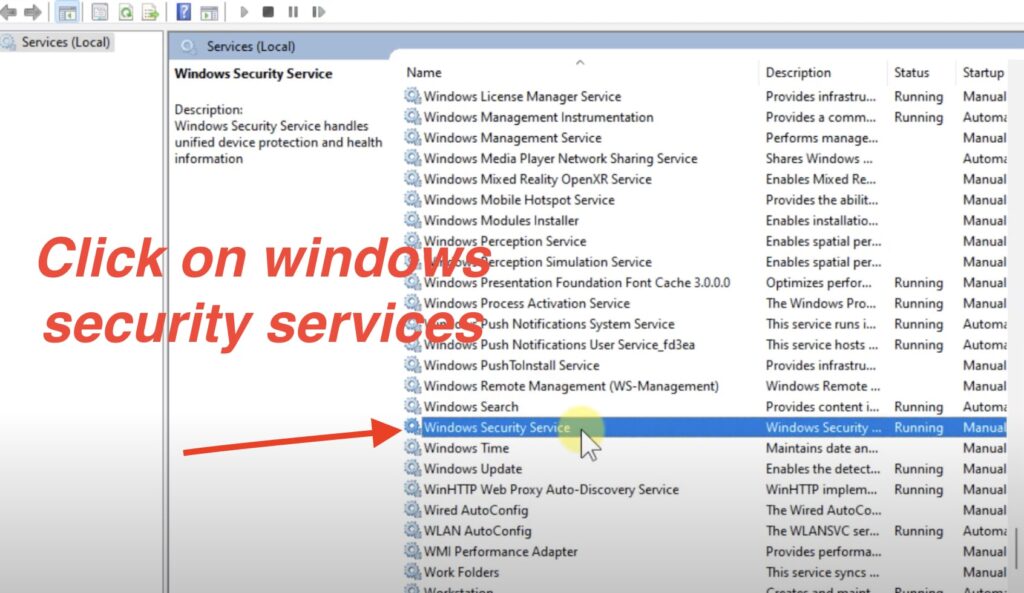
- Scroll down and find windows security service from the list of services.
- Right click on Windows Security Services and Click on Refresh.
- Now, locate Security Center and Right click on it click on start.
- Find Windows Update and double click on it.
- Make sure startup type is automatic and if it is set to manual then select it to Automatic using drop down menu.
- Click on Ok and Apply Changes.
Once you make these above changes then go ahead and restart your windows 11 computer and your issue of windows defender update failed issue will be resolved successfully.
Also Read:
1) How to Disable or Turn Off Windows Defender in Windows 11 or Windows 10
2) How to Fix Windows Defender Error Code 0x80240438 The Definition Updates Could Not Be Installed
3) How to Fix Windows Defender Firewall Threat Service has Stopped?
4) How to limit windows defender cpu usage in windows 10?
5) How to remove Bitdefender in windows 10 or Uninstall
Run Windows Update Troubleshooter
Step 1: Open Windows Settings and Click on Update and Security.
Step 2: Click on Troubleshoot and Scroll down and click on additional troubleshooter
Step 3: Run windows update troubleshooter and wait for windows to detect any issue and fix the issue with windows update.
How do I fix Windows Defender error?
You can fix windows defender error by simply restarting your windows computer and if this doesn’t fix the issue then run sfc scannow in command prompt and update windows.
FAQ
If your windows 11 computer does not meet the requirements or incompatible hard drives and does not meet the minimum requirements then windows 11 installation has failed no error codes.
Make sure you are connected to internet when updating windows defender and run sfc s/cannow to fix for any corrupted or damaged files.