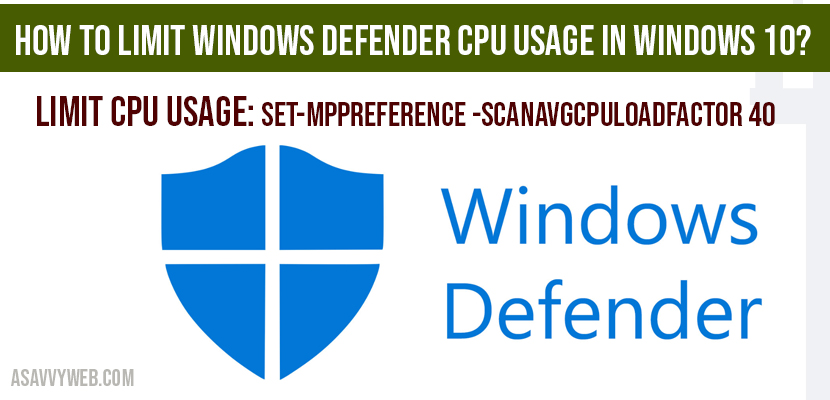Windows defender is very useful protecting your computer and it takes lot of cpu usage and makes your computer or laptop and You can limit windows defender cpu usage in windows 10 by thorrtle by making some modification in windows 10 settings and how much cpu usage windows defender takes when it is running in background and protecting your computer by running full scans on your computer and blocking malware or any software which harm you computer. Let’s see in detail how to limit windows defender cpu usage in windows 10 in detail below steps.
How to limit windows defender cpu usage in windows 10?
Step 1: In windows start menu search bar type powershell.
Step 2: Right click on powershell and select run as administrator.
Step 3: If you are prompted with allow this app to make changes to your device, go ahead and click on YES.
Note: You should run as administrator privileges to run commands in powershell.
Step 4: In powersheel type: Set-MpPreference -ScanAvgCPULoadFactor 40 the best suggested is 50 and press enter.
Note: According to your limit you can the end value to 50 or 30 or anything and it depends up on your computer windows defender cpu usage in windows 10.
Step 5: Restart your computer now and that’s it.
How to check windows defender cpu usage in windows 10?
To check your windows defender maximum windows defender current cpu you need to perform or run below command in powershell with administrative privelages.
Step 1: Open powershell and run as administrator.
Step 2: In powershell type: Get-MpPreference | select ScanAvgCPULoadFactor and press enter, this will show your how much cpu is used for windows defender and limit the windows defender cpu by performing above command as per requirement.
Step 3: By running above command it will display your windows defender usage like if it is 50 percent then it will display 50, if it is 70 percent then it will display 70.
Step 4: Now limit your windows defender cpu usage by above steps.
What happens if Windows defender cpu usage in HIGH?
If windows defender is taking too much cpu usage, then it will make your computer or laptop to run very slow and also the primary reason of lagging or opening slowly when your open any folder on your computer. High windows defender cpu usage will affect your computer or laptop to perform very slow.
By CPU usage group Policy also you can Limit windows defender cpu usage
Another way to limit windows defender cpu usage in windows 10 is by group policy, lets see
Step 1: In windows search bar type in edit group policy
Step 2: Open matched group policy settings.
Step 3: Click on Administrative templates.
Step 4: Expand on windows components
Step 5: Expand Microsoft defender Antivirus
Step 6: Click on Scan.
Step 7: On the right side panel double click on Specify the maximum percentage of cpu utilization.
Step 8: Now select enabled button.
Step 9: Under option settings set limit to 30 or 40 and click ok and apply.
Step 10: Restart the computer to get windows defender settings update.
Set-MpPreference -ScanAvgCPULoadFactor 40 to limit windows defender cpu usage to 40.
Open powershell as administrator and run this command: Get-MpPreference | select ScanAvgCPULoadFactor
Yes running windows defender scans in background and will make your computer run slow and lagging.