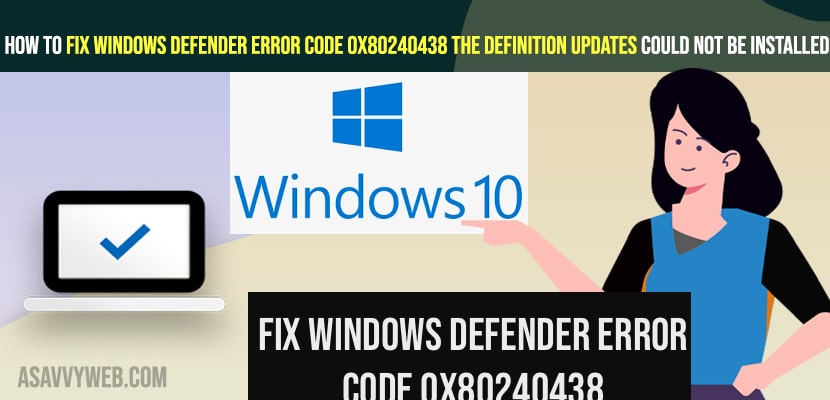- To fix Windows Defender Error Code 0x80240438 The Definition Updates Could Not Be Installed -> You need to check for windows time and date and reset your router or modem.
- Reset network connection and update your windows 11 or 10 computer and fix windows defender error when updating windows computer.
On your windows 10 or 11 computer if you are getting this error when updating windows computer Windows Defender Error Code 0x80240438 The Definition Updates Could Not Be Installed check your windows internet or network connection , you can fix this issue easily with simple methods. So, let’s see in detail below.
If your are unable to update windows computer and get an error message Windows Defender Error Code 0x80240438 The Definition Updates Could Not Be Installed then this is due to network connection or due to incorrect date and time and other solutions explained below.
Fix Windows Defender Error Code 0x80240438 The Definition Updates Could Not Be Installed
Below windows 10 or 11 troubleshooting method will help you fix The Definition Updates Could Not Be Installed error the definition updates could not be installed error of windows security update error.
Check Windows Date and Time
Step 1: On Windows taskbar date and time system tray.
Step 2: Right click on Date and time and click on Adjust date and time.
Step 3: Now, next to Set Time Automatically -> turn on this option by toggling the button next to it.
Step 4: If set time automatically is already turned on then you need to make sure that you have to set time and date manually and set time and date to your location.
Step 5: In Additional Settings -> Click on Sync now and sync your windows time with microsoft servers.
Once you update and set your date and time to set automatically or manually set your windows time and date to correct time and sync time then you need to restart your windows c computer and your issue of windows defender error code 0x80240438 The Definition Updates Could Not Be Installed issue will be resolved.
Also Read:
1) Windows Update 10 Stuck at 0% Downloading 1903 Error
2) How To Fix Windows 10 Update Failed Error 0x80242fff
3) How to Fix Windows 10 Update Failed to Install Error 1909, 1903
4) How to Fix Windows Update Error 0xc1420121
5) How to Fix Windows Update Error 0x800f0905
Unplug Router or Modem
Step 1: Unplug power cable of router or modem and wait for 60 seconds
Step 2: After 60 seconds, plug back router power cable and turn on your router
Step 3: Wait for your windows computer to connect to your wifi network and once connected to wifi then go ahead and check for updates and update your windows computer and your windows will update without any error.
Once you reset or unplug router or modem and check for updates on your computer then your issue of Windows Defender Error Code 0x80240438 The Definition Updates Could Not Be Installed on windows computer issue and error will be fixed successfully.
Reset Network Settings
Step 1: Click on start menu and in search type settings
Step 2: Open settings -> On left side menu -> Click on Network and internet
Step 3: Now, Scroll down and click on Advanced Network Settings
Step 4: Under More Settings -> Click on Network Reset
Step 5: Confirm reset network settings in the pop up box and wait for your windows computer to reset network.
Once windows reset network connection then go ahead and connect your wifi network and then try to connect wifi and then update windows 11 or 10 computer.