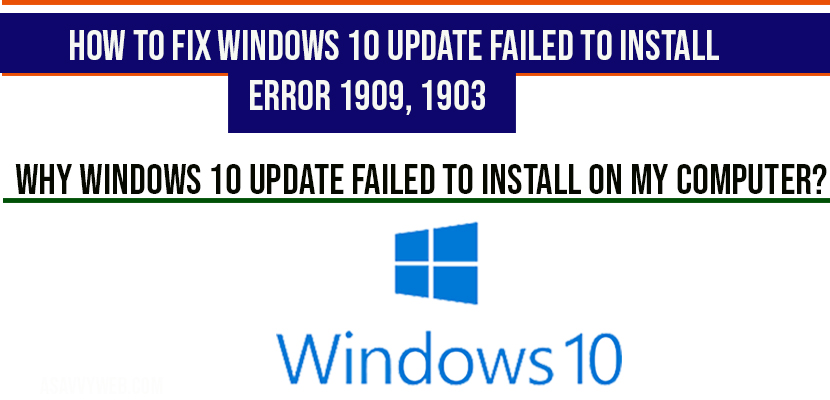Windows releases updates and due to improper shutdown of computer while windows 10 updates are running in background, or power loss, or antivirus, internet connections or any other reasons, windows 10 updates will be failed and you will see an error of windows 10 updates failed to install (1903,1909) of error code and it can be fixed easily by removing unfitting windows 10 downloads and reinstalling windows 10 updates again will fix this windows 10 updates failed to install error, lets see how to perform them by simple methods by cleaning up temporary files and etc.
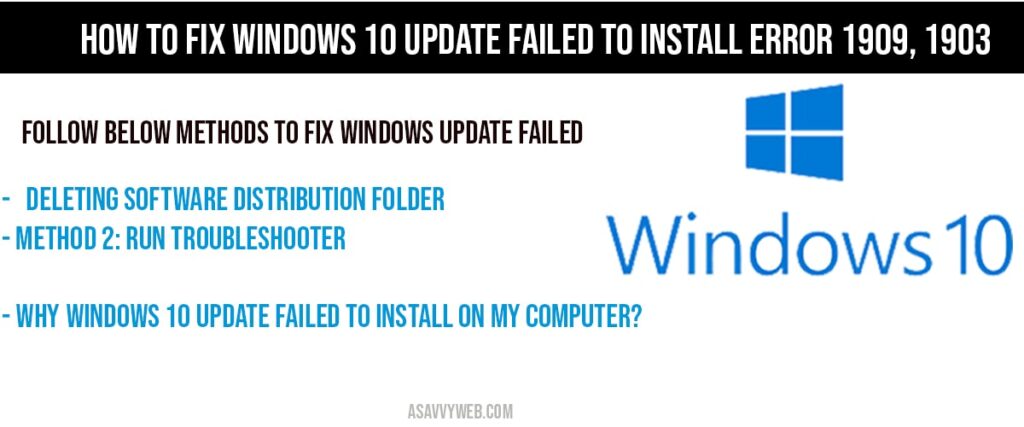
when you update windows 10 you may receive errors like cumulative update fails to install, windows 10 stuck at 0% while downloading , error c ode 2004 windows 10 update failed to install.
Windows 10 update failed to install:
Method 1: Deleting Software Distribution folder:
Step 1: Click on start and search for open recovery and open.
Step 2: In recovery option settings screen -> Go to Advanced start-up and click on restart now.
Step 3: Now your computer will restart and you will be prompted with Choose and option which has 3 options.
- Continue
- Troubleshoot (click this option)
- Turn off your pc
Step 4: Click on troubleshoot
Step 5: Now click on Advanced options (next screen).
Step 6: Click on Startup settings and Press Restart.
Step 7: Now press f4 key (this will enter into safe mode)
Step 8: Now open a folder on your computer and go to C drive(windows installation folder).
Step 9: Open windows folder->Software Distribution.
Step 10: Delete all the information, folders and etc from this software distribution folder(Select All and Press shift+delete).
Step 11: After deleting restart your computer.
Note: After deleting all the information from software distribution folder, when you run windows 10 you will not see windows 10 update failed to install anymore on your computer.
Step 12: Now run windows update this will install windows 10 updates on your computer successfully.
If Above method does not work then go for method 2, which will fix the issue of windows 10 update failed to install on your computer.
Method 2: Run troubleshooter
Step 1: Visit Microsoft website and download windows 10 and download.
Step 2: Double click and Open the file that you have downloaded.
Step 3: Click next and try troubleshooting as admin.
Step 4: Press next and wait for windows to detect problems on your computer, it will check for pending updates and if any problem it will detect and will tell you the problem why windows 10 update failed to install on your computer.
Step 5: Now press Apply fix.
Step 6: Once you press apply fix it will resolve problems and will initialize the diagnostics, wait for the process to complete.
Step 7: Once it says problems solved, close the troubleshooting and restart the computer, your problem of windows 10 update failed to install will get resolved.
After restart your issue of windows 10 update failed to install will be fixed.
Why windows 10 update failed to install on my computer?
This is generally due to shutting down your computer when windows 10 updates are running on your computer, Some times this may be due to any windows 10 compatible issues with new windows 10 updates released by Microsoft itself. By performing an one of the above mentioned steps, problem of windows 10 update failed to install issue will get fixed.
Does Antivirus play a role in windows 10 update failed to install error?
Your antivirus may play a role here blocking downloads from windows 10 when your windows 10 computer is trying to download and lead to windows 10 update failed to install, so it is recommended to disable antivirus when your windows 10 is getting updating to avoid any windows update fail issues.
Note: Don’t loose your internet connection when windows 10 is trying to update your computer, change in internet network also leads to windows 10 update failed to install.
Easy way to fix is run the Troubleshooter and follow on screen instructions to fix this issue and restart the computer. (disable antivirus)
Yes, few times antivirus stops installing windows 10 updates, its better t disable antivirus when you are updating windows 10.
It takes 20-30 minutes, depending up on your computer, time frame may vary.