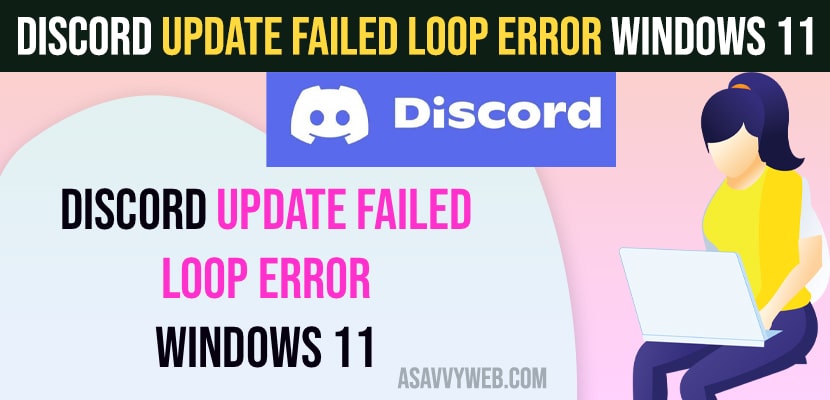- Check wifi internet connection and close all discord application files running in background and end task using task manager and update discord.
- Press windows + R key and type %localappdata% and open discord folder and rename update folder and update discord and reinstall discord and run discord installation file.
On your windows 11 computer if you have installed discord and getting discord installation errors or when you update discord you are getting error and discord update failed on windows 11 or 10 computer or discord update failed loop error (update failed – retry in 10 sec) then you need to check with wifi internet connection and run discord as administer and by other methods here, you can easily fix this error by just following these simple steps and update discord on windows 11 easily. So, lets see in detail below.
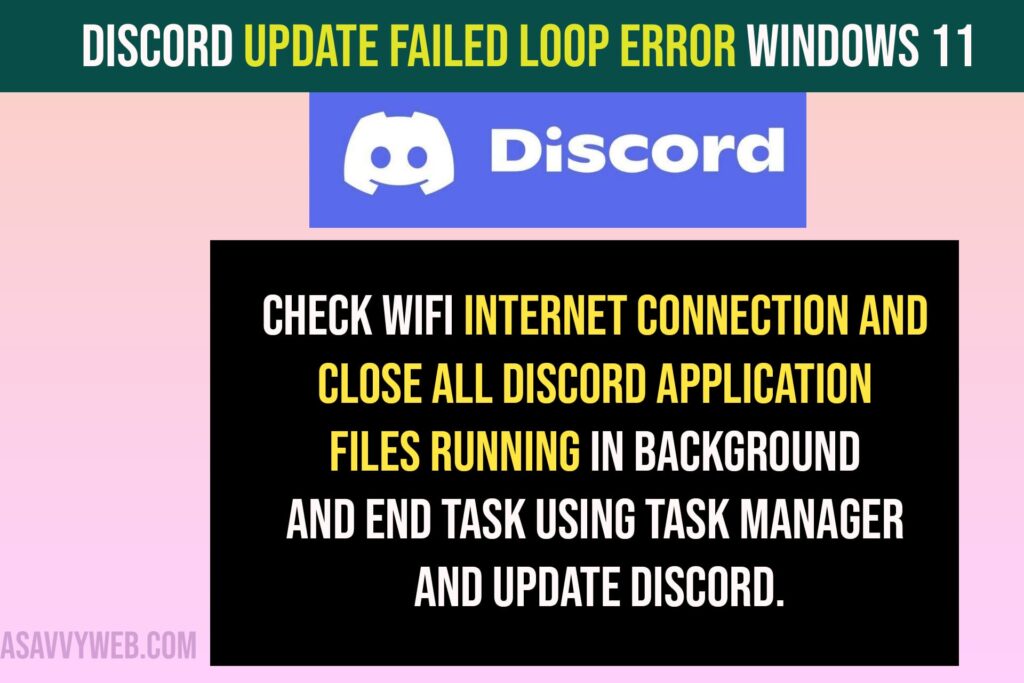
Check WIFI Internet Connection
Cross check with your internet connection and make sure you are connected to wifi internet connection and restart your router or modem and connect your wifi internet on windows 11 or 10 computer and if you are having internet wifi connection issues then discord will not update and you will get update failed loop error on windows 11 or 10 computer.
End Task of Discord App in Task Manager and End Task
Step 1: Right click on Windows taskbar and click on Task Manager or press control + Shift + ESC key on windows keyboard and open task manager.
Step 2: Now, Find Discord apps running in task manager and right click on it and select End Task.
Step 3: End task all discord apps related files and make sure discord is not running in background.
Once you end the process of discord app in task manager then go ahead and update discord on your windows 11 computer and your discord app will update normally without any issue and you wont get any issue of discord update failed loop error on windows 11 or windows 10 computer.
Rename Update Folder in discord folder
Step 1: Press Windows + R on your windows keyboard and it will pop up run dialog box.
Step 2: Now, enter “%localappdata” and click on Ok button or hit enter.
Step 3: Now, find discord folder and Double click on it.
Step 4: Now, find update folder and rename update folder to old-update.
Step 5: Click on windows search and update discord to latest version and check.
Once you rename discord update folder and update discord on windows 11 computer will be updated successfully and discord update failed will be fixed successfully.
Also Read:
1) How to Fix Discord Stopped Working In Game
2) Discord Webcam Not Working On Windows 11
3) How to Fix Black Screen When Screen Sharing on Discord
4) How To Fix Discord Installation Has Failed Error
5) How to Stop Steam From Opening on Startup on Windows 11 or 10
Reinstall Discord Without Uninstalling and Without Losing Data
Step 1: Open task manager and right click on discord files running in rask manager and select end task.
Step 2: Now, open chrome browser and go to discord website and click on download discord on windows computer.
Step 3: Click on downloaded discord file and double click on it and run discord installation file.
Step 4: Wait for discord to complete the installation process and your discord will check for updates and install the latest version of discord on Windows 11 or 10 computers.
That’s it, this is how you fix discord update failed loop error on windows 11 or 10 computer.
Discord Update Failed Retrying in 10 Seconds
Check your wifi internet connection and download discord and run installation file and if still discord update fails to update then you need to rename discord folder in windows localappdata files and update discord on windows 11 or 10
Why does Discord just say update failed?
Due to poor or unstable wifi internet connection and run discord as administration or any network related issues can cause discord update failed loop error on windows 11 or 10 computer.