- To fix black screen when sharing screen on Discord -> you need to check with internet connection and run discord as administrator.
- Disable hardware acceleration on discord and restart your discord and update drivers and uninstall and install discord app on windows will fix black screen when sharing issue on discord
On your discard when you are trying to share screen or when you are sharing screen on discord you are getting to see black screen or discord is getting stuck or laggy and responding very slow when sharing screen on discord or Discord webcam not working or Discord notifications not working on iPhone then you can fix this issue easily on your own on windows 11 or 10 computer. So, lets see in detail below.
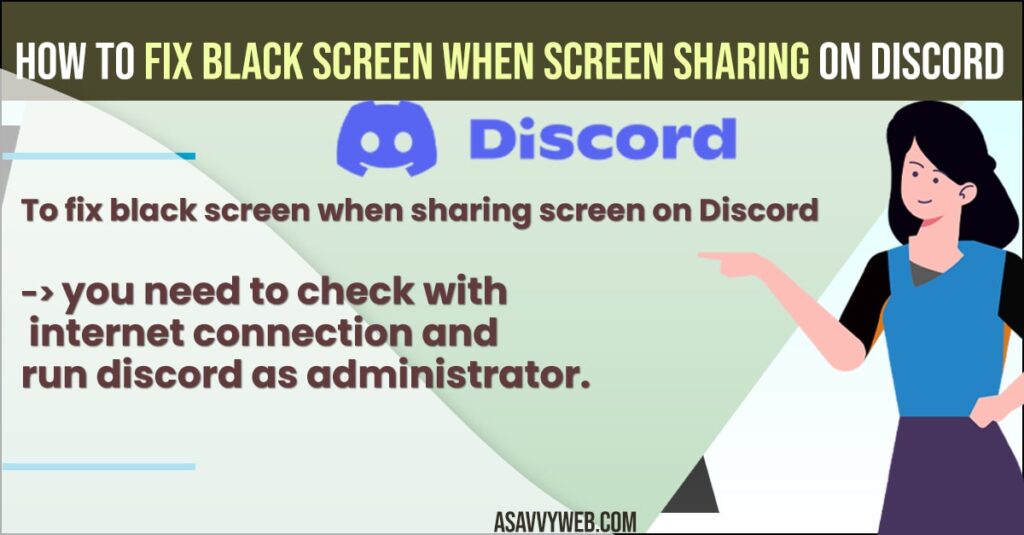
On discord you can share screen with others and share netflix screen on discord or share screen on zoom and sometimes you can see black screen on discord when sharing screen or discord installation failed error and this is due to hardware acceleration issue and you need to disable it and update drivers to latest version.
Fix Black Screen When Screen Sharing on Discord
Below discord troubleshooting methods will help you fix screen sharing on discord went black or getting black screen or discord when sharing and laggy issue on discord.
Check your Internet Connection
Make sure that you are having good internet connection with good internet band width signal and if you are having slow internet then screen sharing on discord can become laggy and screen blurry or become unresponsive due to slow internet connection.
Run Discord as Administrator
- Step 1: Go to discord application on your desktop -> Right click and select properites
- Step 2: Now, Click on Compatibility tab
- Step 3: Check the box – Run as Administrator
- Step 4: Click apply and ok and close settings.
Once you change these settings and check the box run as administrator then go ahead and open discord and it will open as administrator and your issue of discord black screen when sharing screen will be fixed successfully.
Also Read:
1) How To Fix Discord Installation Has Failed Error
2) How to Enable Discord Overlay on Steam
3) How to Fix Discord Notifications Not Working or Not Showing on iPhone
4) How to Fix Steam Preparing to Launch on Windows 11 or 10 Computer
5) How to Disable discord from Startup in windows 10
Change Screen Sharing Settings on Discord
- Step 1: Open Discord Application
- Step 2: Click on Settings on bottom (Gear icon) and click on user settings
- Step 3: On left side menu -> click on Video and Audio
- Step 4: Scroll down and under screen share option -> enable use our latest technology to capture your screen and toggle the button next to it and turn on.
- Step 5: Turn on Use and experimental method to capture audio from applications by toggling the button next to it.
Update Drivers
- Step 1: Right click on your windows logo and click on Run
- Step 2: In run dialogue box -> type Devmgmt .mcs and hit enter on your keyboard.
- Step 3: In Device Manger -> Click on Audio input and output.
- Step 4: Update your drivers to the latest version and make sure that your have speakers and stereo mix options here.
Scan for Changes in Device Manger
- Step 5: if you are not having stereo and microphone option under audio input and output then
- Step 6: Click on Action on Menu
- Step 7: Click on Scan for Hardware Changes and wait for your windows computer to update and fix issues with audio or stereo mix issues.
Turn Off Hardware Acceleration
- Step 1: Open discord on your windows computer
- Step 2: Click on user settings on bottom (gear icon).
- Step 3: Scroll down and on left side click on Advanced option.
- Step 4: Disable hardware Acceleration and turn off by toggle button next to hardware acceleration.
That’s it, once you turn off hardware acceleration and follow all other above methods then your issue of discord or Black Screen When Screen Sharing on Discord or lagging screen or unresponsive issue with discord will be fixed successfully.
How Do I Fix a Black Screen on Discord Screen Sharing on Netflix?
When you share screen on discord and screen sharing netflix and your are getting black screen then you need to disable hardware acceleration on your browser and also disable hardware acceleration on your discord as well and you can also fix this issue by uninstalling and installing discord on your windows computer and get rid of black screen when shareing netflix screen on discord.
FAQ
You need to update graphics and update drivers to latest version and disable hardware acceleration on discord and reinstall discord app on windows will help you fix black screen when sharing screen.
Disable hardware acceleration on discord and browser and update drivers and reinstall discord app.

