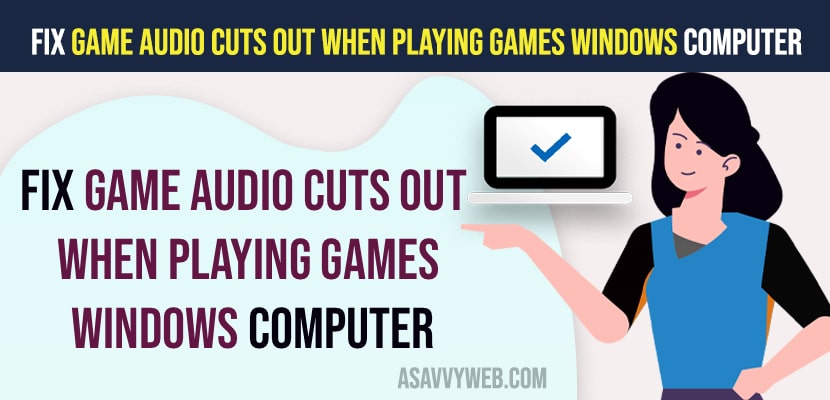- Run play sound troubleshooter and follow on screen instructions and disable and enable speakers and check windows sound settings and make sure sound is not muted.
- Check whether sound speakers or sound settings output is not muted and reinstall sound drivers and update sound drivers to the latest version.
When you are playing games on windows computer and suddenly or randomly game audio gets cuts or there is no audio or game audio stopped working on windows 11 or 10 computer then you need to run windows troubleshooter and follow on screen instruction and update windows to latest version and check microphone or sound settings other methods to fix game audio not working or stopped working when playing games on windows computer.
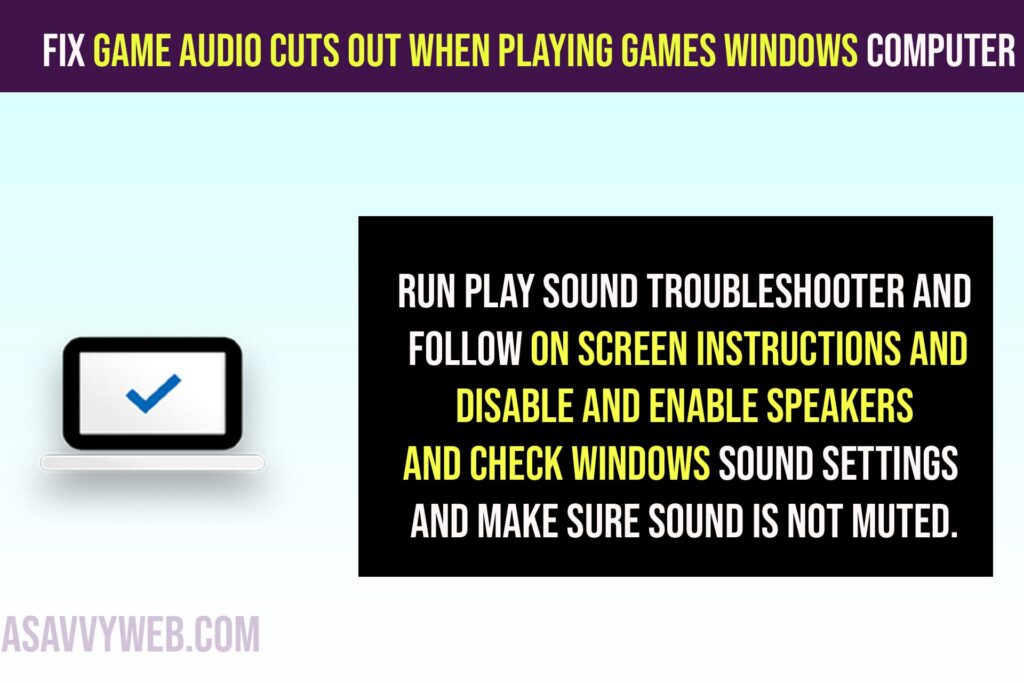
Run Troubleshooter
Step 1: Click On windows search icon on taskbar
Step 2: Type troubleshoot setting and open it.
Step 3: On the right side -> below option -> click on other troubleshooters.
Step 4: Click on Run next to Playing Audio and wait for windows troubleshooter to run troubleshooter and detect any issue with audio on windows computer and follow onscreen instructions.
That’s it, once you run windows playing audio troubleshooter, then it will fix any issue with audio on windows 11 or 10 computer and once done, your issue of game audio stopped working or cant hear sound when playing game or any other issue with game audio will be resolved.
Disable and Enable Speakers
Step 1: Right click on volume icon on taskbar and select open sound settings
Step 2: In sound settings -> underneath related settings -> Click on Sound control panel.
Step 3: Now, right click on empty area and select both show connected devices and show disconnected devices.
Step 4: Now, right click on connected audio device and select disable and sound device will be greyed out this means sound is disabled.
Step 5: Now, right click on it again and select enable and click on apply and ok.
Now, once you disable and enable speakers, then go ahead and check with game sound on windows computer and it will be resolved.
Also Read:
1) How to Fix Discord Stopped Working In Game
2) How to Fix Audio Services Not Responding in Windows 10
3) How to Fix Disable Front Panel Audio Jack Detection In Windows 10 Without using Realtek Manager
4) How to Fix Sound and Audio Problems in windows 11 or 11
5) How to Fix Audio Renderer Error Please Restart Your Computer
Check Windows Sound Settings
Click on volume icon on windows taskbar and click on it and make sure volume is not muted and increase sound volume on windows computer.
Update Windows to Latest Version
Step 1: Open windows setting and click on windows update and security.
Step 2: Click on check for updates and update windows to latest version.
If you are running an outdated or previous version of windows computer then you can experience technical or temporary sound related issues on windows computer when playing games or normal sound issues on windows computer.
Update Sound Drivers
Step 1: Click on the Windows search icon on the taskbar and search for device manager and open it.
Step 2: Expand Sound, video and game controllers option
Step 3: Right click on sound drivers and click on Update Drivers click on search automatically for drivers and select your drivers and wait for windows computer to install best drivers.
Once you update sound drivers your sound issues when playing games or game audio cuts or no audio when playing games issue will be resolved.
Re Install sound Drivers
Step 1: Open device manager and expand sound, video and game controllers.
Step 2: Right click on sound drivers and click on uninstall
Step 3: Now, go ahead and restart your windows computer and windows will automatically install best sound drivers on your windows computer.
Why Game audio cuts out when playing games on windows computer
Due to outdated windows software version or due to outdated sound drivers on windows computer you can experience this issue of Game audio cuts out when playing games w and You need to run windows sound troubleshooter and update windows and update sound drivers on windows computer.