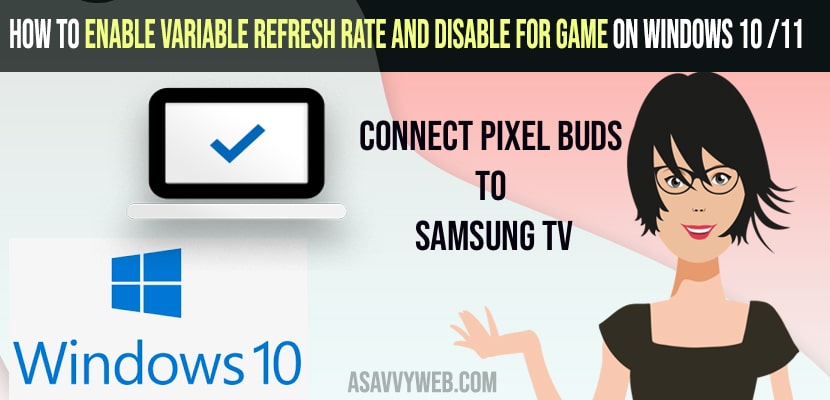- To enable Variable Refresh rate on windows PC -> Go to Settings -> Display -> Advanced Display Settings -> Select Refresh Rate ratio and enable it and adjust it using drop down menu form 64hz to any.
If you are a game lover and you play video games on Windows 10 or 11 computer then you need to enable and disable variable refresh rate to match the refresh rate of the frame ratio rate when its changing constantly when the frame rate of game high and low when playing games.
Variable Refresh Rate is also called as VRR and when you enable this will fix the game lagging issues or frame fluctuating which keeps your visual smooth once you enable variable refresh rate on windows 10 or windows 11 laptop or computer.
Enable or Disable Variable Refresh Rate for Games
Follow below steps to enable or disable VRR ( Variable Refresh Rate ) and this doesnt affect your computer and it only makes your computer frame smoother when playing games and doesnt tear up screen and works smoothly.
Step 1: Click on Windows Search icon and type Settings and open it.
Step 2: On the right side pane -> click on Display option
Step 3: Scroll down -> Under related settings -> Click on Advanced display.
Step 4: On right side -> Click on Choose a Refresh Rate option.
Step 5: Click on drop down option and select different refresh rate options available from here as per your game settings.
That’s it, this is how to enable or change variable refresh rate on your windows 10 or windows 11 computer.
- Enable or Disable Battery Saver Mode on Windows 10 or 11
- How to Enable ActiveX On Google Chrome (Windows 10)
- Enable or Disable hotkeys in windows 10
- Enable or Disable onscreen keyboard in windows 10
- Turn OFF on-screen Keyboard Click Sound in Windows 10 or 11
Does Enabling VRR Variable Refresh Rate Helps While Playing PS5 Game?
Yes ! It definitely helps when you have connected your ps5 console to your computer and enabling variable refresh rate smoothes the screen frame ratio and avoids lagging and it will improve gaming experience while playing and gives a smooth frame rate ratio while playing games.