- To change iphone 13 Pro or Max refresh rate settings -> Go to iphone settings -> Accessibility and go to Motion and turn off limit frame rate settings to change screen refresh rate settings to 120hz.
- TO change screen refresh rate settings to 60hz -> turn on limit frame rate option.
iPhone 13 pro or 13 pro max mobile comes with 120hz screen refresh rate and you can turn off and change 120hz screen refresh rate on iphone 13 pro or 13 pro max as well which is very useful feature when you play games on your iphone 13 Pro mobiles and change iPhone 13 pro refresh rate settings. So, let’s see in detail below.
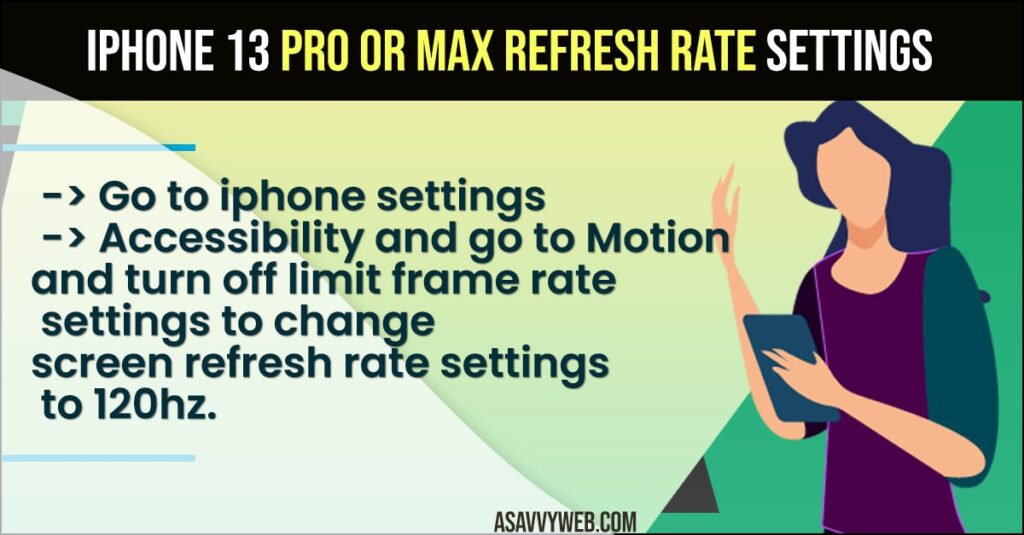
When you play games on your iphone 13 pro max or 13 pro then it requires more screen refresh rate to run games smoother on your iphone 13 pro mobiles and when you enable high refresh rate 120hz this may drain your battery as well.
iPhone 13 Pro Refresh Rate Settings
Below iphone 13 guides will help you change screen refresh rate on iphone 13 Pro or 13 Pro Max mobiles.
Change iPhone 13 pro or 13 Pro Max to 120hz Screen Refresh Rate
- Go to settings on iPhone 13 Pro or 13 Pro max
- Go to Accessibility option
- Go to Motion
- Turn off Limit Frame Rate and this will set iphone 13 Pro or 13 Pro max to Maximum screen refresh rate up to 120 hz.
That’s it, this is how you turn off and set screen refresh rate on your iphone 13 pro or 13 pro max and increase screen refresh rate from 60hz to 120hz refresh rate.
Also Read:
1) How to Fix iPhone 13 Pro Not Receiving Calls
2) How to Fix iPhone 13 Pro Max says Last Line No Longer Available in iOS 15
3) How to Fix iPhone 13 Pro Max Camera Flickering Issue
4) How to Fix iPhone 13, 13 Pro Max Notifications Not Working
5) How to Show Battery Percentage on iPhone 13, 13 pro max Status Bar
Limit Screen Refresh Rate to 60hz on iPhone 13 Pro or Max
You can turn on and change iPhone 13 screen refresh rate from 120hz to 60 hz by simply turning on iphone 13 limit frame rate settings and this will set iphone 13 pro or 13 pro max to use 60hz screen refresh rate.
What is the refresh rate of iPhone 13 Pro?
Refresh rate on iphone 13 pro or max mobile will help you increase or refresh screen faster, specially when you are playing games on iphone 13 pro or max it requires more screen refresh rate settings.
Can i Change Screen Refresh Rate Settings on iPhone 13 Pro or Pro max
Yes! You can change iphone 13 screen refresh rate settings whenever you want and as per your iphone 13 pro mobile usage and enable and disable and change screen refresh rate settings.
FAQ
Go to Settings -> Accessibility -> Motion and change iPhone 13 Pro motion settings and limit frame rate settings by turning off and turn on these settings.
Open settings -> Accessibility and Go to Motion Settings -> Turn off limit frame settings which will set 120hz screen refresh rate on iphone 13 pro or 13 pro max.

