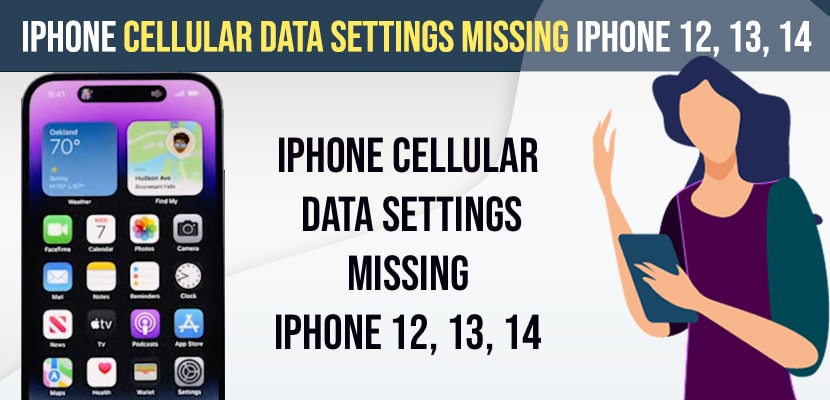- Disable and enable airplane mode and force restart your iphone 13, 14.
- Remove and reinsert sim card and reset your network connection to fix cellular data settings missing on iphone 14, 13, 12.
On your iPhone 12, 13, 14 when you are trying to turn on cellular data and suddenly you see cellular data settings option is missing on your iPhone 13, 14, 12 or any other iPhone then you can easily get back your missing cellular data settings on your iPhone. So, let’s see in detail below.
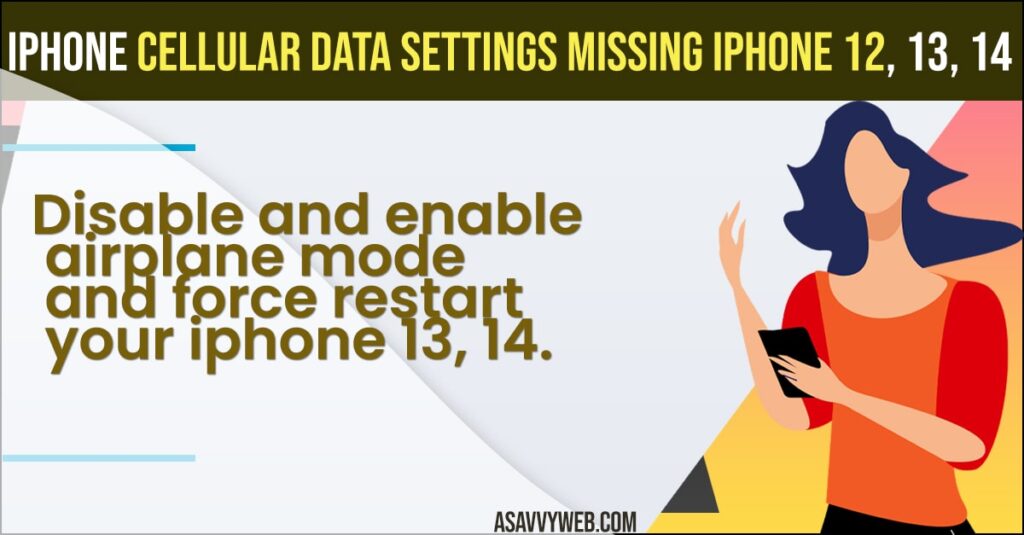
You may experience many issues with cellular data on your iphone and sometime cellular data not working or greyed out on iPhone and cellular data not working or cellular data update failed on iphone 11, 12, x, 14, 13 or any other errors like network lost error cellular data on iphone and you can fix this cellular data issues easily on your iPhone.
iPhone cellular data settings missing iphone 12, 13, 14
Below iPhone cellular data troubleshooting settings will help you fix the issue of cellar data settings missing on iPhone 14, 13, 12 or any iOS 16, 15, etc.
Disable and Enable Airplane Mode
- Open Settings
- Tap on Airplane mode and enable it.
- Wait for 1 to 2 minutes and then tap on airplane mode and enable it.
Once you Disable and enable airplane mode then your issue of cellular data settings missing will be resolved.
Force Restart your iPhone
- Press volume up button and then volume down button
- And Quickly press and hold the side button and release the side button after the apple logo appears.
Now, wait until your iphone restarts and check whether your issue of cellular data settings missing on iPhone 12, 13, 14 issue is resolved or not.
Also Read:
1) iPhone 13 Pro or Max Refresh Rate Settings
2) Enable or Turn on Notify When Left Behind iPhone 13
3) How to Fix iMessage Sent as Text Message on iPhone iOS 15, 16 on iPhone 13 Pro Max, 12, 11, x, xr
4) How to Add Smart Stack Widget on iPhone iOS 15, 14 (iPhone 13,12,11 etc) and Edit or Move, Delete
5) How to Lock Notes on iPhone 13, 11 or iPad
6) iMessage Keeps Crashing / Freezing on iPhone 13 While Charging on iOS 15
Remove and Insert Sim Card Again
- Grab a sim ejector and remove sim card from your iPhone
- Now, reinsert sim card back to sim slot.
Now, check your iphone cellular data settings missing option will be back and issue with cellular data will be fixed successfully.
Update iPhone
Update your iphone to latest version of iOS and if there is any issue with iOS update then your issue with cellular data settings missing will be resolved as well.
Reset Network Settings
- Open Settings on iPhone
- Go to Transfer and Reset iphone
- Now, tap on reset and enter passcode and select reset network settings option.
- Confirm reset in pop up settings.
- Wait for your iphone to reset network settings.
That;s it, once you reset network settings, then your issue of cellular data settings option missing will be resolved.
Why Cellular Data Settings Option Missing on iPhone
If you are having any issue with your cellular network settings or any other issue with cellular settings misconfiguration or any issue with sim card or eSIM issue you can get this issue with data settings missing on iphone 14, 13, 12 etc.
Why is there no Cellular data option on my iPhone?
If your iphone is not in cellular range or it can be an issue of internet wifi settings as well or no network converge area then you can experience this issue of no cellular data on iphone.
FAQ
Go to Settings -> Cellular data and tap on it to enable and disable cellular data.
Reset your network settings on your iphone and remove and insert sim card again or re-active eSIM.