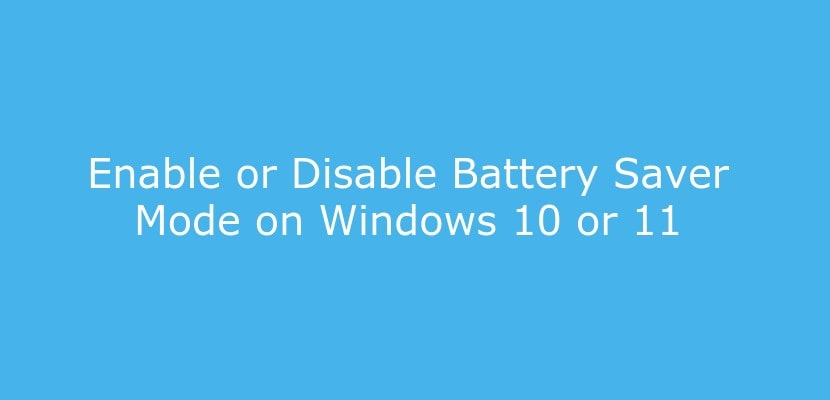- To turn on or enable battery saver mode -> settings -> System -> Battery -> toggle button to turn it ON and turn off battery saver mode on windows 10 computer / laptop.
On your windows 10 or windows 11 computer if you are looking to disable or enable battery saver then you can do that by following simple methods. By turning on battery saver mode you might face issues with wifi connection problems and other as well. So, if you face any issues when you computer goes to sleep mode or any just go ahead and disable battery saver mode.
Enable or Disable Battery Saver Mode on Windows 10 or 11
Follow below methods to enable or disable battery saver mode on your windows 10 computer.
Step 1: Click on the start menu on your windows start menu and type in settings
Steg 2: Open windows 10 Settings by clicking on gear icon
Step 3: Click on System
Step 4: Now, on the left side pane (menu) -> Click on Battery
Step 5: On the right side you can see option battery saver.
Step 6: Now, you need to toggle it on and off to turn off and turn on battery saver mode or enable or disable battery saver mode.
That’s it this is how you enable or disable battery saver mode options on your windows 10 computer.
Also Read: 1) Fix Shut Down, Power Button and Sleep Button Not Working on Windows 10
2) How to Fix Any Lenovo Laptop Dim Light Screen on Windows 10
3) How to Fix Task Manager Not Opening on Windows 10?
4) How to Enable WIFI Network from BIOS in windows 10
5) WIFI option not showing in windows 10 Settings
Why to disable battery saver mode on windows 10 or 11
If you are having issues like wifi keeps disconnecting or wifi connected but no internet or even if your external hard drive is not getting discovered or frequent getting disconnected then you need to disable it inorder to make your wifi internet connecting to work smoothly.
If you turn on battery saver mode -> it will disable all background applications running to save your battery. In this process there may be a conflict and windows 10 will disable wifi internet as well which leads to all these issues and if hard disk are getting disconnected or frequent disconnection of your hard disk then problem might be if battery saver is ON then its automatically disabling external connections as well.