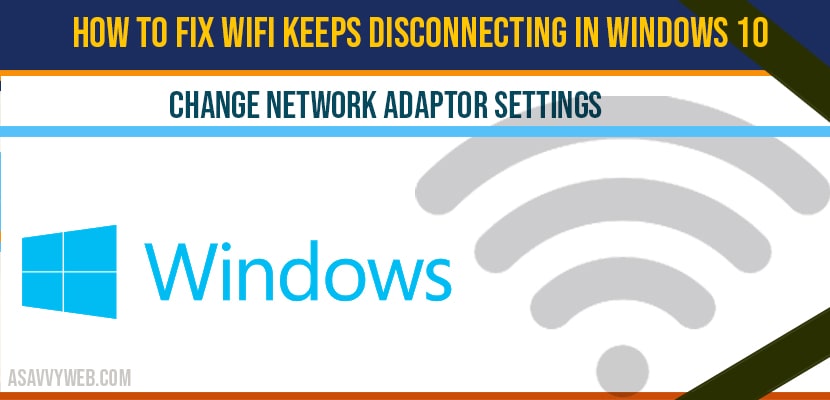In windows sometimes your WIFI connection keeps on disconnecting in windows 10 and it’s a frequent disconnect, when you connect to your WIFI on your laptop after sometimes its keeps disconnecting without any reason suddenly and keeps on connecting automatically as well, this issue is seen most commonly in windows 10 users, so, lets see how to fix WIFI keeps disconnecting in windows in detail below.
WIFI keeps disconnecting in windows 10
Change Network Adaptor settings to fix WIFI keeps disconnecting:
Step 1: Right click on start and type in device manager.
Step 2: Now open device manger settings (you can open device manger by navigating control panel as well).
Step 3: Expand Network adaptors
Step 4: Right click on wireless adaptor and select properties
Step 5: Click on power manager tab
Step 6: Uncheck Allow the computer to turn off this device to save computer
Step 7: Click on ok and closed device manger.
Step 8: restart your computer and see the issue is resolved, now yoi will not be facing any issue of wifi keeps disconnecting in windows 10.
Change Power option Settings to fix wifi keeps disconnecting in windows 10:
Step 1: Click on start and type in power options
Step 2: Open power and sleep settings
Step 3: In power settings->on right side pane->Related settings->Additional Power settings
Step 4: Click on additional power settings
Step 5: Now you need to change power plan settings (for high performance or Balanced) as selected by your windows 10 power management settings.
Step 6: Click on change power plan settings
Step 7: Now click on change advanced power settings
Step 8: Scroll down to wireless adaptor settings
Step 9: change settings under ->click on plus sign of wireless adaptor settings->Power saving mode->Settings and change settings to maximum performance.
Step 10: Click on ok and close all windows.
Step 11: Restart your computer to affect the changes you made.
That’s it, once your computer gets restarted you will not be facing any issue of wifi keeps disconnecting in windows any more.
Solutions to fix WIFI keeps disconnecting in windows 10?
1 You can also fix this issue by restarting your router or modem by turning off router and wait for 60 seconds and turn it on after 60 seconds and connect to wifi and see wifi keeps disconnecting in windows 10 issue is resolved.
2 Change power plan settings in and edit power saving mode and set it to maximum.
3 In network adaptor->Properties->power management->uncheck, Allow the computer to turn off check box.
This is mainly due to the power management settings which are set on your windows 10, change settings as recommended in this article.
Change settings in power management settings and change power plan settings and set to maximum performance and second method to fix this issue by changing network adapter settings in device manager.