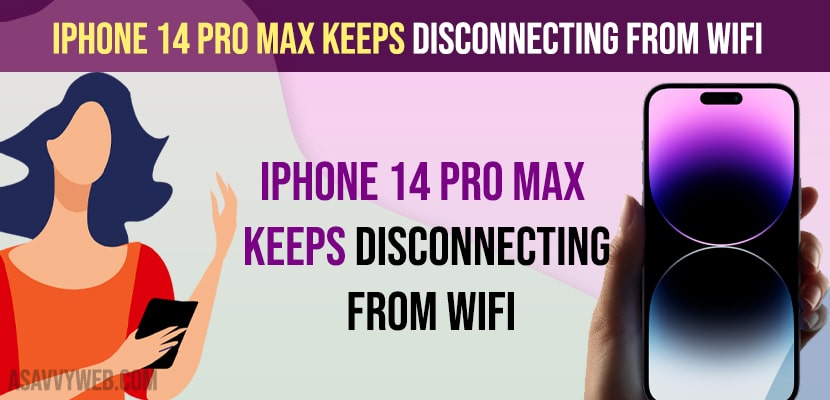- Enable Auto Join wifi network and disable WIFI assistant to avoid wifi disconnection with poor wifi network on iphone 14 pro or max.
- Force restart iPhone and Turn off low power mode, turn on network and wireless option and reset network settings.
- Turn off VPN and disconnect from VPN if you are connected and Update iphone to latest version.
- Troubleshooting iPhone 14 Pro Max Wifi Disconnecting Issue
- Solution 1: Enable Auto Join on iPhone 14 Pro or Max or iPhone 14 or iPhone 14 Plus
- Solution 2: Restart Router or Modem
- Solution 3: Force restart iPhone 14 Pro or iphone 14 max or iPhone 14 or iphone 14 Plus
- Solution 4: Turn on Networking and Wireless
- Solution 5: Turn off WIFI Assistant
- Solution 6: Turn OFF low Data Mode
- Solution 7: Update iPhone to Latest iOS version
- Solution 8: Turn Off VPN
- Solution 9: Reset Network Settings
- Why Does My iPhone Keep Connecting and Disconnecting from Wi-Fi?
On your iPhone if you are having wifi keeps disconnecting from wifi randomly and wifi wont stay connected on iphone pro max or iPhone wifi keeps switching from wifi network and dropping or losing wifi network connection on iOS 16 or later versions, then you need to turn off wifi assistant as it disconnects wifi when wifi connection is poor and you need to reset network settings back to its original default settings and update iPhone 14 pro max to latest version and other simple solutions and resolve wifi internet keeps disconnecting issue on iPhone 14 pro Max, Pro or iPhone 14 and iPhone 14 Plus mobiles.
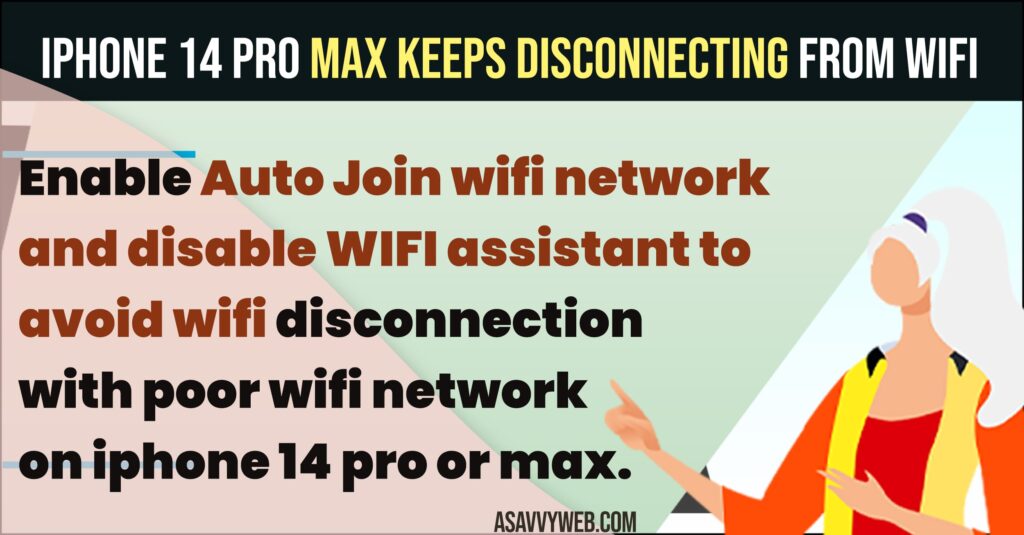
Many iPhone users have reported this issue of wifi keeps disconnecting on apple discussion forum as well and when the file is idle or when unlocking iphone 14 pro, Max or iPhone 14, Plus mobile wifi keeps disconnecting and users also reported that they haven’t experienced this issue of wifi keeps disconnecting on iPhone 13 but they are experiencing wifi keeps dropping or losing wifi connection on iPhone 14 Pro or 14 Pro max or 14 or 14 plus iphones.
Troubleshooting iPhone 14 Pro Max Wifi Disconnecting Issue
First you need to try these basic wifi disconnecting issues on iPhone 14 pro or iPhone 14 Pro Max solutions and check wifi connection.
Solution 1: Enable Auto Join on iPhone 14 Pro or Max or iPhone 14 or iPhone 14 Plus
Step 1: Open settings app on iPhone 14 pro
Step 2: Tap on WIFI
Step 3: Next to Connected wifi network on iPhone -> Tap on (i) info icon.
Step 4: Enable Auto Join by toggling the button next to it.
Once you turn on auto join on iphone 14 pro max or 14 Pro or iphone 14 or 14 plus then if your wifi gets disconnected then it will auto join itself and you wont experience wifi keeps disconnecting issue on iphone 14 series mobile.
Solution 2: Restart Router or Modem
Step 1: Unplug router power cable from wall socket directly
Step 2: Wait for 60 seconds and plug back router power cable to wall socket and turn on router or modem.
Step 3: Wait for the router to completely turn on and then connect your iphone to wifi and check your wifi disconnecting or dropping wifi or losing wifi network issue is resolved or not.
Most of the time, if iphone keeps disconnecting from wifi then there is an issue with router or modem or iphone wifi settings and not properly configured on iphone 14 pro or 14 Max.
Solution 3: Force restart iPhone 14 Pro or iphone 14 max or iPhone 14 or iphone 14 Plus
Step 1: Press volume and release volume up button and then press and release volume down button.
Step 2: After that, Quickly press and hold side power button until apple logo appears and release power button and then wait for your iPhone 14 pro max plus to restart completely.
Also Read:
1) How to Fix Privacy Warning on iPhone WIFI Warning
2) How to Fix WiFi Icon Grayed Out on iPhone iOS 15 or 16
3) How to View Saved WIFI password on iPhone iOS 16
4) iPhone 12 Not Connecting to WiFi After iOS Update (14)
5) How to Fix “weak security” alerts on Wifi in iPhone
Solution 4: Turn on Networking and Wireless
Step 1: Launch settings app on iphone and Tap on Privacy and Security.
Step 2: Tap on location Services
Step 3: Scroll down and Tap on System Services
Step 4: Turn on Networking and Wireless option – if it is turned off.
Step 5: If Networking and wireless is already turned on then turn it off and reboot your iPhone 14 pro max or pro and turn on networking and Wireless option.
Solution 5: Turn off WIFI Assistant
Step 1: From home screen on iphone 14 -> open settings app
Step 2: Tap on Cellular and Mobile Data.
Step 3: Scroll down and find Wifi Assistant is turned on then turn off wifi assistant and disable wifi assistant by toggling the button next to wifi assistant.
If you have turned off wifi assistant on iPhone 14 pro max or 14 pro then if your wifi assistant is turned on or enabled then it will disconnect wifi when wifi connection is poor.
Solution 6: Turn OFF low Data Mode
Step 1: Go to settings -> Tap on wifi
Step 2: Now, tap on (i) info icon next to connected wifi network
Step 3: Tap on Low Data mode and turn it off.
Solution 7: Update iPhone to Latest iOS version
There are too many bugs with iPhone iOS 16 version and this can also be an issue with ioS 16 version and you need to update your iphone to latest version if new version of iOS 16 is available and to update iPhone 14 pro max -> Open settings -> Tap on General -> Software update and check for iOS 16 update and update it to latest ios 16 version.
Solution 8: Turn Off VPN
If you have turned on VPN on iPhone 14 pro max or 14 pro then you can expect these kinds of wifi disconnecting issues and you need to turn off vpn on iPhone 14 pro max or 14 pro.
Step 1: Launch settings app -> Tap on General
Step 2: Tap on VPN and Device management
Step 3: If VPN Is connected then turn off vpn from here on iphone 14 pro or 14 pro max or iPhone 14 or iphone 14 plus.
Solution 9: Reset Network Settings
If you reset network settings on iPhone then any network related issues with wifi or any other sim card or other network issues will be resolved and it will restore all its network settings back to its original default settings and it will erase all wifi passwords, previously connected wifi networks, APN, VPN Settings, cellular settings.
Step 1: Open settings -> Tap on General
Step 2: Tap on Transfer or Reset iPhone
Step 3: Tap on Reset and select Reset network settings from pop up menu and enter passcode
Step 4: Tap on reset and confirm reset network settings on iphone 14 pro max or 14 pro and wait for reset network settings process to complete.
Why Does My iPhone Keep Connecting and Disconnecting from Wi-Fi?
If wifi keeps disconnecting on iPhone then this can be an issue with your router or modem and you need to simply turn off router and wait for 30 seconds and turn router back on and connect your iphone to wifi and it can also be an issue with iphone network settings and outdated iOS 16 version which contains bugs and other solutions above will help you fix wifi disconnection problem on iphone 14 pro or 14.