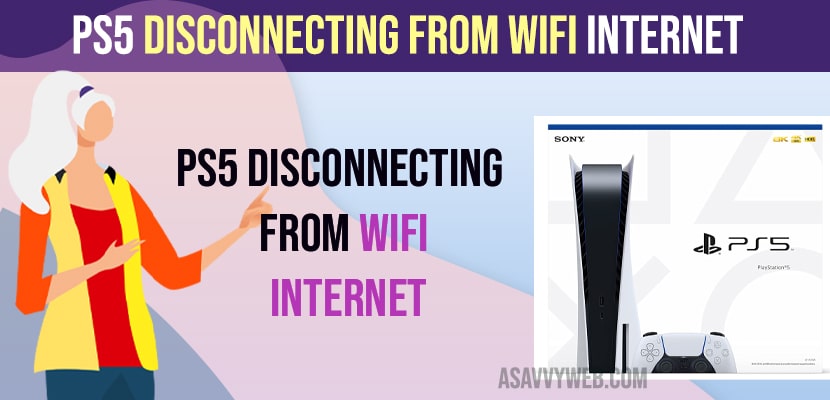- You need to change DNS server settings on your PS 5 console and change primary dns to 8.8.8.8 and change secondary DNS to 8.8.4.4
- Restart your router or reset modem and most of the time by just restarting will fix ps5 disconnecting from wifi internet issue or dropping internet frequently on PS5.
If your ps5 keeps disconnecting from wifi internet and having issues like ps5 cant connect to this network or ps5 not connecting to controller or any other ps5 wifi related issues on your PS5 like ps5 keeps dropping internet connection in and out or ps5 keeps disconnecting from ethernet all wifi related issues can be fixed easily. So, lets see in detail below.
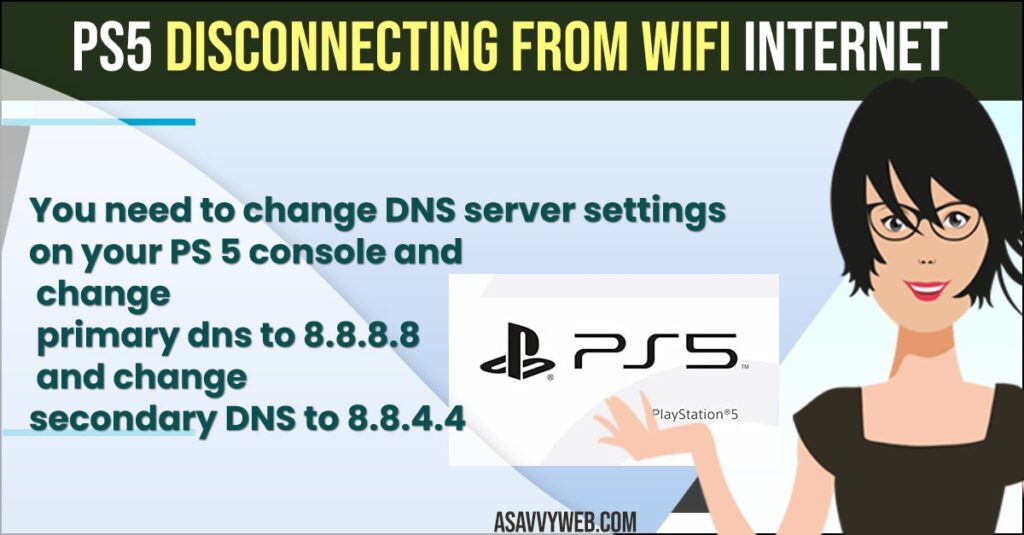
PS5 Disconnecting from wifi Internet
Below PS5 wifi troubleshooting guide will help you fix ps5 disconnecting from wifi internet or ps5 keeps disconnecting from wifi issue.
- Open PS5 console and go to settings on top right side (gear icon).
- Now, Go down and select Network
- On right hand side menu -> Under Network -> Select Settings
- Select Setup Internet Connection -> Select your wifi network that you are connected to and Press options button.
- Now, select Advanced Settings
- Go down and Select DNS Settings
- Select Manual -> Select Primary DNS and type in 8.8.8.8 and Press R2 and Done.
- Now, Select Secondary DNS -> type in 8.8.4.4 and Press R2 and Done.
- Select MTU Settings -> Select Manual and type in -> 1472 and delete 1500 and Press R2 and Done.
- Select Ok and go ahead and connect to your wifi internet connection on your play station 5 (Ps5).
That’s it, once you change DNS settings on Play station 5 then your issue of PS5 disconnecting from wifi internet or wifi keeps dropping from internet will be fixed successfully.
Also Read:
1) How to Fix Error Code E-8210604A on PlayStation PS4
2) How to Add and Accept friend request on PS5 Playstation 5
3) How to Connect AirPods to PS4
4) How To Play PS4 On PC Remote Play on Windows PC or Laptop and MacBook
5) How to Connect PS5 DualSense Controller to Android or iPhone
Reset Router or Modem
- Press power button or unplug router power cable or modem
- Wait for 30 seconds and then plug back the power cable of the router and wait for the light to turn on your router.
- Now, go ahead and connect your PS5 to your WIFI connection.
Once you reset or restart your router or modem then your issue of ps5 not connecting or ps5 disconnecting from wifi internet issues will be resolved.
Why does the PS5 keep Disconnecting from wifi Internet?
If you are having low signal strength less than 100 percent in your wifi connection status settings then your wifi will keep disconnecting or wifi keeps dropping off and you need to make sure that your signal strength is 100 percent always and you need to keep your ps5 close to your router or modem.
How to Improve WIFI Signal Strength on PS5 play station 5
You need to move your playstation 5 (ps5) close to your wifi router or modem and your playstation 5 wifi internet connection signal strength will be improved and signal strength will be 100 percent.
Why won’t my PS5 stay connected to the Wi-Fi?
If you are having any network related issues or if there is a problem with DNS settings on your Play Station 5 or any issues with PS5 network servers then your ps5 wont connect to your wifi and if ps5 gets connected then it will get disconnected.
PS5 wont connect to wifi but other devices will
If your ps5 is not connecting to wifi but other devices are getting connected then you need to restart your router or modem and then check with your ISP (internet service provider) to check if there is any issue with your ip address.