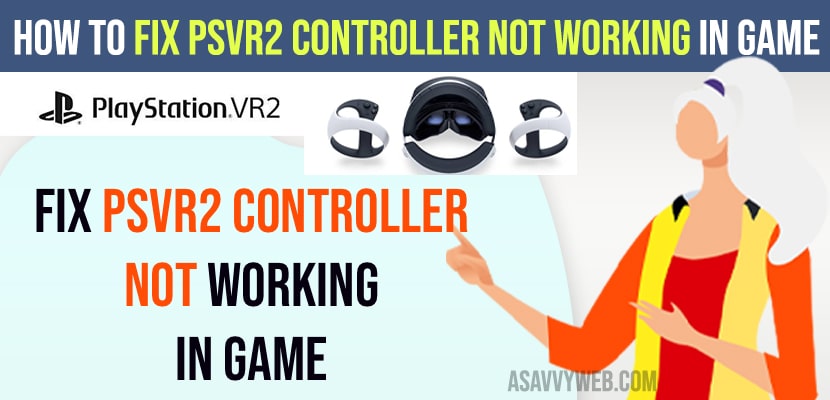- Disconnect connected PS Vr2 controllers to your PS5 and resync them again and charge your psvr2 controllers fully and check.
- Disconnect both left and right psvr2 controllers Reset psvr2 controllers and connect them back to play station 5.
If your PSVR2 controller suddenly stopped working when you are playing and psv3 is not responding in game then you need to grab a pin and find reset button and reset psv2 and other possible solutions and get back your psv2 controller working in game easily and connect psvr2 controllers again. So, let’s dive in deeper.
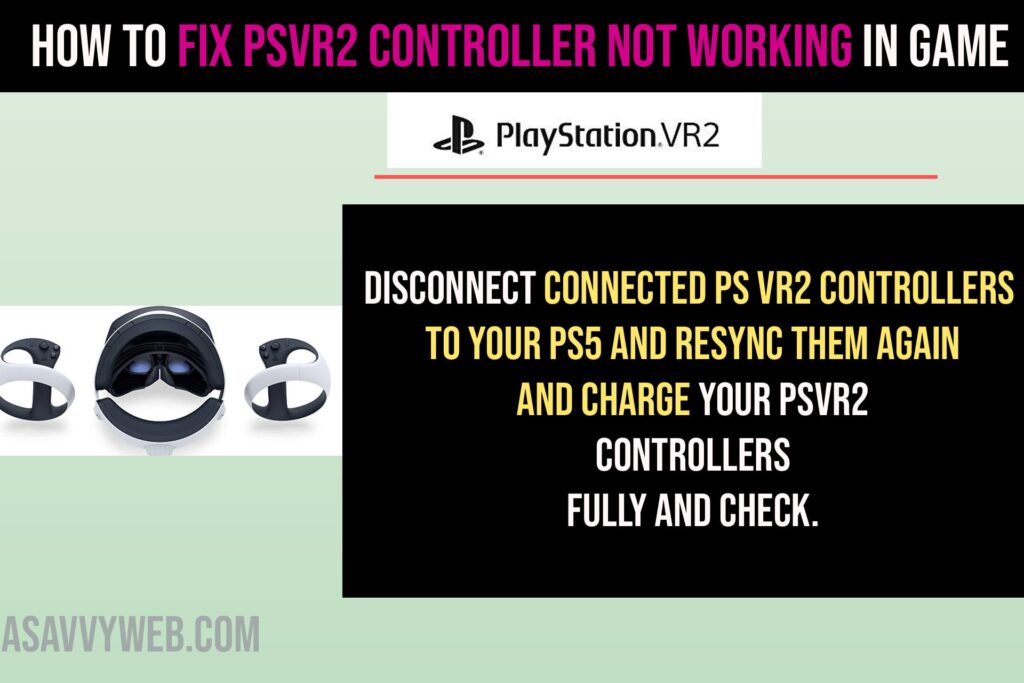
Charge Both PS VR2 Controllers
Fully charge both PS vr2 controller and make sure their battery is not empty or drained and if both batteries are charged then there is an issue with psvr2 controller and follow other below methods to fix psvr2 controllers not working in game issue.
Disconnect Both PS VR2 Controller and Connect and ReSync controllers
Step 1: Turn on your PSV2 Controller and grab another ps5 controller and navigate to the ps5 home screen.
Step 2: Using the controller go to settings on top right corner.
Step 3: Now, GO down and select Accessories
Step 4: Select Bluetooth Accessories
Step 5: Find your PSVR2 Sense controller Left and PSVR2 right and Press X button on PS5 Controller and Delete and confirm.
Step 6: Now, select find PSvr2 sense controller right and press X button and Select Delete and select ok in pop up box and confirm.
Step 7: Now, resync PSVR2 back to your Play Station
Step 8: Plug usb cable of PSVR2 controller to PS5 and plug other end to PSVR2 controller
Step 9: Press play station button on PSVR2 controller and your PSVR2 controller will be connected to play station.
Step 10: Now, connect PSVR2 other controller and connect both left and right psvR2 controller to Play Station 5.
That;s it, once you disconnect and re-sync and connect PSV2 controller to your ps5 then your issue of psvr2 controller not working in game issue will be resolved.
Also Read:
1) Stop PS5 Controller From Vibrating on PlayStation, PC
2) How to Turn Off PS5 Without Controller
3) How to Connect PS4 to WiFi With Controller and Without Controller or Remote
4) How to Connect PS5 DualSense Controller to Android or iPhone
5) How to Fix Playstation PS4 Not Connecting to Wifi
Connect PSVR2 Controller After Launching Game
Step 1: Open game in Play station 5 using Play station controller.
Step 2: When game launches on play station 5 then grab your PSVR2 Controller and press play station button.
Step 3: Now, press right button ® on your PSVR2 controller and connect it.
Once your connect psvr2 controller after launching game then it will get connected and your ps vr2 controller will get connected and start working when playing games on ps5 using psvr2 without any issue.
Reset PSVR2 Controllers
Step 1: Power off play station 5
Step 2; Find the small reset button (pin hole).
Step 3: Grab a small pin which fits in the reset button and press the reset button and wait for psvr2 controller to reset.
Once you reset psvr2 controllers then you need to connect and pair your psvr2 controller again with your Play station 5 and your issue of ps5 psvr2 controller not working in game when playing issue will be resolved.
Why PSVR2 Controllers Not Working When playing Game
This can be due to low battery on your play station 5 VR2 controller and it can also be an issue with psvr2 controllers itself and you need to disconnect and resync them again and reset psvr2 controllers to fix psvr2 controllers not working issue.