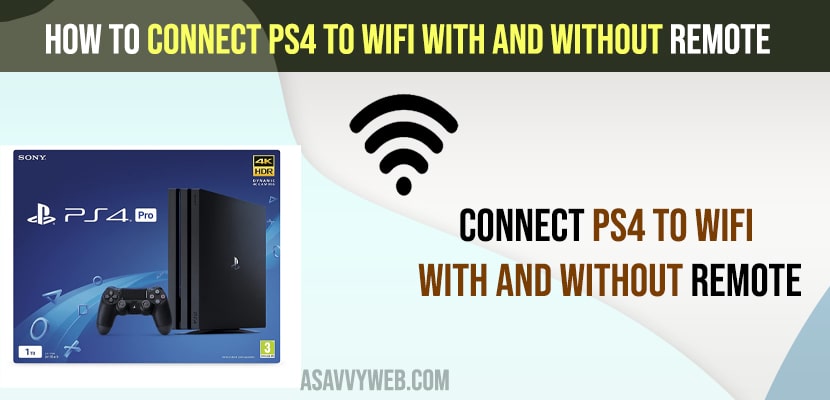- To connect PS4 to wifi With Remote -> Using Controller -> GO to Settings -> Select Network -> Select Setup Internet connection -> Select USE Wifi and select your wifi Network and enter password and wait for ps4 to connect
- If you want to connect ps4 to wifi without a remote then you need to go to settings -> Setup Internet connection and select USE LAN Cable and connect it lan cable and follow onscreen instructions.
If you have bought a ps4 then you need to setup and connect ps4 to WIFI easily using remote and without using remote by connecting with LAN Cable (ethernet) and also through hotspot, wifi, through phone and wired connection as well and if ps4 is not working or not connecting to wifi then you can easily troubleshoot ps4 and connect to your wifi network.
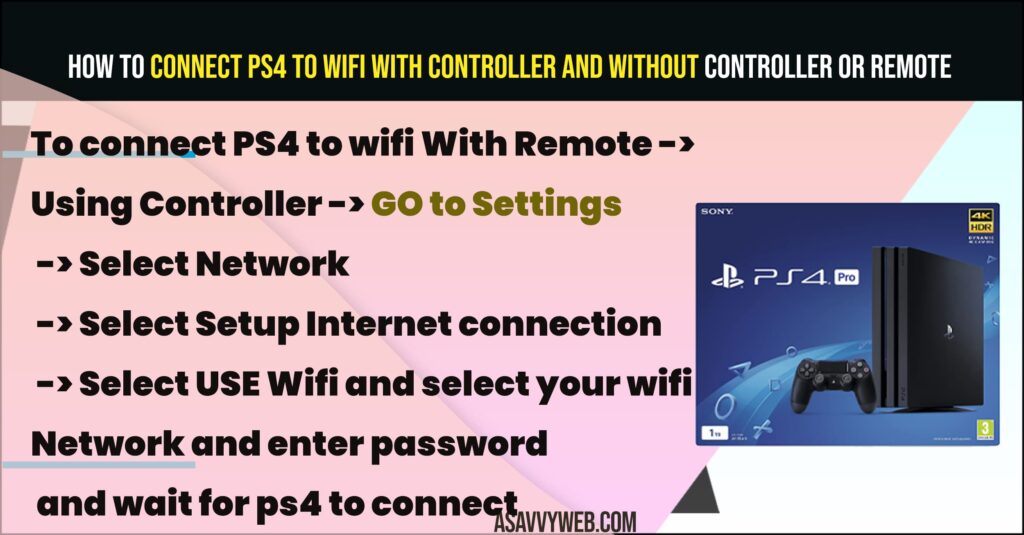
Connect PS4 to WiFi With Controller
Step 1: Grab your ps4 controller and navigate using controller to settings and press X button.
Step 2: Now, Go down and Select Network and Press x button to select it.
Step 3: Select Setup internet connection option.
Step 4: If you want to connect to wifi -> Select Use WIFI and if you want to connect to LAN Cable then Select LAN Cable.
Step 5: Select Easy Option
Step 6: Select your wifi network that you want to connect and select your wifi network and enter wifi Password using playstation controller and select Done and Press X button.
Step 7: Highlight Ok button and Press X button and wait for PS4 to connect to wifi.
That;s it, this is how you connect PS4 to WIFI using WIFI network connection.
Also Read:
1) How to Connect AirPods to PS4
2) How to Fix Error Code E-8210604A on PlayStation PS4
3) How to Fix Error Code E-8210604A on PlayStation PS4
4) How to Fix PS4 Error SU-42118-6
5) How to Update PS5 Apps & Check for Update & Auto Update PS4 or PS5 Apps
PS4 Not Connecting to WIFI Network
If your PS4 is not connected to wifi network, then restart router and unplug router power cable and wait for 60 seconds and turn on router and wait for router lights to completely turn on.
Make sure you are entering the correct password and connecting to your home wifi network and connect ps4 to wifi.
Connect PS4 to WiFi without Controller
Connect USB Keyboard to PS4 Controller and then using remote you can navigate on PS4 and Go to settings and select wifi network and connect PS4 to wifi without controller and also you can connect it to LAN Cable and directly plug in Ethernet lan cable and connect ps4 to wifi without controller.