- Go to Settings -> Notification -> notification history and enable it and then go to notification history and check deleted whatsapp messages on any android device without any app.
- You can also restore chat backup on whatsapp if backup is available on google drive or icloud for iphone and restore and recover deleted messages on whatsapp.
On your whatsapp, if someone sent you a message and deleted the message on whatsapp for everyone and you are wondering what message was deleted and This message was deleted WhatsApp which is sent by your friends or someone else on whatsapp, then you can read whatsapp deleted messages on any android device. So, let’s dive in deeper.
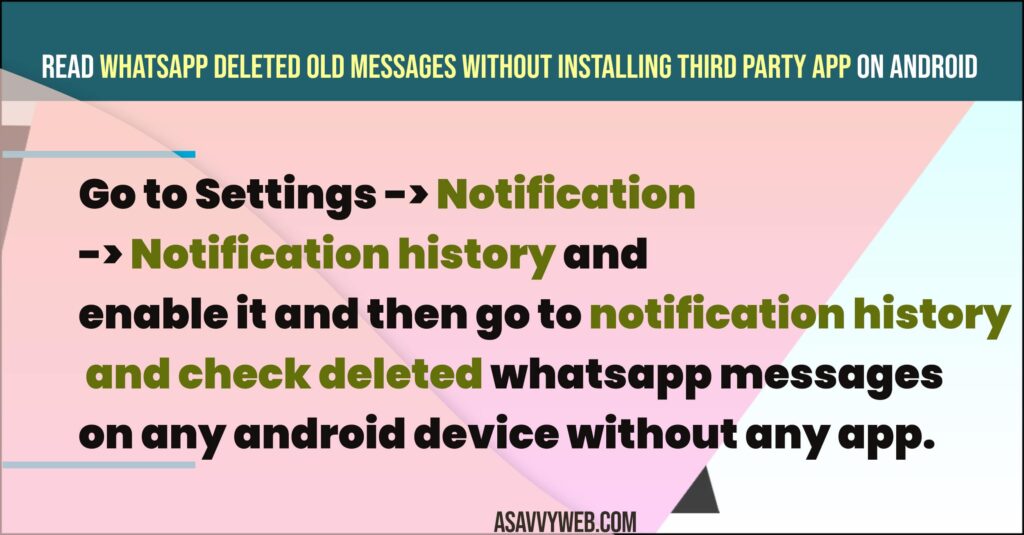
Read WhatsApp Deleted Old Messages Without using Third Part App
Yes! There is a probability of reading deleted messages on whatsapp using notification settings.
Notification History
Step 1: On your Android Device -> Open Settings app
Step 2: Tap on Notifications
Step 3: Tap on Notification History
Step 4: Now, Enable use Notification History option.
Step 5: Once you turn on notification history option, when ever someone sends you message on whatsapp, you will receive notification and the messages are stored in notification history even though the messages are deleted on whatsapp you will be able to view and read whatsapp deleted old messages on android.
Step 6: Now, Open Settings -> Notification history and tap down arrow and you will see deleted whatsapp messages here – including whatsapp message was deleted notification and original whatsapp message that has been deleted.
That;s it, this is how you view and read whatsapp deleted old messages on android on any android device and check whatsapp deleted messages on android.
Also Read:
1) How do I Transfer WhatsApp Messages From My Old iPhone to My New Android?
2) How to Stop Auto Download of Images in WhatsApp messages
3) How to Fix WhatsApp images Not Showing in Gallery in iPhone 14, 13, 12, 11
4) How to Fix WhatsApp Call Not Ringing on iPhone iOS 16 on Lock Screen
5) How to Fix WhatsApp Emoji Reaction Feature Not Working on iPhone and Android
How can I read deleted WhatsApp messages without any app?
You can restore whatsapp and check deleted whatsapp messages and turn on notification history on android device and check with notification center and read deleted messages in whatsapp without installing any app.
Can we see deleted messages in WhatsApp?
Yes! You can see and read deleted whatsapp messages easily by enabling notification history and use third party apps to restore chat and restore backup from already backup chats and restore deleted messages on whatsapp.
How to see deleted messages on WhatsApp without any app in Samsung
Enable notification history on samsung galaxy mobiles or Google pixel mobiles or any android device and go to notification history and read deleted messages on whatsapp and restore chat backup if chat back is stored somewhere in google drive.
Is there a way to see WhatsApp deleted messages?
You can install the WAMR app on an android device and this will restore deleted whatsapp messages and it will show which messages are deleted and it will also restore chat if it gets deleted on whatsapp and recover whatsapp deleted messages from chat.

