- Grab one end of hdmi device cable and connect it to hdmi port on back of sharp tv and connect one end to hdmi device and press input source on sharp tv and select correct hdmi port.
- If connected hdmi device is not working or not showing then make sure you plugged in hdmi cable properly and select correct input source on sharp tv.
On your sharp tv if you want to connect hdmi devices like Roku, Firestick, google Chromecast or any laptop hdmi cables or soundbar or antenna or any other hdmi devices and input hdmi devices and connect hdmi devices using hdmi port easily on sharp smart tv.
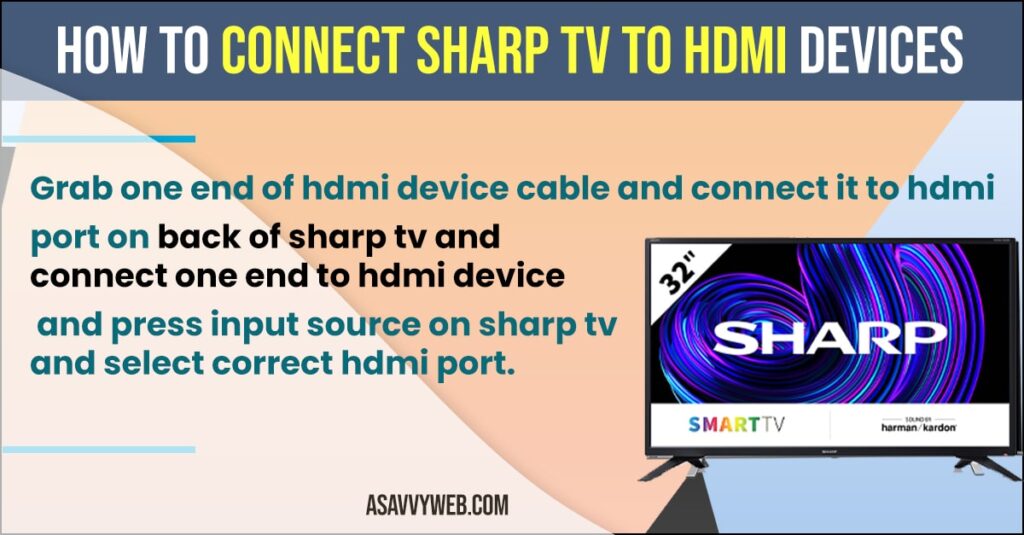
Connect Sharp tv to HDMI Devices
Step 1: Grab your hdmi cable of device that you want to connect to the sharp tv.
Step 2: On back of sharp tv find hdmi cable port (hdmi 2 or hdmi 1 or hdmi 3) and plug on end of hdmi cable to sharp smart tv.
Step 3: Now, remember the hdmi port name that you have connected to (hdmi port 1 or hdmi port 2).
Step 4: Now, grab the hdmi device that you want to connect and connect other end of hdmi cable to the hdmi device, it can be laptop, soundbar, roku, firestick, external hard drive or any hdmi device.
Step 5: Grab your sharp tv remote and press the input button.
Step 6: Using arrow buttons ->Select the hdmi port that you have connected your hdmi device on back of sharp tv like hdmi port 1 or hdmi port 2 and press ok and your connected hdmi device will start displaying on sharp smart tv.
That’s it, this is how you connect hdmi devices to hdmi port on sharp smart tv.
Also Read:
1) Fix Sharp smart tv Netflix Not Working or Stuck or Frozen
2) Fix Sharp Smart TV Not Connecting to WIFI
3) How to Fix Sharp Roku TV Screen Mirroring Not Working
4) How to Get or Install ESPN Plus App on your Sharp Smart TV
5) Connect iPhone to Sharp tv: ApowerMirror and Screen Mirroring
Sharp tv hdmi input not working
If sharp tv hdmi input not working after connecting hdmi cable to sharp tv then you need to remove hdmi cable from hdmi port and plug it back again properly without any loose connection and select hdmi port number correctly on sharp tv and select correct hdmi port number on sharp smart tv using remote.
How to change hdmi on sharp tv without remote
You can change hdmi port without using remote on sharp tv by using physical buttons on sharp smart tv and press input button on sharp tv and using volume and porgram buttons select hdmi input source and you can also install remote tv app from play store and change hdmi on sharp tv.
Access Sharp tv HDMI Settings
To access hdmi settings on sharp smart tv -> Simply press input button on sharp smart tv and it will display hdmi 1, hdmi 2, AV, DTV, ATV and other hdmi settings on sharp tv.
Where are HDMI Ports located on Sharp Tv
On the back of sharp tv you will find hdmi port cables and you will have HDMI port 1 or HDMI Port 2 written on back of sharp tv to identify hdmi cable ports on sharp tv.
Does Sharp tv has hdmi ports?
Yes! Sharp tv has hdmi ports on it and you can easily connect any supported hdmi cable to sharp tv.
How do I get HDMI input on my Sharp TV?
Grab sharp tv remote and press input button and you will see list of hdmi options available and other input source options on sharp tv.

