- Soft Reset Sharp Smart tv and restart or reset router or modem by unplugging router or modem power cable for 60 seconds and plug back cables and turn on router.
- Keep your router or modem close to sharp smart tv and Factory Reset Sharp smart tv will fix sharp smart tv not connecting to wifi issues easily.
- Sharp Smart tv Not Connecting to WIFI
- Power Reset or Soft Reset Sharp Smart tv
- Restart your Router or Modem
- Reset or Restart Router or Modem
- Keep Router Close to Sharp Smart tv
- Reset Sharp Smart tv
- Factory Reset Sharp Smart tv Older Model
- Sharp Smart tv Connected to WIFI but no Internet
- Sharp tv Can’t Find Wireless Network
- Sharp tv loses internet connection
If your sharp smart tv is not connecting to WIFI internet or when sharp smart tv is connected to wifi but keeps losing internet connection or sharp smart tv can’t find WIFI network when connecting to wifi or wifi connected but not internet on sharp smart tv then you can fix any WIFI internet related issue easily on sharp smart tv easily. So, let’s explore in detail below.
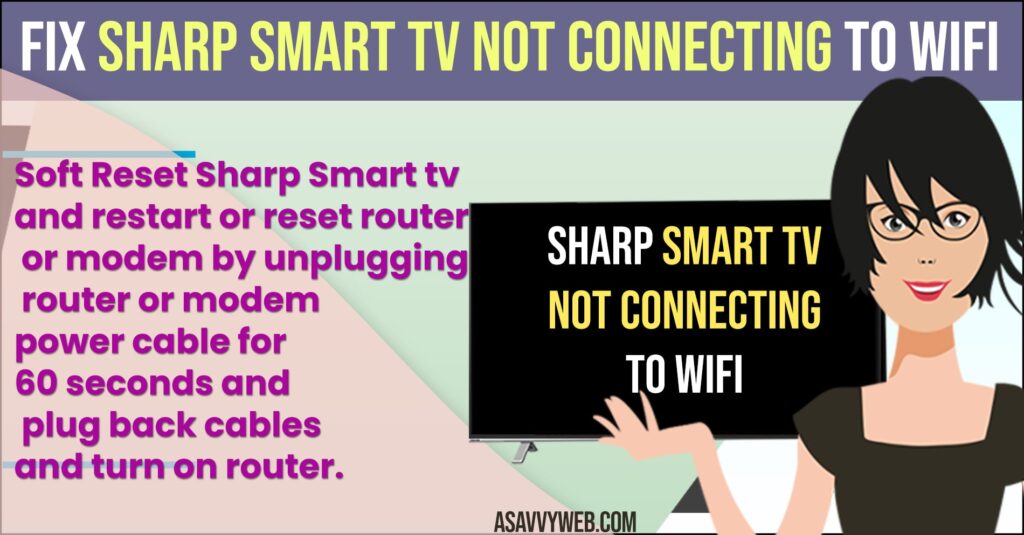
Sharp Smart tv Not Connecting to WIFI
Below sharp smart tv troubleshooting methods will help you fix sharp smart tv not connecting to internet wifi or any wifi connection problem with sharp smart tv.
Power Reset or Soft Reset Sharp Smart tv
Most of the time by just soft resetting a sharp smart tv will fix any wifi network related issues or any software or minor glitches as well.
- Turn on Sharp smart tv and remove power cable of sharp smart tv from wall socket.
- Wait for 30 seconds to 60 seconds and then plug back the power cable from the wall socket.
- Wait until your sharp smart tv turns on and then go to wifi settings and connect sharp smart tv to wifi.
Once you power reset sharp smart tv, then go ahead and connect your sharp smart tv to wifi and sharp smart tv not connecting or sharp smart tv keeps disconnecting or any wifi related issue with sharp smart tv will be fixed.
Restart your Router or Modem
First thing you need to try if you are getting any WIFI related issues like smart tv not connecting to WIFI or WIFI keeps disconnecting is just go ahead and restart your router or modem.
Also Read:
1) How to Fix Discovery Plus Not Working on Sharp Smart TV
2) How to Get or Install ESPN Plus App on your Sharp Smart TV
3) How to Fix Sharp Roku TV Screen Mirroring Not Working
4) How to Cast iPhone to Philips Smart TV
5) How to Fix Discovery Plus Not Working on Sharp Smart TV
Reset or Restart Router or Modem
- Turn on your sharp smart tv and unplug all modem or router cables connected to sharp smart tv.
- Wait for 60 seconds here and be patient here.
- Now, after 60 seconds, go ahead and plug back modem or router power cables back to router and plug them all.
- Wait for your router to get connected and blink all lights and get your router turn on properly.
- Now, go ahead and connect sharp smart tv to WIFI.
Once you restart your router or modem or reset wifi router then your issue of sharp smart tv not connecting to wifi issue will be resolved easily.
Keep Router Close to Sharp Smart tv
If sharp smart tv is not connecting to wifi then the next thing you can try is keep your router or modem close to sharp smart tv, so that your sharp smart tv can detected your router or modem and connect it and sometimes if your router is not in close range then sharp smart tv wont detect your wifi network to connect or sharp smart tv wont connect to wifi internet.
Reset Sharp Smart tv
- Grab your remote and press Menu button
- Go to initial setup
- Select Reset and select Yes
Once you reset the sharp smart tv then go ahead and connect it to wifi and your sharp smart tv not connecting to wifi will be resolved.
Factory Reset Sharp Smart tv Older Model
- Press Home button and Go to settings on Sharp Smart tv using Navigation arrow buttons.
- Now, Go to Advanced System Settings
- Select Factory Reset
- Now, select factory reset everything and confirm and wait for sharp smart tv to complete factory reset.
Once you factory reset sharp smart tv then all settings on sharp smart tv will be reset to its default factory settings and your issue of sharp smart tv not connecting to wifi issue will be resolved easily.
Sharp Smart tv Connected to WIFI but no Internet
If your sharp smart tv is connected to wifi internet but no internet then this is likely an issue with your router or modem or with your network issue and you need to reset your router or modem and connect to wifi on sharp smart tv will fix sharp smart tv connected to wifi but no internet.
You can also reach out to your Internet Provider if this also doesn’t help, sometimes there may be an issue with your IP address as well and if someone blocks your ip address then you can experience this issue of wifi connected but no internet on sharp smart tv.
Sharp tv Can’t Find Wireless Network
If your sharp smart tv can find wireless network then this means that yoru router or wifi is not in close range and you need to keep your router or modem close to sharp smart tv or power reset or restart your router or modem and try connecting sharp smart tv to wifi using wifi network.
Sharp tv loses internet connection
If you are having issue with router or modem then sharp smart tv will lose internet connection and if router or modem is not in range or close to sharp smart tv or any issue with your ISP provider itself you will loose internet WIFI connection frequently on sharp smart tv and frequent internet disconnection problems on sharp tv.

