- Go to settings on Samsung Galaxy watch -> Tap on Battery -> Tap on Power saving mode and turn it off.
- Now, go back to connections on samsung galaxy watch 4 and tap on wifi and connect it to your wifi network.
If you are trying to connect Samsung galaxy watch 4 to wifi and suddenly you see that galaxy watch 4 wifi greyed out and cant connect samsung galaxy watch to wifi, then you can fix this issue and get back your wifi greyed out on samsung galaxy watch 4 easily. Lets dive in deeper below.
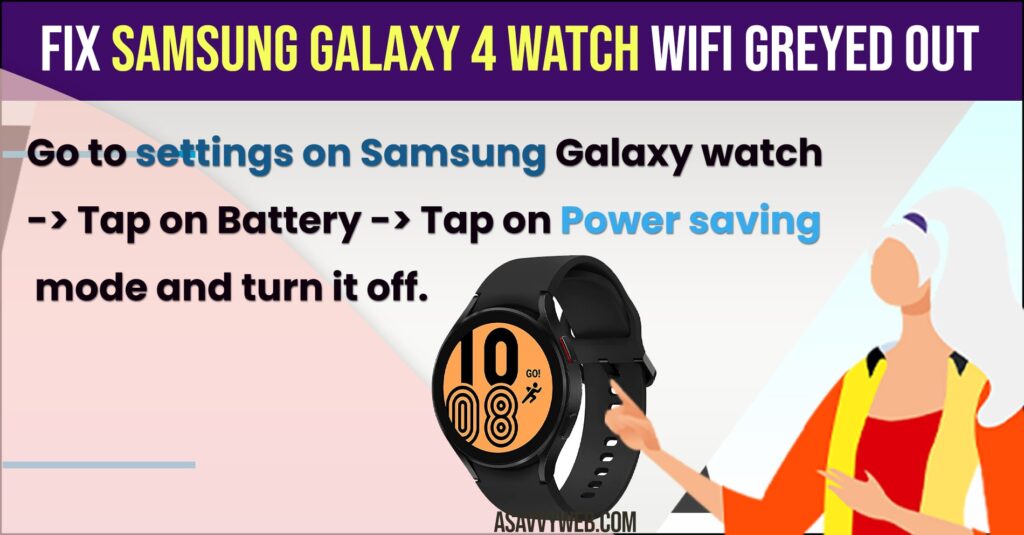
Samsung Galaxy 4 Watch WIFI Greyed out
Below samsung galaxy watch troubleshooting methods will help you fix galaxy watch wifi greyed out issue easily.
Disable Power Saving Mode
- Grab your samsung galaxy watch 4 or 5 and go to settings
- Now, Scroll down and tap on battery
- Disable Power Saving mode by toggling the button next to it.
- Now, go back to connection and tap on wifi and connect samsung galaxy watch to wifi and you will be able to connect samsung galaxy watch 4 to wifi easily.
That’s it, this is how you fix samsung galaxy 4 watch wifi greyed out issue easily by just disabling power saving mode option on your samsung watch.
Also Read:
1) How to Fix Samsung Galaxy Watch Green Light Flashing Problem
2) How to install Any Apps on SAMSUNG Galaxy Watch 4
3) How to Fix Samsung Galaxy Watch Not Connecting or Not Pairing to Any Android Phone
4) How to Use WhatsApp on Samsung Galaxy Watch 4
5) Galaxy Watch 4 Classic Not Showing Incoming Calls
Force Restart Galaxy Watch 4
- Grab your galaxy watch 4 and press and hold power button and side button for 8 to 10 seconds.
- Let go off these 2 buttons once you see samsung logo and release these two buttons.
- Now, wait for your samsung galaxy watch to restart.
Once your galaxy watch 4 restarts then go ahead and check with wifi option settings and your issue of galaxy watch 4 greeted out
Why Samsung Galaxy 4 Watch wifi Greyed out
This can be due to if wifi settings on galaxy watch is turned off or power saving mode is on then you can experine wifi gryed out option on samsung galaxy watch 4 or 5 or any samsung galaxy watch or it can also be an issue with wifi networking issue you are trying to connect.
Cause of Wifi Greyed out on Galaxy Watch
If power saving mode is ON or Enabled then your wifi options will be greyed out not only the wifi option but also settings option or other options will be greyed out in power saving mode inorder to save battery consumption on galaxy watch 4 or galaxy watch 5, 5 pro or any other series of Galaxy Watch.
What to Do if Galaxy Watch wifi Greyed out
You need to disable power saving mode on your galaxy watch 4 settings and disable it and your galaxy watch 4 wifi or settings options Greyed out will be fixed.
Does Enabling Power Saving Mode on Galaxy Watch Will Greyed out WIFI Options
Yes! If you enable power saving then the galaxy watch will be disabling few features to save battery and if you see any options like wifi settings or settings or any other options are greyed out then you need to disable power saving mode on Galaxy Watch.

