- You need to enable audio permissions and mic permission and enable discord to access mic and headphones.
- Change voice and audio settings in discord user settings and set sound input and sound output correctly for headphones select headphone and mic accordingly in discord.
When you are playing games on your discord and your discord stopped working when in game then you need to follow these simple solutions and fix discord stopped working in game and disable discord from windows startup or discord black screen or audio or microphone not working on windows computer issues easily.
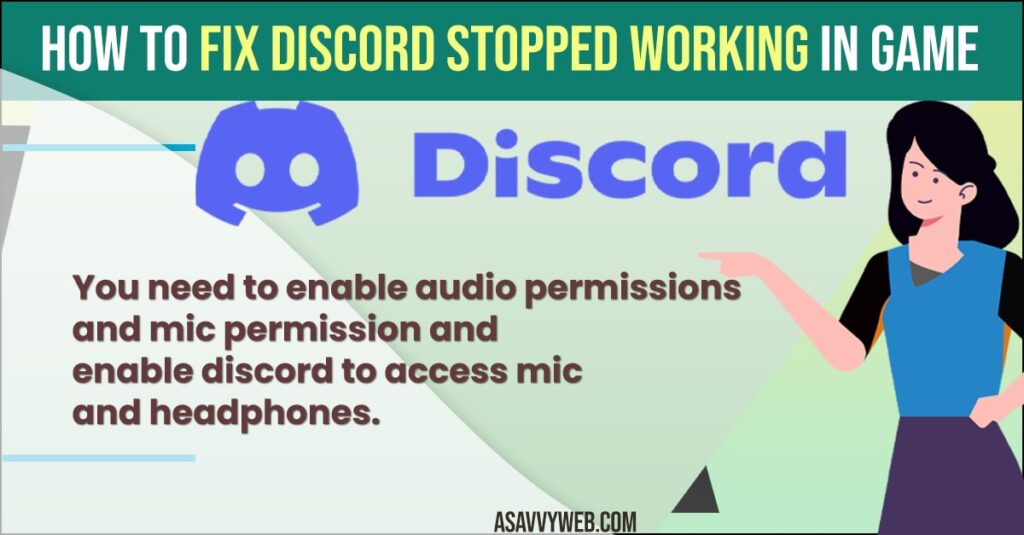
Fix Discord Stopped Working In Game
Below discord troubleshooting method will help you fix any issue with discord like discord stopped working when in game or mic not working when playing league or discord stuck in full screen or any discord issues.
Enable Audio Permissions on Windows
- Click on windows search and type in settings and open windows settings
- On the left side -> Click on Privacy and security.
- Scroll down to bottom and Under App permissions and click on microphone
- Enable Option next to Microphone access by toggling the button and turning it on.
- Scroll down and find discord and enable discord.
That;s it, once you enable audio and microphone settings on your windows computer and allow the microphone to access discord then your issue of discord stopped working in game issue will be resolved.
Also Read:
1) Fix Discord Stuck in Fullscreen
2) How to Fix Discord Notifications Not Working or Not Showing on iPhone
3) How to Enable Discord Overlay on Steam
4) How to Disable discord from Startup in windows 10
5) How to Increase Microphone Volume in Windows 11
Check Discord Audio Settings
- Open Discord on windows computer
- On discord make sure that you have turned on discord mic and audio headphones are turned on and not muted.
- If discord audio settings are muted then unmute microphone and headphone.
If you mute your microphone and headphone icon on your discord then discord will stop working when in game due to audio or mic issues.
Change Audio Settings
- Launch discord on windows computer
- Click on User Settings on the bottom left corner next to the profile icon.
- Scroll down to App settings -> Under App settings -> Click on Voice and Audio.
- Under Input Device -> Select Microphone option is active and selected.
- Under Output Device – Select headphone or sound card that you are using is selected as output audio correctly.
That’s it, once you change audio input and output settings on discord and set it to headphones or microphone then your issue of discord stopped working in game error will be resolved successfully.
Update Sound Drivers
- Right Click on Windows taskbar ->Select Device Manager and open it.
- Expand Sound video and game controllers option.
- Right click on audio device here and click on update driver and follow onscreen instructions and update drivers.
Once you update sound drivers on windows 10 or 11 then go ahead and restart your windows computer and your issue with discord stopped working in game will be fixed.
Why Discord Stopped Working In Game
If you have insufficient permission and your microphone is not allowed to access the microphone and permissions have been restricted by discord or windows audio settings or audio settings are not set to mic or headphone then you will face this error discord stopped working in game error.
FAQ
Check with discord app settings permissions and allow discord app to access microphone and change voice and audio settings input and output to headphone or mic as per your preferences here in discord.
You need to disable debug logging in your discord and this will restart your discord and stops every time after you play a league on discord

