- Press control + Shift + F key on keyboard and exit full screen on discord or press and hold windows keys and press arrow keys – up, side, down, right button one by one to minimize discord.
- Open task manager and find discord -> Right click on it and end task of discord
If you are using discord and suddenly when you full screen discord on your windows computer and experiencing issue like discord stuck in full screen or discord stuck in full screen with grey bottom bar on mac or windows then by following these simple methods you can fix discord full screen stuck issue easily. So, lets see in detail below.
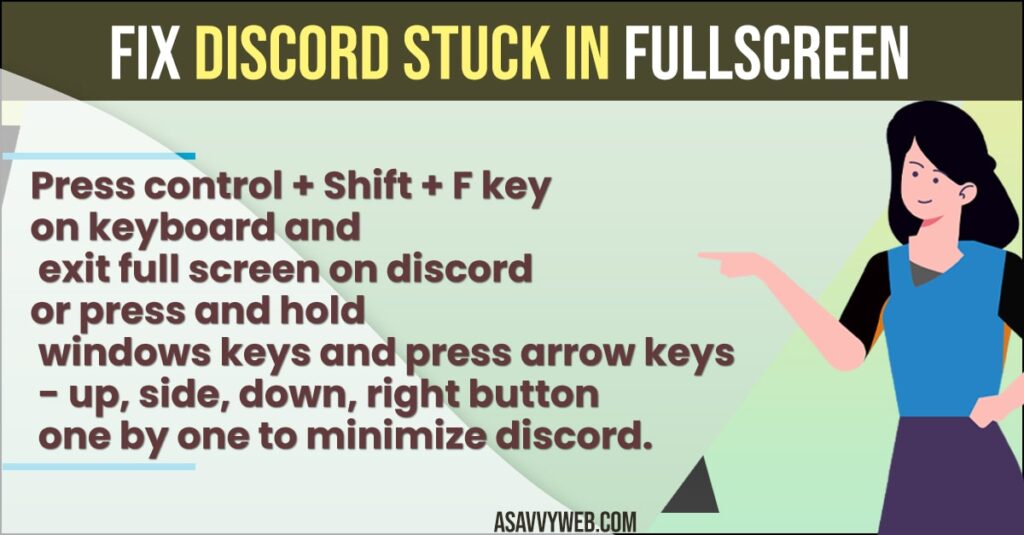
Fix Discord stuck in Fullscreen
Below troubleshooting methods will help you get rid of discord full screen stuck issue easily.
Press Control Shift F
- On your keyboard press control + Shift + F key together
- Now, your discord full screen will be in shown in normal screen mode.
Once your press control shift and F key together shortcut on your keyboard this will exit full screen on Discord and your issue of discord stuck in full screen will be resolved.
Also Read:
1) Discord Webcam Not Working On Windows 11
2) How to Fix Black Screen When Screen Sharing on Discord
3) How to Fix Discord Notifications Not Working or Not Showing on iPhone
4) How to Enable Discord Overlay on Steam
5) How to Disable Text-To-Speech on Discord
Windows Key Plus Arrow Keys
- Press and hold window key on your keyboard and press All arrow keys
- Holding windows key on windows keyboard -> press right arrow key once and check and now press left arrow key and up and down arrow key one by one and check and your discoed stuck in full screen issue will be resolved.
Once you press and hold window key and press arrow keys then your discord will exit full screen and discord stuck in full screen issue will be fixed.
Task Manager
- Right click on Windows icon in taskbar and select task manager or press control + Shift + ESC key and open task manager as well.
- Find discord in task manager and right click on it and select End task
Once you end task of discord in task manager then go ahead and open discord and your issue of discord stuck in full screen problem will be resolved.
How Do I Get out of fullscreen on Discord?
You need to use windows shortcut key to get out of discord stuck in full screen mode and press control + Shift + F key together and exit full screen on discord and use windows key Plus arrow keys to get out of full screen on discord and minimize discord easily.
Why is Discord Stuck in Fullscreen?
If you have entered full screen on discord accidentally or pressing full screen button keys accidentally and to exit full screen simply press control + Shift + F key on keyboard.
FAQ
If there is a discord full screen glitch on your computer then use shortcut keys to exit from full screen by pressing control + Shift + F key all together.
Restart discord app on your computer and stream again.

