- To fix the TP link router keeps disconnecting from the internet you need to restart your router -> press and hold power button on your router -> wait for 30 seconds and after 30 seconds turn on your tp link router.
Across the world, TP-link is one of the best brands which manufacture and distribute Wi-Fi routers. This is because of their efficiency and quality. Many ISP’s use TP-link routers for providing Wi-Fi services to their customers. We can get these routers via a technical store or online. When your router keeps disconnecting from the internet for office or home network, so here are some techniques to solve the issue.
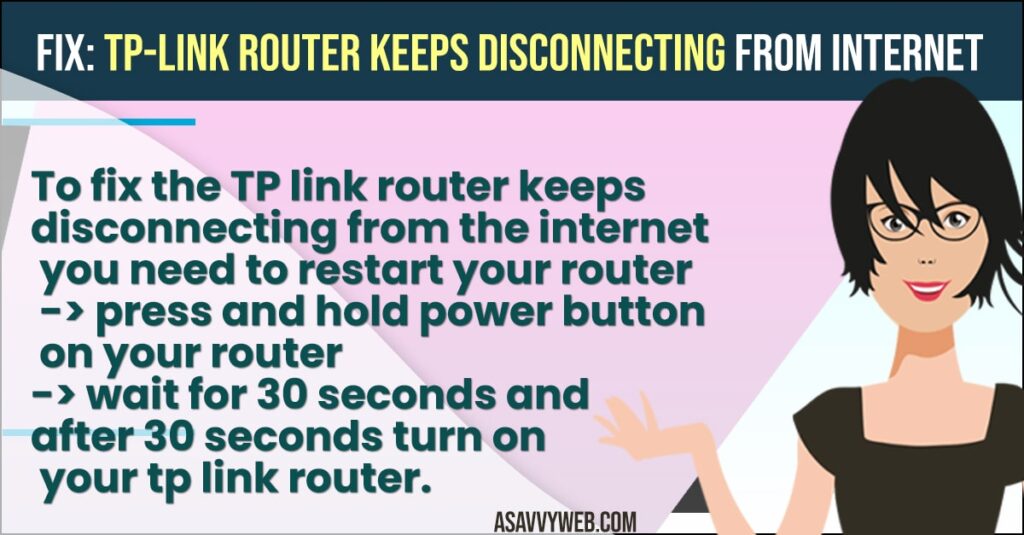
Causes of TP-link Router Disconnecting From Internet
Their are various ways why TP-link router disconnecting from internet are mentioned below
Signal Interference
Due to various types of router in the vicinity, which may cause due to space crowded or too many internet connections connected to same wifi router..
Incompatibility
Due to incompatible or software drive our router or broadcaster not work well together
Different Factors
Due to hammers, hardware issues and radar activities near your home may cause this issue
Overcome TP-link Router Crashing Problem
All devices in the home may suffer due to something going wrong in the network. Before connecting With TP-link power link adapter, ensure it is in good condition or not. For this you need to check the following needs.
Also Read: 1) Samsung Smart TV Not Turning on Light Blinking (Red)
2) How to Fix LG Smart tv Not Showing Wi-Fi Network
3) Troubleshooting: Eero Keeps Dropping Internet WIFI Connection
4) JVC roku tv not connecting to WIFI?
5) How to fix Toshiba Smart TV Not Connecting to WIFI Internet
Check Network Connection
First we need to check our Ethernet connection. For this we need to plug out cable and router to an Ethernet device directly. It makes your work easier to resolve the issue of TP-link router keeps disconnecting from internet.
Ethernet Problem
If you still have any issue means it might be your connector problem not the router issue. In case if you encounter the issue then follow this below methods.
Inspect Connector and Cable
First we need to ensure our cable or connector us damaged or not. If we have any worn off issue unravel, Thai may leads to connectivity issue. For this we don’t need a pressed or sharply bent cable, If you have that type of cable immediately replace it.
Contact ISP
Still, if you are facing the problem you need to contact your ISP, they may help to fix the issue of TP-link router keeps disconnecting from internet

